

DriveImaging. This article is dedicated to documenting methods of performing drive imaging (also called bare metal backups, or disk cloning).

Drive imaging is a complete copy of all information on a drive, necessary to restore all of the data or entire operating system on a drive to the same state it was when the image was created. This is different from imaging a partition, where one is making a copy of an individual partition that resides on a drive, or backing up individual files and folders. Please ensure you are comfortable with the information discussed before proceeding. Improperly executing a command may result in partial or complete data loss. Please double- or even triple-check your target device to avoid such catastrophic loss. Here are the requirements for drive imaging using Ubuntu: Exclusive access to the drive being imaged (i.e. the drive being imaged shouldn't be mounted). Dd is a universal command line program used for low level copying of data. Geen of slecht draadloos internet (wifi) in Ubuntu of Linux Mint - Computertip.
Terug naar de thuispagina Snelle oplossing: koop deze nieuwe draadloze USB-netwerkstekker 1.
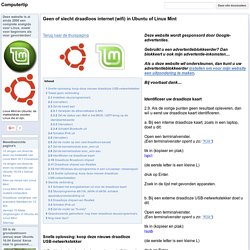
Baat het onderstaande stappenplan u niet? Koop dan de draadloze USB-netwerkstekker TP-Link TL-WN725N met de Realtek RTL8188EU chipset (0bda:8179), want daarvoor hoeft u alleen deze ingreep te doen om hem goed te laten werken (punt 5, rechterkolom). Controleer hier of hij nog te koop is. Totaal geen verbinding. Good block size for disk-cloning with diskdump (dd) Good block size for disk-cloning with diskdump (dd) How to Shrink an LVM Volume Safely. Logical Volume Management is a vast improvement over standard partitioning schemes.
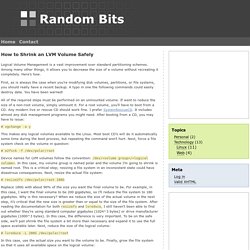
Among many other things, it allows you to decrease the size of a volume without recreating it completely. Here’s how. First, as is always the case when you’re modifying disk volumes, partitions, or file systems, you should really have a recent backup. A typo in one the following commands could easily destroy data. You have been warned! All of the required steps must be performed on an unmounted volume. . # vgchange -a y This makes any logical volumes available to the Linux. . # e2fsck -f /dev/polar/root Device names for LVM volumes follow the convention: /dev/<volume group>/<logical volume> . # resize2fs /dev/polar/root 180G Replace 180G with about 90% of the size you want the final volume to be.
Daniel's Computer Blog: Converting lvm to a normal partition. I've recently set up a new gentoo-box and first decided to use lvm2 on my root.

Well, I ran into some issues with the kernel and initrd which I could figure out and fix. But then I noticed that, because of the lvm, I won't be able to access the disk from Windows with the free ext3-drivers that are available. Linux will even boot faster because I'll have no need for the initrd anymore. Lvm. LVM stands for Logical Volume Management.
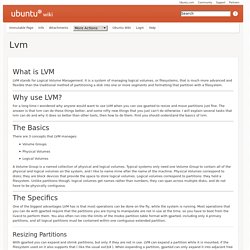
It is a system of managing logical volumes, or filesystems, that is much more advanced and flexible than the traditional method of partitioning a disk into one or more segments and formatting that partition with a filesystem. For a long time I wondered why anyone would want to use LVM when you can use gparted to resize and move partitions just fine. The answer is that lvm can do these things better, and some nifty new things that you just can't do otherwise. I will explain several tasks that lvm can do and why it does so better than other tools, then how to do them. First you should understand the basics of lvm.
There are 3 concepts that LVM manages: Volume Groups Physical Volumes Logical Volumes A Volume Group is a named collection of physical and logical volumes. One of the biggest advantages LVM has is that most operations can be done on the fly, while the system is running. Resizing Partitions Moving Partitions Many Partitions Snapshots. It’s Alive! Install Jupiter In Ubuntu 13.04. EeePC ACPI Utilities - Browse /eeepc-acpi-util/1.1-stable at SourceForge.net. Remove broken indicator from XFCE indicator panel? - Linux Mint Forums. Justanothermintuser wrote:There is an icon showing up in the XFCE indicator panel that I want to remove.

I have been experimenting with different remote desktop apps and I think one of them has left an indicator plugin installed. The icon looks like a monitor screen with a red cross through it. I am on a 64-bit computer with Linux Mint XFCE 17.3 installed. ...The Indicators properties dialog only has two entries "Application Indicators" and "Sound Menu".I would like to remove the "org.kde.StatusNotifierItem-2145-1" plug-in. It is the only thing in the log that looks like it does not belong. Greetings! Ime, the only time i encountered THAT particular [error] icon on my Xfce-panel(s) was after i removed/purged an app (via synaptic) from my system; doing so "orphaned" the app's launcher/button on the panel -- the now-missing app's icon was substituted with that generic error icon ...