

Flowlab Game Creator - Make games online. Making Games with Browser-Based Flowlab.io. Last semester was the first time I encountered a new challenge for my online class: some of my students were using Chromebooks as a primary computer.

Several ProfHackers have tried Chromebooks out with mixed results, but I find the biggest challenge they present is the limitation on development software options. Picking the right game-making tool to assign for students requires careful consideration: many platforms are limited to either Mac or PC, making picking a tool that all students can use easily at home a challenge. There are a few browser-based game-making tools (my favorite is Twine 2.0, although I still prefer the downloadable 1.x versions), but most of the best-supported tools are download only.
Given these requirements, I’ve been watching for a strong contender for teaching among browser-based game-making tools. Have You Tried Kahoot's Ghost Mode? The buzz coming out of the Tech Share Live session at FETC today was all about the "ghost mode" in Kahoot.

Kahoot's ghost mode essentially gives students the opportunity to play a Kahoot review game against themselves. In ghost mode students measure their progress against themselves. How ghost mode works: First, run a Kahoot game as you normally would. At the end of the game select "ghost mode" to run the game again. Best of 2015 - 7 Free Tools for Building Review Games. As I do every year, I am taking this week to relax, recharge, and ski with friends.

While I'm away I will be re-running the most popular posts of the year. This was one of the most popular posts of March, 2015. This week I received at least a half dozen emails from people who were looking for suggestions for creating review games or practice quizzes for their students. The following are the tools that I suggested in reply to those emails. One teacher's needs are little bit different from another's so this list covers a fairly wide range of options. TinyTap is a good iPad and Android app for creating your own review games based on pictures and diagrams.
ClassTools.net offers a handful of templates for building your own educational games. Socrative and Kahoot continue to be my two favorite platforms for hosting fast-paced review quizzes. If a Jeopardy-style game is what you're after, eQuizShow, Jeopardy Rocks, and FlipQuiz are worth giving a try. Try the Collaboration Option in Triventy. Triventy is a free quiz game platform that I reviewed yesterday.

One thing that I overlooked in writing my review is the collaboration option. As I mentioned in my post, you can mark your quizzes as public and let other users make a copy to use and modify in their own accounts. The part that I left out is that you can let students contribute to quizzes too. Learn more about this feature in the video embedded below. Applications for Education When Triventy's CEO reached out to me he suggested the following use of the collaboration option.Teachers can invite students to add questions to their games. 16 Ways to Use TinyTap in Your Classroom. Sketch Nation Introduces Kids to Programming Ideas Through Game Creation. Sketch Nation is a free service that students can use to create their own simple video games.

Through the Sketch Nation platform students can develop their own games by selecting a game template then customizing it to their preferences. To develop their customized games students draw backgrounds and characters. Alternatively, students can import pictures to use as backgrounds and characters. In the advanced editor students can customize the actions within a game.
Sketch Nation works on iPads, on Android tablets, and in any modern web browser on your laptop.Applications for Education Sketch Nation isn't as robust as platforms like Scratch, but it does provide students with a nice introduction to some of the concepts of programming and game design. Create Your Own iPad and Android Educational Games. TinyTap is a fantastic free iPad app and Android app through which you can create educational games.
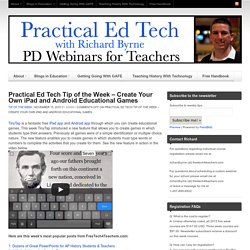
This week TinyTap introduced a new feature that allows you to create games in which students type their answers. Previously all games were of a simple identification or multiple choice nature. The new feature enables you to create games in which students must type words or numbers to complete the activities that you create for them. See the new feature in action in the video below. Here are this week’s most popular posts from FreeTech4Teachers.com: