

Try Lucidpress for Editing a School Newspaper. On Wednesday afternoon I received the following question from a reader: One thing I struggle with is a user friendly online newspaper/magazine creator that kids can build throughout the school year.

We are a Google Doc school and using Pages is cumbersome with the saving, uploading, downloading..... Any ideas? My immediate response was to suggest trying Lucidpress. I've often described Lucidpress as a mix of the best of Apple's Pages with the best of Google Docs. The process of creating a document on Lucidpress can be as simple or as complicated as you want to make it. Lucidpress has a Google Classroom integration that makes it easy to have all of your students start using the Lucidpress platform. A Fun Tool for Making Word Clouds in Fun Shapes. Although their popularity seems to have fallen a bit since their peak a few years ago, word cloud generators still provide students with a nice way to visualize the most frequently used words in a passage of text.

Wordle is probably the best known tool for making word clouds, but there are plenty of others that accomplish the same thing. One such tool is WordClouds.com. On WordClouds.com you can create word clouds in a variety of shapes and sizes with a wide array of color schemes. As you can see in the image below, I made my word cloud into the shape of a cat. WordClouds.com works like other word cloud generators in that you simply paste a chunk of text into text editor then let the generator do the work of creating the word cloud. Free data, statistics, analysis, visualization & sharing - knoema.com. Create Motivational Posters and Cards on Big Huge Labs. Big Huge Labs offers a great collection of free tools for creating digital products with your pictures.

Some of the tools that they offer include motivational poster creators, magazine cover creators, and trading card templates. The Trading Card generator that allows you to create trading cards about people, places, and events both real and fictional. To create your card you simply upload a picture or import one from Flickr, Instagram, or Facebook then add some text details about the person featured in the card. Applications for Education There are a lot of ways that educators and students could use the free products offered by Big Huge Labs. A Short Guide to Taking Screenshots on Your Laptop and Tablet. Visual aids can be very helpful when you're introducing a new website, app, or software to students or colleagues.

Being able to take and send a screenshot is also helpful when you're trying to explain a problem to your tech support person. Here's a short guide to taking screenshots on your iPad, Android tablet, Windows computer, Mac, or Chromebook. Chromebook: A quick search in the Chrome store will return a bunch of options for taking screenshots on a Chromebook. Of those results there are two options that I have used and recommend. Diigo's Awesome Screenshot tool and TechSmith's Snagit. Make Beautiful Infographics. 6 Good iPad Apps to Turn Pictures Into Cartoons and Comics. November 23, 2014 I spent sometime this weekend curating and working on the list of iPad apps below.

Search for pictures or clip art online. When it comes to adding pictures and clip art to your documents, Bing gives you access to thousands of Creative Commons licensed images on the Web .
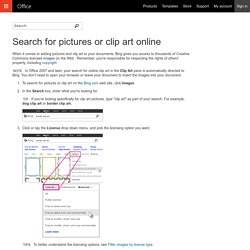
Remember, you're responsible for respecting the rights of others' property, including copyright. Note In Office 2007 and later, your search for online clip art in the Clip Art pane is automatically directed to Bing. You don't need to open your browser or leave your document to insert the images into your document. Computers Pictures - Free Images of Computers. No Cost Royalty Free Stock Photography, Vectors and VIdeo. Infographics & Data Visualization. 12 Must Have Resources for Free Public Domain Pictures to Use in Class. January 23, 2014 Images speak louder than words.

We all have recourse to images as visual aids in our teaching but the search for such images is not always an easy one. Most often, you spend a decent amount of time looking for pictures only to be disappointed that they are copyrighted . This is where the importance of having a ready made list of public domain image sources comes in handy. I have gone through some of the resources I have reviewed before and compiled the list below. Pics4Learning is an open project where anyone ( particularly photographers ) can join in and add their photos. 2- National Gallery of Art For those of you looking for free downloadable and re-usable images of art, the National Gallery of Art has more than 25.000 art images to offer you. 3- British Library The British Library has recently released over a million images onto Flickr Commons for anyone to use, remix and repurpose. 4- Wikipaintings 5- Public Domain Pictures. Free Online eCover Design.
Icon Search Engine. Fakebook: homepage. Create educational games and quizzes at classtools.net. Create and share visual ideas online. Editable PowerPoint Newspapers PowerPoint Template. Views 925,852 Filed under Educational , Editor's pick, english, newspaper, resource, school We have just updated our popular editable PowerPoint newspapers.

Create and share visual ideas online. 6 Tools To Create Beautiful Image Quotes - Epreneur TV. If you’ve been using social media for a while, you’ve probably noticed the explosion of image quotes on platforms like Pinterest, Instagram, Tumblr and Facebook.

Inspirational sayings and meaningful quotes about success, life, love etc have the uncanny ability to touch us in just a few words because they express what we all think, feel, hope, fear and desire in life. This is probably also why they tend to go viral. But in today’s fast-paced world, pictures, not just words, are becoming the new way to communicate. Besides the wisdom and the feel-good factor, I believe there are actually 3 important reasons why every business must add image quotes to their marketing mix.