

EdTech Units, CTLs and the Postsecondary Subordination Narrative. "I am haunted by the phrase “subordinate learner” because the idea of subordination seems to be such a pervasive force in higher ed.

" "For pre-tenure, as well as non-tenure track faculty, subordination is the coin of the realm, though it comes in different denominations. " John Warner - Higher Education? More Like Subordination (3/14/16) Are Educational Technology (EdTech) groups and Centers for Teaching and Learning (CTLs) countervailing forces to the postsecondary subordination narrative described by John Warner? I’d say so. EdTech professionals are learning nerds. Visit an edtech group and your faculty rank, status, and position will not matter. The instructional designers and educational technologists and media educators will want to understand your teaching and learning goals. Centers for Teaching and Learning are another place on campus that can run counter to the dominant academic caste system.
UNC Gives Professors a Way to Rate Classroom Technologies Across Campuses. Does Technology Ever Reduce the Costs of Teaching? 151 Practical Ed Tech Tips. Technology Integration Matrix. Ultimate Guide to the Paperless Classroom. Many top educators and administrators view the idea of a paperless classroom as an inevitability in education.
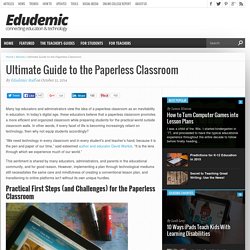
In today’s digital age, these educators believe that a paperless classroom promotes a more efficient and organized classroom while preparing students for the practical world outside classroom walls. In other words, if every facet of life is becoming increasingly reliant on technology, then why not equip students accordingly? “We need technology in every classroom and in every student’s and teacher’s hand, because it is the pen and paper of our time,” said esteemed author and educator David Warlick.
“It is the lens through which we experience much of our world.” Handy Resources and Checklists for Implementing 1:1 in Your School. June 13, 2014 After posting "What Teachers Need to Know about 1:1 Vs BYOD" I received a couple of emails from some educators asking about more resources to help their schools better implement a 1:1 technology program.

My number one go-to place for materials concerning the designing and implementation of any 1:1 program is called 1-to-1 Essentials. 1-to-1 Essentials Program is created by Common Sense Media and comprises some great resources and materials that will provide you with the guidance you need to proactively address issues related to the implementation of a 1:1 program in your school. What Teachers Need to Know about 1:1 Vs BYOD. June 10, 2014 BYOD and 1:1 are two popular trends in today's educational system.
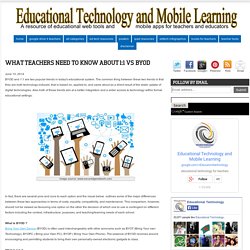
The common thing between these two trends is that they are both technology-induced, that is based on, applied to, and came about as a direct result of the wider uptake of digital technologies. Also both of these trends aim at a better integration and a wider access to technology within formal educational settings. In fact, there are several pros and cons to each option and the visual below outlines some of the major differences between these two approaches in terms of costs, equality, compatibility, and maintenance. This comparison, however, should not be viewed as favouring one option on the other the decision of which one to use is contingent on different factors including the context, infrastructure, purposes, and teaching/learning needs of each school. What is BYOD ? Now let's have a look at the differences between these trends : The Downside to Being a Connected Educator. I have written a lot about all that being a connected educator has done for me.
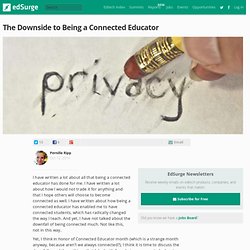
I have written a lot about how I would not trade it for anything and that I hope others will choose to become connected as well. I have written about how being a connected educator has enabled me to have connected students, which has radically changed the way I teach. And yet, I have not talked about the downfall of being connected much.
Not like this, not in this way. Yet, I think in honor of Connected Educator month (which is a strange month anyway, because aren’t we always connected?) You are no longer private. Of course, you can edit what you put out into the world, but the truth is, the moment you open up your classroom and your thoughts to the world, people will have an opinion on it. You can get a big head. 1-to-1_suggested_order_checklist.pdf. Learning Management System (LMS), course management software for e-Learning, web-based online training platform. Glossary of Instructional Strategies. Current number of strategies and methods: 1271 Last updated: 27 July, 2013 Definitions written by Kelly Jo Rowan. ©1996-2013 Kelly Jo Rowan. 10 + 2 (Ten Plus Two) Direct instruction variation where the teacher presents for ten minutes, students share and reflect for two minutes, then the cycle repeats. 1st TRIP (First TRIP)
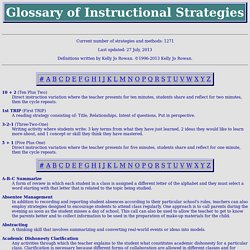
ED504673.pdf. Graphite User Registration. A Student-Centered Universal BYOT Policy Template For Schools. A Student-Centered Universal BYOT Policy Template For Schools BYOT–which stands for Bring Your Own Technology–is a natural response to need for progressive learning tools in the 21st century classroom.

There are a variety of factors that contribute here, including the rapid growth of technology, planned obsolescence on behalf of the technology manufacturers, the cost of technology, the ubiquity of technology in the lives of many learners, and, on a larger scale, the continued explosion of age of information itself.
But it’s not without its challenges. While BYOT (or its twin, BYOD) can’t provide all of the answers–and creates challenges of its own, if your school or district is looking into BYOT, we thought it might be helpful to create a vague, universal BYOT policy and supporting framework that you could then modify to meet your specific needs. And to take it a step further, we wrote it in student-friendly language, because, after all, that’s the primary audience, yes? 3 Notes 1. 2. 3.