

Australian Tax File Number Generator (TFN) Hey everyone, I came across an old VB Script used to generate random TFNs for testing.
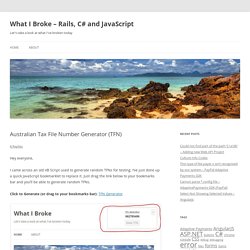
I’ve just done up a quick JavaScript bookmarklet to replace it. Just drag the link below to your bookmarks bar and you’ll be able to generate random TFNs. A bookmarklet to generate random TFNs For info on how it all works, checkout the Wikipedia page: Australian Tax File Number Sample/Test Tax File Numbers: 865414088 459599230 112474082 565051603 907974668 UPDATE: If you’re using IE, right click on the link and press add to favourites. Let me know if you have any trouble. Like this: Like Loading...
Related Stop a Link from Going Anywhere - CSS/JavaScript Hey everyone, Another quick one - how to stop a link from doing anything. July 9, 2013 In "Guides" Coinroll.it Betting Bot - Martingale System Hey everyone, I received an odd request for a script the other day - a bot for an bitcoin gambling website. How to have validation for both US and Canadian Social Insurance Number / Social Security Number formats? Expresso Regular Expression Tool. Is Canadian Social Insurance Number. DLP sensitive information types inventory, keywords, and regex. Finding or Verifying Credit Card Numbers.
With a few simple regular expressions, you can easily verify whether your customer entered a valid credit card number on your order form.

You can even determine the type of credit card being used. Each card issuer has its own range of card numbers, identified by the first 4 digits. You can use a slightly different regular expression to find credit card numbers, or number sequences that might be credit card numbers, within larger documents. This can be very useful to prove in a security audit that you're not improperly exposing your clients' financial details. We'll start with the order form. Stripping Spaces and Dashes The first step is to remove all non-digits from the card number entered by the customer.
To remove all non-digits from the card number, simply use the "replace all" function in your scripting language to search for the regex [^0-9]+ and replace it with nothing. If you're wondering what the plus is for: that's for performance. Regular Expressions Reference. The regular expressions reference on this website functions both as a reference to all available regex syntax and as a comparison of the features supported by the regular expression flavors discussed in the tutorial.
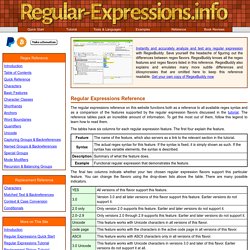
The reference tables pack an incredible amount of information. To get the most out of them, follow this legend to learn how to read them. The tables have six columns for each regular expression feature. The first four explain the feature. The final two columns indicate whether your two chosen regular expression flavors support this particular feature. When this legend says "all versions" or "no version", that means all or none of the versions of each flavor that are covered by the reference tables: For the .NET flavor, some features are indicated with "ECMA" or "non-ECMA". For the std::regex and boost::regex flavor there are additional indicators ECMA, basic, extended, grep, egrep, and awk.
For the PCRE2 flavor, some replacement string features are indicated with "extended". Example: Matching Floating Point Numbers with a Regular Expression. This example shows how you can avoid a common mistake often made by people inexperienced with regular expressions.

As an example, we will try to build a regular expression that can match any floating point number. Our regex should also match integers and floating point numbers where the integer part is not given. We will not try to match numbers with an exponent, such as 1.5e8 (150 million in scientific notation). At first thought, the following regex seems to do the trick: [-+]? [0-9]*\.? Spelling out the regex in words makes it obvious: everything in this regular expression is optional. Not escaping the dot is also a common mistake. When creating a regular expression, it is more important to consider what it should not match, than what it should. Regex Tutorial - \b Word Boundaries. The metacharacter \b is an anchor like the caret and the dollar sign.
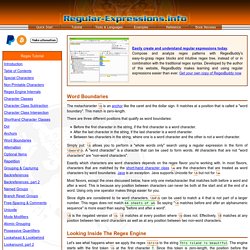
It matches at a position that is called a "word boundary". This match is zero-length. There are three different positions that qualify as word boundaries: Before the first character in the string, if the first character is a word character. After the last character in the string, if the last character is a word character. Simply put: \b allows you to perform a "whole words only" search using a regular expression in the form of \bword\b. Exactly which characters are word characters depends on the regex flavor you're working with. Most flavors, except the ones discussed below, have only one metacharacter that matches both before a word and after a word.
Since digits are considered to be word characters, \b4\b can be used to match a 4 that is not part of a larger number. \B is the negated version of \b. Example: Matching Numeric Ranges with a Regular Expression. Since regular expressions deal with text rather than with numbers, matching a number in a given range takes a little extra care.

You can't just write [0-255] to match a number between 0 and 255. Though a valid regex, it matches something entirely different. [0-255] is a character class with three elements: the character range 0-2, the character 5 and the character 5 (again). This character class matches a single digit 0, 1, 2 or 5, just like [0125]. Regular Expression Examples. Below, you will find many example patterns that you can use for and adapt to your own purposes.
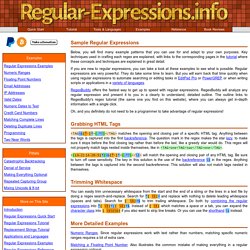
Key techniques used in crafting each regex are explained, with links to the corresponding pages in the tutorial where these concepts and techniques are explained in great detail. Popular Tools, Utilities and Programming Languages That Support Regular Expressions. These tools and utilities have regular expressions as the core of their functionality. grep - The utility from the UNIX world that first made regular expressions popular PowerGREP - Next generation grep for Microsoft Windows RegexBuddy - Learn, create, understand, test, use and save regular expressions.
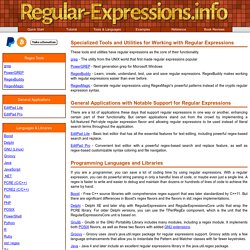
Regular Expression Tutorial - Learn How to Use Regular Expressions. This tutorial teaches you all you need to know to be able to craft powerful time-saving regular expressions.

It starts with the most basic concepts, so that you can follow this tutorial even if you know nothing at all about regular expressions yet. The tutorial doesn't stop there. It also explains how a regular expression engine works on the inside, and alert you at the consequences. This helps you to quickly understand why a particular regex does not do what you initially expected. Regular Expressions Quick Start. This quick start gets you up to speed quickly with regular expressions.

Obviously, this brief introduction cannot explain everything there is to know about regular expressions. For detailed information, consult the regular expressions tutorial. Each topic in the quick start corresponds with a topic in the tutorial, so you can easily go back and forth between the two. Many applications and programming languages have their own implementation of regular expressions, often with slight and sometimes with significant differences from other implementations. Regular-Expressions.info - Regex Tutorial, Examples and Reference - Regexp Patterns.