

Bubble: safe social media for under 13s. Technology / Parent's Guide to Digital Citizenship and Online Safety. Digital Citizenship Toolkit : EGUSD Digital Citizenship. Digital Citizenship Site Implementation Plans To ensure that all elementary and secondary sites are teaching digital citizenship, administrators are required to annually submit their site’s Digital Citizenship Implementation Plan.

The Implementation Plan is laid out by grade level (with Kindergarten as optional). Each form should reference the specific lesson(s) being taught at each grade level. Implementation Plan Examples: Elementary – Grade 5: Common Sense Media lessons The Power of Words, Writing Good Emails, and Powerful Passwords, taught in computer lab. i-SAFE lessons Cyberbullying, Personal Safety, and Predator Identification, taught in computer lab via PowerPoints (Franklin Elementary) Secondary – Grade 9: Common Sense Media lesson Turn Down the Dial on Cyberbullying taught in Health; Private Today; Public Tomorrow split between Advocacy (activity) and English (expository text portion of lesson); My Online Code taught during Advocacy (Cosumnes Oaks High School)
Digital Citizenship Resources. 9 Rules of Digital Citizenship (#Infographic) If you’ve done any amount of research into how to engage students and parents online, chances are you’ve bumped into the phrase “digital citizenship.”
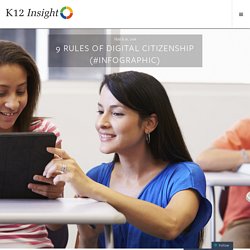
It’s a buzzy catchphrase for a simple concept: Engage others online with respect and empathy. Or, treat people online as you’d treat them in the real world. The notion of digital citizenship has existed in online circles for years, but school leaders are paying special attention to it these days, thanks in large part to the increasing number of parents and students who communicate online. You’ve heard the horror stories—the angry parent who sounds off about a controversial school decision on Twitter, the student who gets bullied by anonymous tormentors on Facebook, the teacher who, in an apparent lapse in judgment, posts potentially career-damaging photos to their personal Instagram account.
The infographic below, from the folks at the International Society for Technology in Education (ISTE), offers 9 rules for good digital citizenship. Infographic: Citizenship in the digital age.
I-SAFE - The Leaders in E-Safety Education. What Is Safe Connects? While 99% of all that happens on the net is positive and safe which is very similar to the real world, educating teens about Internet safety helps keep them safe and enables them to enjoy the riches available to them online.

Safe Connects is differentiated from other Internet safety programs because students use “straight talk” to discuss topics that are important to teens. This program has established a “student-teaching-students-and-parents” model for school systems throughout America. Younger students respond well to being taught by older Net Literacy student volunteers There are five components of this program: 1. “I am proud of the work done by Net Literacy,” Indiana Superintendent of Public Instruction Dr. 2. 3.
Cybersmart - Internet and mobile safety advice and activities: Cybersmart. Parent Guide to Internet Safety. Dear Parent: Our children are our nation’s most valuable asset.

They represent the bright future of our country and hold our hopes for a better nation. Our children are also the most vulnerable members of society. Protecting our children against the fear of crime and from becoming victims of crime must be a national priority. Unfortunately the same advances in computer and telecommunication technology that allow our children to reach out to new sources of knowledge and cultural experiences are also leaving them vulnerable to exploitation and harm by computer-sex offenders. I hope that this pamphlet helps you to begin to understand the complexities of online child exploitation. Introduction While on-line computer exploration opens a world of possibilities for children, expanding their horizons and exposing them to different cultures and ways of life, they can be exposed to dangers as they hit the road exploring the information highway. Keeping Young Children Safe Online. Child protection and safety resources.
You're one click away. Welcome, Parents. You don’t have to be a computer expert to keep your child safe online.

You can help your child become a responsible, ethical digital citizen with healthy online relationships. To do that, you’ll use the same successful parenting skills that you’re already using at home. Resilient digital citizens recognize and seek out the 3Cs—appropriate contact, content, and conduct—in all digital settings (e.g., iPods,instant messaging, chat, computer games, game consoles, cell phones, text messaging, webcams). Parents & Guardians. Keeping children safe online course. Working at your own pace, you’ll learn about :

Keeping Kids Safe Online. If your child is surfing the web, you need to be paddling right alongside him — or at least observing carefully from the shore.

While the internet offers goodies galore (educational materials, fun games, and connections with people all over the world), it can also pose risks to your child's physical safety and emotional well-being. Here's what is appealing — and what's dangerous — about several popular ways kids use the internet, along with suggested rules for keeping kids safe online. The bottom line: communicate with your child. Thinkuknow - home.