

Bitmap Class (System.Drawing) Encapsulates a GDI+ bitmap, which consists of the pixel data for a graphics image and its attributes.
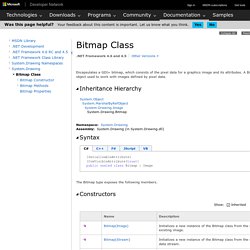
A Bitmap is an object used to work with images defined by pixel data. [SerializableAttribute] [ComVisibleAttribute(true)] public sealed class Bitmap : Image The Bitmap type exposes the following members. .NET Framework Supported in: 4.6, 4.5, 4, 3.5, 3.0, 2.0, 1.1 .NET Framework Client Profile Supported in: 4, 3.5 SP1 Any public static (Shared in Visual Basic) members of this type are thread safe. Memory Protection. Memory that belongs to a process is implicitly protected by its private virtual address space.
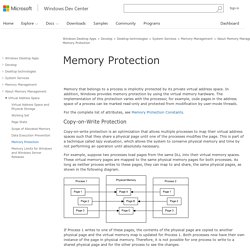
In addition, Windows provides memory protection by using the virtual memory hardware. The implementation of this protection varies with the processor, for example, code pages in the address space of a process can be marked read-only and protected from modification by user-mode threads. Copy-on-Write Protection Copy-on-write protection is an optimization that allows multiple processes to map their virtual address spaces such that they share a physical page until one of the processes modifies the page. This is part of a technique called lazy evaluation, which allows the system to conserve physical memory and time by not performing an operation until absolutely necessary. For example, suppose two processes load pages from the same DLL into their virtual memory spaces. Loading Applications and DLLs. Data Storage Vs. Information Management. A recent reader response to my State of Storage 2011 report got me thinking about the difference between data and information, or, more generally between technology itself and the ways we creatively use it to solve problems.

State of Storage, as these annual reviews are wont to do, focused on trends in storage technology. My correspondent, however, called me for not discussing informati A recent reader response to my State of Storage 2011 report got me thinking about the difference between data and information, or, more generally between technology itself and the ways we creatively use it to solve problems.
State of Storage, as these annual reviews are wont to do, focused on trends in storage technology. My correspondent, however, called me for not discussing information management-one way we apply tech to improve how we do business. However, the days of easy technology fixes really are ending. More Insights.
Understanding Snapshots. Features | Documentation | Knowledge Base | Discussion Forums Prev Contents Last Next Taking a snapshot saves the current state of the virtual machine, so you can return to it at any time.

Snapshots are useful when you need to revert a virtual machine repeatedly to the same state, but you don't want to create multiple virtual machines. If you simply want to save the current state of your virtual machine temporarily, so you can continue work later from the same state, see Using Suspend and Resume. You can take multiple snapshots of a virtual machine, to save any state you might want to return to. Note: To take snapshots of multiple virtual machines — for example, taking snapshots for all members of a team — requires that you take a separate a snapshot of each team member. Disabling Snapshots for Better Performance VMware Workstation operates more efficiently with snapshots disabled.
Tape backup vs disk backup. Tape backup is giving way to disk as a backup target, but tape still has numerous benefits that mean it is likely to be with us for a long time yet.

While disk is less fussy about the throughput of your backup systems and is superb at rapid restores it is still more expensive as a medium than tape. Meanwhile, tape is cheap and boasts incredible write speeds. So, how best to combine disk and tape in your backup setup? In this interview, SearchStorage.co.UK Bureau Chief Antony Adshead speaks with Ian Lock, service director for storage and backup with GlassHouse Technologies (UK), about the benefits and challenges of disk and tape in backup and how best to use tape in a contemporary backup strategy. SearchStorage.co.UK: What are the pros and cons of tape as a backup target in comparison with disk? Ian Lock: Disk-based backup and the advanced functionality it brings has transformed the world of backup in the last five years or so.
Redirect-on-Write. Unfortunately, I am having a COW about it! Snapshots are the inherent offspring of the copy-on-write technique used in shadow-paging filesystems. NetApp’s WAFL and Oracle Solaris ZFS are commercial implementations of shadow-paging filesystems and they are typically promoted as Copy-on-Write filesystems. As we may already know, snapshots are point-in-time copy of the active file system in the storage world. Storage Subsystem. [ The PC Guide | The PC Buyer's Guide | Designing and Specifying PC Systems and Components | Designing PCs: Structure and Subsystems | PC Subsystem Design ] Storage Subsystem The storage subsystem is the set of components that lets you permanently store data and programs on the PC.

While the data on most media can be changed or erased, the term "permanent" is used to contrast storage to the system memory, which holds data only temporarily--until you turn the PC off. Due to this permanence, the storage subsystem is a very important part of the PC; after all, the programs and data you use define the nature of your system.