

Pixel Art Tutorial - Tree by *Kiwinuptuo on deviantART ✤ Pixel Joint Forum: PixelArt Tutorial Thread. Drawing to Sprite Tutorial. Welcome to Warp Zone. Chapter 2: Lines and Curves. If you're not already an accomplished artist, the best way for you to start a drawing is to do it in pencil, the ink once you are satisfied, then color it.
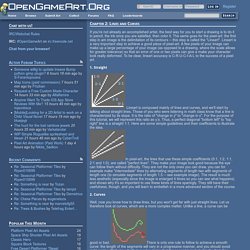
The same goes for the pixel-art: the first step in am image is the delimitation of its contours -- this step is called the "Lineart". Lineart is a very important step to achieve a good piece of pixel-art. A few pixels of your image can make up a large percentage of your image (as opposed to a drawing, where the scale allows for greater tolerance) so that an error of one or two pixels can give a make your character look really deformed. Pixel Joint Forum: The Pixel Art Tutorial. V.
Creating a palette: When should I worry about colors? Well essentially what it comes down to is, what colors does the piece need to have? Then, as I go, how far can I get with those (until of course I need to add more shades). That's when the mixing occurs. Form and Light. If you’ve been following from the beginning, now you understand the importance of colors, and just how crucial contrast is.

You’ve even developed a color palette of your own. It’s finally time to put that knowledge to use. We’re going to start off by covering the basics (more basics?) : form and light. Pixel Art Software. Pixel Art Software Discussion in '2D' started by C_man21, Feb 8, 2014.
C_man21 Joined: Feb 8, 2014 Messages: 1 Hi! I'm looking for the right pixel art software for my game. The game is set to be a retro, 2D, Unity Javascript, iOS platformer. Pixel Art Tutorials - Rev 1.1.4. Pixel Art Tutorial WIP. This page is maybe 26.2% done!
Lots of placeholder blurbs! Pixel Art Tutorial Preramble "GHERKING" was found lurking on one of my old Amiga floppy disks. It was done in Deluxe Paint III sometime in the late 80's or early 90's (note dragon-mullet). I don't think I quite understood the nature of pixels until I got ahold of Deluxe Paint in the late 80's. Pixel Art Tutorial WIP. SA Pixel Tutorial. More shadow has been added, yet the glowing perimeter only grows brighter, well relatively speaking anyways. • lets add the shadow that this sphere deserves, given the intense lightsource that is apparently nearby.
The shadow cast only gets darker, and yet the glossy ring still remains around the sphere. Why? Just because the main lightsource is a bit more intense now, does not negate the fact that the other light within the room is being reflected off of the glossy surface around what you percieve to be the edges of the sphere. Although we havent touched the brightness of the glossy ring on the bottom of the sphere, it appears brighter than ever. What makes this ambient lighting effect so tricky? Learn How to Draw Hand-crafted Pixel Art in Photoshop.
In this tutorial, legendary Aussie illustrator Russel Tate teaches you how to draw with pixels.

You'll learn how to create awesome artwork in the style of eBoy and Army of Trolls. This article was kindly shared with Psdtuts+ by iStockphoto as part of a knowledge exchange between the two sites. Read on and enjoy! To celebrate this knowledge exchange, iStockphoto have created a special 15% discount for Psdtuts+ readers. Pixel illustrations are great for making computer icons, isometric images and even whole scenes. How to make round objects in pixel art by vanmall on DeviantArt. How to start with pixel art by vanmall on DeviantArt. Pixel-Over Tutorial by xXSapphireGaleXx on DeviantArt.
Isometric pixel art - Photoshop tutorials and Pixelart tutorials, smiles and pixelart. Tutorials > graphics > lotusware's pixel art tutorial. Start by placing a rectangle in the dimensions that you want your tree to fill (this is mainly to ensure that you don't go beyond the tile co-ordinates by a few pixels).

Now, you take the large brush if you're using MS Paint, if not...then make sure your brush is about 7 pixels wide or so. You then draw out the shape of the tree in a dark color but not the darkest swatch in your palette, because you'll need that later. Then, with the same brush, add lighter areas here and there. At this point, you have to take into account the shape of your tree, because you'll need to leave little bits of the darker color underneath to give the tree some layers. A good number of layers to have is about 3, regardless of the size or shape of the tree (unless you're going with a huge tree).
Based on your determined direction of lighting, you then add more of the highlights on the side that the light is hitting, leaving both the dark green and mid green from the previous steps. Les Forges Pixel Art Course. Translator's Notes This massive pixel art tutorial is written by Fil Razorback from LesForges.org.

You can find the original tutorials here. Search Art. Chapter 1: The Right Tools. Bad news: you don't draw a single pixel in this chapter!
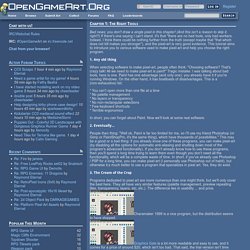
(And this isn't a reason to skip it, right?) If there's one saying I can't stand, it's that "there are no bad tools, only bad workers. Welcome to Warp Zone. Dusk Bunnies Bulletproof Outlaws. [WIP] Street scene with dude smoking.. Animation Graphic Editor - GraphicsGale. Paul Robertson. List of Pixel Art Programs. Pixel Art Software. 30 Excellent Pixel Art Tutorials For Pixel Lovers. If you’re born in 90s, I am sure that you have witnessed the glorious age of the pixel art. It exists on the old-school gaming platform, mobile phone and other digital devices. It’s one of the greatest technological inventions that dominate the digital world for several years, and now it rises again as a definitive art form within the artist community. Cartooning In Toon Boom: Keyframing The Bouncing Ball. In this tutorial, I am going to guide you through a step by step approach to creating a classical animation exercise, the bouncing ball, using the keyframe animation tools of Toon Boom Studio.
Even if you're not really excited about creating this basic animation practice exercise, I hope you will find this tutorial very informative in that it uses a relatively simple animated action to demonstrate the very important and often misunderstood techniques of using keyframes and "tweening" without ending up with an action that looks like it was done by the software and not animated by a person. In other words I'm going to show you how to use "tweening" as a helpful step in the process and not have your work end up looking "tweeny". If you are unfamiliar with the basics of key framed animation in Toon Boom Studio, before you continue here, I highly recommend that you take the time to read the 5 part series I previously wrote starting with Key Framed Animation Part 1 .
(fig. 1: Cell da-1) Lost Garden. Icon and Bitmap Editor. Pixelformer is a bitmap editor, specifically optimized for creating, modifying, and converting small and medium-sized images, such as icons, buttons, web graphics, sprites, etc. Pixelformer is faster, smaller, easier, more precise, and often more efficient than large bitmap editing tools; at the same time it is more powerful and less limited than classic simple icon editors. So you need to create, edit, crop, resize, or convert icons or other small images? Pixelformer can help. Even if you prefer a sophisticated high-end image editor for creating graphics, Pixelformer would be a useful tool for doing fast edits, final tweaks, conversions, and optimizations. click to enlarge... The main features of Pixelformer are: No restrictive limits for image dimensions. Photoshop - Pixel Art - Creating Sprites and Sprite Sheets. Photoshop Top Tip: Create a Sprite Sheet for Your Own 2D Game.
An Introduction to Spritesheet Animation. Spritesheets have been used in games for a long time. Classic games such as Legend of Zelda: A Link to the Past and even modern games like Cut the Rope have used them. In this article, we'll talk about what spritesheet animation is and how to code it, and we'll also demonstrate how they can be used in a small game. Isometric pixel art - Photoshop tutorials and Pixelart tutorials, smiles and pixelart. So you want to be a pixel artist? - Photoshop tutorials and Pixelart tutorials, smiles and pixelart. ()The Mechanical Maniacs - Spriting Tutorial. Create an Isometric Pixel Art House in Adobe Photoshop. Create an Isometric Pixel Art Character in Adobe Photoshop. Pixel Art - Tuts+ Design & Illustration Category. How to Create an Animated Pixel Art Sprite in Adobe Photoshop.