

School libraries. The Kid Should See This - Smart videos for curious minds of all ages. Digital Public Library of America. Bites Media. -Ed Lessons Series. Content Curation Tools: The Ultimate List. The Ultimate List of Content Curation Tools, and accompanying map, is comprised of both business grade tools that can support organizations’ content marketing strategies, as well as personal curation tools that can be used by individuals for hobbyist or organizational purposes.

Content curation is when an individual (or team) consistently finds, organizes, annotates and shares the most relevant and highest quality digital content on a specific topic for their target market. Curation is a great way to support your created content strategy, publish content consistently and keep track of your favorite information sources. Enlightened content marketers are using a content mix that is only 65% created, with the remainder being 25% curated and 10% syndicated.
My hope is that this map will help you or your organization navigate the growing world of curation and find a tool that best fits your content needs. The Purpose of this List. AASL Admin OnePager 2017 1. 37 Advanced Google Search Tips, Tricks & Hacks - COFORGE. Google, the world’s most powerful search engine, has changed the way we find information.
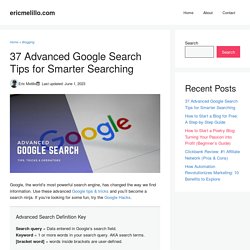
Use these advanced Google tips & tricks and you’ll become a search ninja. If you're looking for some fun, try the Google Hacks. Advanced Search Definition Key. AASL Parents OnePager 2017. Education - Library Guides at Montana State University. Resources for Teachers. Is this your first year of teaching?

Little anxious and worried? When you dreamed about becoming a teacher as a kid, bet you were not planning on dealing with things like COVID-19 and learning how to incorporate so much technology into your teaching. It can all seem overbearing and may make you a little nervous. In the world of teaching, things seem like they're going super fast and painfully slow at the same time. Here are some tips for making the fast times less overwhelming and the slow times less like you're red-penning your life away. One-Pagers for Stakeholders - National School Library Standards. OpenAccessResources522. An Interactive Image. Welcome to ThingLink!

This quick tutorial will show you how to create wonderfully engaging experiences with ThingLink. Create Simply click the Create button and select the type of project you want to create. Upload. Quick Digital Citizenship Activities for K–5 Distance Learning. Use these short, self-guided digital citizenship activities and create a positive culture around digital learning.

Digital citizenship will be more important than ever this fall as most students will return to school virtually, in one form or another. But with the pressures of distance learning, we know that educators and students may have limited instructional time together. To address this, we've pulled together a collection of short digital citizenship activities that students can complete independently, or with parents or caregivers. All of the videos and games below emphasize the importance of digital citizenship as a foundation for digital learning.