

Windows Event Log Monitoring and Centralized Database Consolidation. Real Time Event log monitoring is one of the core monitoring components of EventSentry, and its filtering engines gives you countless configuration options to achieve virtually any goal.
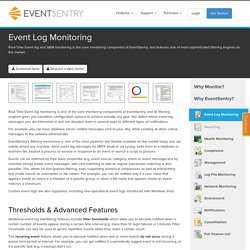
You define which event log messages you are interested in and can dispatch them in several ways to different types of notifications. For example, you can have database server related messages sent to your dba, while sending all other critical messages to the network administrator. EventSentry’s filtering mechanism is one of the most powerful and flexible available on the market today and can satisfy almost any scenario. Send event log messages by SMTP email or via syslog, write them to a database or text/html file, (re)start a process or service in response to an event or launch a script or process.
Mail Contacts. Distribution Groups. Mailboxes. Error message when you try to open or save an e-mail attachment in Outlook: "Cannot create file" When you try to open or save an e-mail attachment, you may receive the following error message: Cannot create file: .
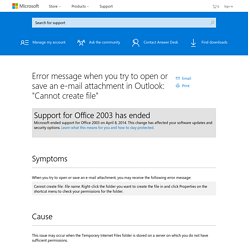
Right-click the folder you want to create the file in and click Properties on the shortcut menu to check your permissions for the folder. How to set up safe senders and blocked senders in Office 365. When you set up safe senders and blocked senders for mailboxes in Microsoft Exchange Online in Microsoft Office 365, mailboxes store the safe senders and blocked senders for each user independently.
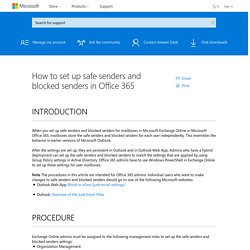
This resembles the behavior in earlier versions of Microsoft Outlook. After the settings are set up, they are persistent in Outlook and in Outlook Web App. Admins who have a hybrid deployment can set up the safe senders and blocked senders to match the settings that are applied by using Group Policy settings in Active Directory.
How-To's. Disaster Recovery. Exchange Blogs. Exploring a New Exchange Server Environment. I was recently asked to provide my recommendations for what to look for when you encounter an unfamiliar Exchange Server organization, for example when changing jobs to a new employer.
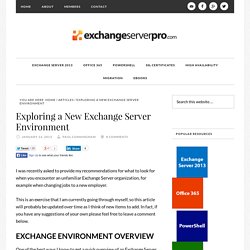
This is an exercise that I am currently going through myself, so this article will probably be updated over time as I think of new items to add. In fact, if you have any suggestions of your own please feel free to leave a comment below. Exchange Server 2010: Exchange 2010 Help. Sign in Exchange Server 2013 Exchange 2013 Other Versions.
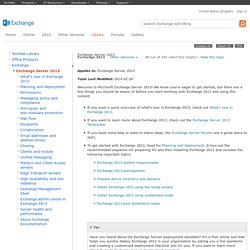
Microsoft Exchange Server Resource Site: Articles & Tutorials. Experts Exchange - Your Technology Questions Answered. Exchange Server 2010: Exchange 2010 Help. Exchange 2010 Client Access Server (CAS) and Hub Transport Server (HT) Redundancy. The question has come up a couple times in my blog on high availability and redundancy of Database Availability Groups (DAGs) specific to “What happens to the Client Access Server (CAS) and Hub Transport (HT) roles when the Exchange 2010 server fails over to another site?”
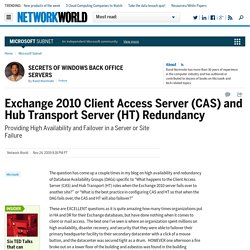
Or “What is the best practice in configuring CAS and HT so that when the DAG fails over, the CAS and HT will also failover?” These are EXCELLENT questions as it is quite amazing how many times organizations put in HA and DR for their Exchange databases, but have done nothing when it comes to client or mail access. The best one I’ve seen is where an organization spent millions on high availability, disaster recovery, and security that they were able to failover their primary headquarter facility to their secondary datacenter with a click of a mouse button, and the datacenter was secured tight as a drum.
The following is a (cleaned up) excerpt of Andrew’s suggestions: Web Based Microsoft Exchange Server Reporting software - Reports on Exchange Servers, Mailboxes and Mailbox Sizes, Messages and Email Traffic. Exchange Change Audit and Reporting Solution Overview Download Now Microsoft Exchange Server is, by and large the most popular communication, collaboration and email messaging application today.
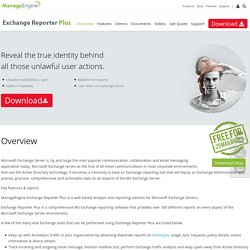
ADModify - modify user attributes in bulk - Tools for Exchange & Active Directory. Modify attributes of users who are listed in a file - use this powershell script usage scenario: During a move mailbox scenario in a mid-large international company we had to exclude certain users from moving.

So we had to "mark" all users, which were Blackberry mobile users and all VIP-users. To do this I decided to set a special value in extentionattribute 15. i.e. all Blackberry users got a "BES" and all VIPs a "VIP" as value. The list with all SamAccountNames if the users I got from a colleague - and I wrote the script below to perform my work. After doing that, I was able to make move requests in Exchange Management Console filtering by the attributes value. Let's explain the script: PowerShell Script: Create a Mailbox Size Report for Exchange 2010. One of the Exchange Server administration tasks I perform almost every day is creating mailbox size reports.
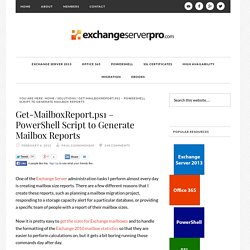
There are a few different reasons that I create these reports, such as planning a mailbox migration project, responding to a storage capacity alert for a particular database, or providing a specific team of people with a report of their mailbox sizes. Connect or Restore a Disabled Mailbox: Exchange 2010 Help. Applies to: Exchange Server 2010 SP3, Exchange Server 2010 SP2 Topic Last Modified: 2011-03-19 A disconnected mailbox is a mailbox object in the Exchange store that isn't associated with an Active Directory user account.
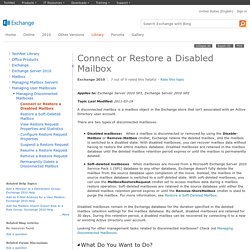
There are two types of disconnected mailboxes: Disabled mailboxes remain in the Exchange database for the duration specified in the deleted mailbox retention settings for the mailbox database. By default, disabled mailboxes are retained for 30 days. This example connects the mailbox for John Evans that resides on the mailbox database MBXDB02. Exchange E-mail Addresses and the Outlook Address Cache. Because Exchange auto-complete cache uses X.500 addresses for e-mail sent to addresses within the Exchange organization, it will bounce back messages from a re-created mailbox even after you give the user account all the old SMTP addresses.
This is because the old X.500 address in the auto-complete cache is missing, and this causes Exchange to reject the messages. Ben Lye explains how to solve this common problem. Exchange 2003 - User Name Changes. A common request is to to adjust the personal details for a user, usually female after a wedding (or a divorce). This can also be asked for when someone replaces another member of staff. However, you do have a number of options available to you when making the change. The options depend on how adamant the user is about their former name being totally eradicated. The Alias Issue Changing most settings in Exchange is quite easy and is outlined below. The significant issue is the alias of the account. While you can change the alias quite easily in Active Directory Users and Computers this does have consequences, mainly for other people, not the user who is changing their name. Auto complete entries will no longer work.
New email and external email (whether inbound or outbound) is not affected. The same issues occur if you rename an account totally - so the account shows Jane Smith <sjones> Benefits of Outlook 2010. Outlook 2010 gives you a richer set of experience for email management tools. Used by professionals and students, this email program promises greater email organization, search, communication and social networking features. Installing, configuring, and using the InterOrg Replication utility. This document describes how to use the Microsoft Exchange Server InterOrg Replication utility to share free and busy and public folder information.
The InterOrg Replication utility is made up of two programs, the Exchange Server Replication Configuration utility (Exscfg.exe) and the Exchange Server Replication Service (Exssrv.exe). You can use these programs to coordinate meetings, appointments, and contact information between members of two different Exchange organizations. Additionally, message types can automatically be converted to posts and added to public folders that can then be replicated. How To Allow Relaying in Exchange 2010 and Exchange 2007. In Exchange Server 2003, you can allow anonymous SMTP hosts to relay mail by adding their IP address(es) in SMTP Virtual Server Properties | Access tab | Relay. Hosts that require anonymous relay capability include application servers and devices such as copiers, which scan documents and send them as email attachments. Figure 1: Controlling relay restrictions in Exchange Server 2003 Starting with Exchange Server 2007, Exchange implemented its own SMTP protocol stack – unlike Exchange Server 2003/2000, you no longer need to install the SMTP service from IIS.
SMTP Virtual Servers have been replaced by Receive Connectors. Understandably, the way you allow relaying has changed as well. Exchange 2003 to Exchange 2010 – SMTP Configuration. How to Configure Cross forest connectors (Mail flow) Exchange 2010 to Exchange 2010. Source Domain – CareExchange.in. Exchange Server and Update Rollups Build Numbers. Cross Forest Migration Guide – Exchange 2003 to Exchange 2010. Checklist: Upgrading from Exchange 2003: Exchange 2010 Help. Disable Internet Calendar Publishing: Exchange 2010 Help.
Exchange Connectors. Powershell Info. Using Format Commands to Change Output View. Updated: October 17, 2013 Applies To: Windows PowerShell 2.0, Windows PowerShell 3.0, Windows PowerShell 4.0 Windows PowerShell has a set of cmdlets that allow you to control which properties are displayed for particular objects. The names of all the cmdlets begin with the verb Format. They let you select one or more properties to show. The Format cmdlets are Format-Wide, Format-List, Format-Table, and Format-Custom. Each format cmdlet has default properties that will be used if you do not specify specific properties to display.
If you use the command Get-Process -Name powershell with two instances of Windows PowerShell running, you get output that looks like this: Handles NPM(K) PM(K) WS(K) VM(M) CPU(s) Id ProcessName ------- ------ ----- ----- ----- ------ -- ----------- 995 9 30308 27996 152 2.73 2760 powershell 331 9 23284 29084 143 1.06 3448 powershell In the rest of this section, we will explore how to use Format cmdlets to change the way the output of this command is displayed. Create or Remove Custom Resource Properties: Exchange 2010 Help. Copy Exchange 2010 Receive Connectors. Exchange Server 2010 Forum.
Remove-MailboxDatabase: Exchange 2010 Help. Set a Delegate on a Resource Mailbox: Exchange 2010 Help. Set-CalendarProcessing: Exchange 2010 Help. You cannot access a mailbox for several hours after you disconnect and then reconnect the mailbox in an Exchange Server 2010 SP2 environment. Recovering Public Folders After Accidental Deletion (Part 1: Recovery Process) - Exchange Team Blog. Overview This two-part blog series (EDIT: go here for Part 2) will outline some of the recovery options available to administrators in the event that one or more public folders are accidentally deleted from the environment. The first part will explain the options, while the second part will outline the architectural aspects of public folders that drive the options. Introduction. Importing PSTs with PowerShell in Exchange 2010 SP1.