

Lightweight to Autonomous (vice versa) Conversion… Before converting LWAP to Autonomous need to understand the type of OS image running on these platforms.

I found following blog post is very useful to summarize the type of IOS & understanding its naming convention. Following are the three type of IOS available & need to download the correct type before starting the conversion process. k9w7 – autonomous IOSk9w8 – full lightweight IOS (this is what is bundled in the WLC .aes image, and is factory installed on “mesh” APs)rcvk9w8 – lightweight recovery image – this is factory installed on lightweight APs, unless a “mesh” image is specified; it lacks radio firmware In our case we require k9w7 for Autonomous conversion. WLC Best Practices. iPhone 6 Roaming Behavior and Optimization. Enabling 802.11k increases roaming efficiency, but does NOT limit the iPhone to one band.
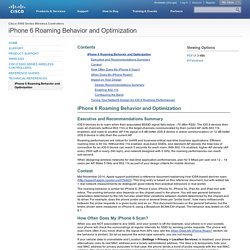
By default, 802.11k provides information about neighboring APs only on the client band. In other words, if your iPhone is associated to the BSSID on 5 GHz, the AP will provide information about neighboring APs in the 5 GHz band, not in the 2.4 GHz band. But this does not mean that the iPhone will stay on the 5 GHz band. When an SSID is available on both bands at "good signal level" (more than -70 dBm RSSI), the iPhone will associate in priority to the 5 GHz radio. However, at equal AP power, at any point of the cell, the 2.4 GHz signal is commonly about 7 dB higher than the 5 GHz signal. Cisco WLAN. Cisco Meraki. Meraki brings the benefits of the cloud to edge and branch networks, delivering easy-to-manage wireless, switching, and security solutions that enable customers to seize new business opportunities and reduce operational cost.
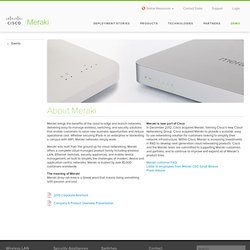
Whether securing iPads in an enterprise or blanketing a campus with WiFi, Meraki networks simply work. Meraki was built from the ground up for cloud networking. Meraki offers a complete cloud managed product family including wireless LAN, Ethernet switches, security appliances, and mobile device management, all built to simplify the challenges of modern, device and application-centric networks.
Meraki is trusted by over 10,000 customers worldwide. The meaning of Meraki Meraki (may-rah-kee) is a Greek word that means doing something with passion and soul. Cisco 5508 WLAN controller licensing. I recently looked into increasing licensing on three WLAN controllers that are currently licensed for 150 access points each.
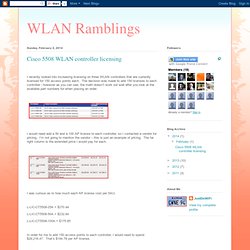
The decision was made to add 150 licenses to each controller - however as you can see, the math doesn't work out well after you look at the available part numbers for when placing an order. I would need add a 50 and a 100 AP license to each controller, so I contacted a vendor for pricing. I’m not going to mention the vendor – this is just an example of pricing. The far right column is the extended price I would pay for each. I was curious as to how much each AP license cost per SKU. In order for me to add 150 access points to each controller, I would need to spend $29,216.47. I decided to ask around to see if there was a 150 AP SKU, and the conversation ended up going in the direction of “Can I buy a 250 AP adder license and carve it up”? Next step was to return to the vendor and ask for pricing for a quantity of two 250-AP licenses. Universal AP Regulatory Domain Deployment Guide.
This method uses an AirProvision application on smartphone that runs on different flavors of mobile OS.
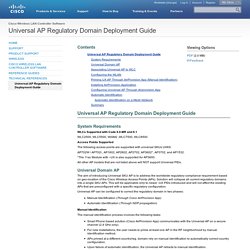
Upon successful authentication, the smartphone communicates with the Universal AP on a secure 2.4 GHz channel. The smartphone then requests the AP configurations to differentiate Universal SKU AP from other access points. When the associated access point is identified as Universal AP, the smartphone pushes the regulatory configurations to the AP. When a user wants to prime a universal AP, the user needs to access the AirProvision app with CCO credentials. Without proper authentication, the AirProvision app will not be able to configure the access point. For an unprimed/out of box Universal AP, the AirProvision app configures the AP with correct reg. domain that will derive base on the AP information and country code details via GPS and MCC ID.
Modes of Availabilities Manual Identification works only on the following modes of unified APs: Local FlexConnect Bridge* Autonomous APs.