

Ben Mathis. Download PDF Normal Map Workflow This tutorial will explain my workflow when making a normal map for a character.

Normal Map - Tech Artists Wiki. From Tech Artists Wiki (Redirected from Normal mapping) A normal map is usually used to fake high-res geometry detail on what is actually a low-res mesh.

Each pixel of a normal map is used to transfer the normal that's on the high-res mesh onto the surface of the low-res mesh. The red, green, and blue channels of the texture are used to control the direction of each pixel's normal. The pixels in the normal map basically control what direction each of the pixels on the low-poly model will be facing, controlling how much lighting each pixel will receive, and thus creating the illusion of more surface detail or better curvature. Tangent-Space vs. Normal maps can be made in either of two basic flavors: tangent-space or object-space. Tension. Tension Modifier Tension is a modifier that compares the current deformation of a mesh with a reference pose, and generates relative compression and expansion data of the edges in the mesh.

It dumps the data into either the vertex colour channel or standard mapping channel, where it can be used for display, selection (using volume select and a vertex color map) or at render-time (using a vertex color map, usually as a mask). In Addition to Tension (Expansion and Compression) there is the option of using surface (edge based) convexity, either absolute or relative to the captured pose, to generate data. Tension works with edges - testing edge lengths and concavity/convexity, and modifies vertex colours or the mapping channel of your choice. NEW As of 1.11, it can also work with dPdu and dPdv (change in U and V, per face) as well, for the expansion and compression calculations.
CG Education. Jan 24th 2016 Go here to read this tutorial in Russian.

The edges of a hard surface frequently get bumped, scraped and otherwise beat up. This creates wear and tear, paint tends to flake off, metal tends to wear down to it's lower layers. Here's a paint example, notice how the edges of the paint worn off, exposing the metal underneath... CurvatureMap. A map that stores the convexity/concavity of the mesh. Also called Concave, Convexity, Pits & Peaks, Worn Edge.
The colors can be used to mask where the surface would get more wear, where it would accumulate more dirt, where sub-surface scattering might occur, to check for surface continuity, etc. corner vertex baking - maya mel/python thread on Polycount My Cavity Map Notes thread on Polycount r7_vertCurvature.py by 'rebb' A Maya script that bakes concavity/convexity into VertexColor. Worn Edges Using A Distorted Vertex Map by Neil Blevins A 3ds Max tutorial what uses his script cornerEdgeToVertexMap to color the convex edges as VertexColor, and creates a procedural material to get chipped edges. tc_curvature by Tom Cowland A Mental Ray shader for calculating surface curvature.
My Cavity Map Notes: Hey guys, I was recently talking with a buddy of mine, and he mentioned he never used cavity maps before. He uses AO of course, but just never got around to using Cavity. I think a lot of people are not aware of Cavity maps so I thought I would share my notes, and personal settings I use for cavity maps. (I make notes of stuff I do so I don't forget). Now I know, cavity map tutorials have been done to death, but the information is sort of here and there on the internet, and some of it isn't up to date. If your someone who doesn't use Cavity maps...
Any ways, enough talk, here are my notes: My Cavity Map Notes: Make this with Xnormal and Photoshop Filter, with your normals flattened. I: Create Cavity Maps 1. X+ y+ z+ EDT Bright: 0 Contrast: 1 Radius: 8 2. X+ y- z+ EDT Bright: 0 Contrast: 0 Radius: 8 3. X+ y- z+ EMB Bright: .1 Contrast: .8 Radius: 8 4. Beveling - Tech Artists Wiki. In order to understand beveling, you have to understand a bit of the 3D pipeline.

As far as this article is concerned, rendering- whether through old-school fixed-function pipelines or now via shaders - is concerned mostly with vertices. It is easiest to understand if we think about a simple shader. Normalmaps for the Technical Game Modeler. Normalmaps for the Technical Game ModelerBy Ariel Chai, 15th of June 2010, all rights reserved.
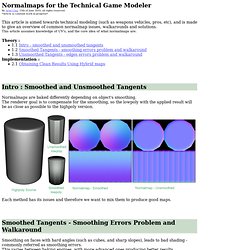
*Article is constant work in progress*This article is aimed towards technical modeling (such as weapons vehicles, pros, etc), and is made to give an overview of common normalmap issues, walkarounds and solutions. This article assumes knowledge of UV's, and the core idea of what normalmaps are. Theory : Implementation :2.1 Obtaining Clean Results Using Hybrid mapsNormalmaps are baked differently depending on object's smoothing. The renderer goal is to compensate for the smoothing, so the lowpoly with the applied result will be as close as possible to the highpoly version. Each method has its issues and therefore we want to mix them to produce good maps. The theoretical walkaround to this problem, is to add more geometry to the edges - which makes them smoother, and lead to more accurate smoothing results by the realtime renderer. NormalMap.