

Custom Collection Class. MergeSort VBA Collection. Creating and Using Collections in VBA. If you've learnt how to create your own objects using classes in Excel VBA, the next step is to learn how to group them together into collections.

This on-line tutorial will show you how. This blog is part of our free VBA tutorial. You might find it easier to learn from our VBA courses or Excel courses. Posted by Andy Brown on 05 March 2012 | 4 comments Hmmm ... should I really be writing this blog? Typed and Untyped Collections Below are examples of typed and untyped collections: As the pictures show, the difference is that you can put anything in an untyped collection, but a typed collection must contain objects of the same type. c3_objets_excel. Working with Class Modules. I’d been working with Excel and VBA for more then 6 years before I caught on to just how useful class modules can be.

Class modules can be a powerful tool used within intermediate to advanced level VBA programming. Below is something I hope you will find a useful introduction to how to use them. This example does assume some basic knowledge of the VBE (Visual Basic Editor). We’ll start where almost all examples for class modules start; with an employee, the employee is called Fred Smith (original, I know), works in accounts, is 25 and earns £22k. To start, add a new class module to your VBA project. You then need to create the variables which are going to be used within the class module, since they are declared Private, they are not available outside of the class module.
Option Explicit Private strName As String Private strDept As String Private lngAge As Long Private dblSalary As Double Now we need to add the property procedures which allow us to write to and read from the above variables. Pierre Fauconnier sur DVP: Classes personnalisées en VB(A) Property Get et Property Let permettent la création de propriétés au sein de la classe.

Property Get permet la lecture d'une propriété, Property Let permet l'écriture d'une propriété. La création d'une propriété passe pas deux étapes; la définition d'une variable privée, et la création des blocs Property Get et Property Let. Modifions le code de notre classe en modifiant la ligne. Class Module Sample Code. Classes are Objects which allow you to group a set of related functionality into one group.The advantage of using classes instead of just subroutines is that classes create a level of abstraction that allow you to write cleaner code.

One key indication that you should switch to classes is if you're constantly adding parameters to your functions and subroutines. Custom Collection Class. When I first started programming in Excel VBA, I had problems using Class modules.

I had done plenty of reading on Object Oriented programming, but I just didn’t understand the attraction. Years of programming in assembly language had wired my brain in a way incompatible with OO and every time I tried to use Classes and Collections, I quickly became frustrated and reverted back to my old ways. My ways consisted of modules of Functions, and managing “lists of things” using Arrays and User Defined Types.
I suppose it had to happen at some time, but eventually it all clicked and now I want to use this approach for every programming assignment I take on. For this article, we’re going to create a collection of People, and write code dealing with those people. Start off with a blank workbook, and add a 3 column list of people: First Name, Last Name, City. How to use collections in Excel VBA. Collection of objects using Excel VBA Collection provides a convenient way to refer to a group of objects and collections as a single object.

The objects and collections in the collection don't have to be of the same data type. In the following example we will use collections for a class (that is a collection of objects of type Vendor) First define a class ClsVendor (Insert a Class Module to the project) and add the following item Public VendorID As StringPublic VendorName As StringPublic VendorAddress As String Public Function AddVendor(ByVal sVendorID As String, ByVal sVendorName As String, Optional ByVal sVendorAddress) VendorID = sVendorID VendorName = sVendorName VendorAddress = sVendorAddress End FunctionThe class has three public variables that can be initialized by AddVendor method.
Erlandsen Data Consulting » Blog Archive » Application Object Events. Events for the Application object occurs when a workbook is created, opened or when a sheet in any workbook is changed.
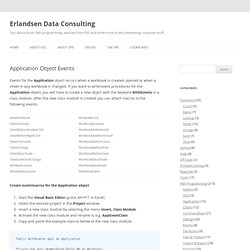
If you want to write event procedures for the Application-object, you will have to create a new object with the keyword WithEvents in a class module. After the new class module is created you can attach macros to the following events: Create eventmacros for the Application object Start the Visual Basic Editor (press Alt+F11 in Excel).Select the desired project in the Project-window.Insert a new class module by selecting the menu Insert, Class Module.Activate the new class module and rename it, e.g. AppEventClassCopy and paste the example macros below to the new class module.
Detecting Workbook Opening. InShare0 First of all, we need a way to detect if the user has opened a workbook.