

35 Incredible Digital Painting Tutorials. Advertisement Many companies try to create a great experience for customers.
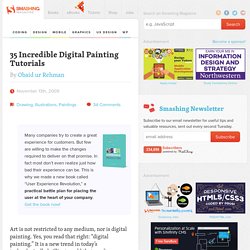
But few are willing to make the changes required to deliver on that promise. In fact most don’t even realize just how bad their experience can be. This is why we made a new book called “User Experience Revolution,” a practical battle plan for placing the user at the heart of your company. Get the book now! Art is not restricted to any medium, nor is digital painting. Further Reading on SmashingMag: Link Digital Painting Tutorials Link Making of Spanish Girl5 This tutorial shows you how to make this portrait of a Spanish girl. Making of “My Prince” “The girl in the picture is a young witch with mysterious magic.
Umbrella Sky Marta Dahlig’s gorgeous “Umbrella Sky” image was unanimously chosen for the cover of Ballistic Publishing’s EXOTIQUE 3. How to Create a Fantasy Mother Nature Scene7 “This tutorial is about creating a fantasy scene called ‘Mother Nature.’ Today, too many websites are still inaccessible. (al) Animation Tutorials, Animation Jobs, News, CG Store, CG Portfolio for Digital Artists. 70+ Sexy, beauty and glamour Photoshop tutorials. Today, most businesses want a website. Some already have one. Others want one. They don’t want to hire IT staff and probably can’t afford any. And in most cases, an in-house IT staff, especially for your typical small business, just isn’t necessary. But, that doesn’t mean that you have to go without or will be forced to use some cookie cutter website or a personal Frontpage experiment gone awry.
What Do You Want? The first step is to decide exactly what you want on your website. . * What kinds of information do you want to have on your site? * Will your site require regular updates? * Will you be engaging in e-commerce on this website? * Will you need a database? * How fast do you need the job done? * What is your budget? Start Your Search Doing a web search for someone that has the skills you will need for your website will still give you a humongous list of possible choices. Often, the web developers you are pondering are not located in your town. . * Is it easy to navigate? Talk With Them. Making Of 'Equilibrium' by Henning Ludvigsen. Step 1: Line art I've always been fascinated by realism, and because of this it is really important to me that the base line-art sketch has got proper proportions.

I usually use the old trick by putting a grid on top of a reference photo I've shot, and then I copy the same grid onto a blank canvas and start drawing grid by grid from what I see on the reference photo. I make sure to keep the grid on a separate layer so that I easily can remove the grid at a later stage, and also keep the drawing on a separate layer underneath the grid. Step 2: Blocking in, and grey scale shading Once I have the line art version ready, I delete the layer with the grid, and then I make another layer behind the line art drawing which I fill with one grey scale colour using a hard brush. Now I start shading with grey scale tones only by looking closely at the reference photo. Step 3: Brush usage next page > Making Of 'What a Shame' by Sara Biddle. Hello, I'm Sara Biddle.

I'm a 23 year-old, self-taught digital painter. In this "Making Of" article, I'd like to walk you through the steps in the creation of my image "What a Shame" and share with you some of my thoughts and ideas along the way. It all started when I found a story outline that I had written previously, hidden away in an unused desk drawer. The story consisted of a girl who had everything she could ever ask for in life. Despite the warning words of others, the temptation of her father's occult obsession led her in the wrong direction, which ultimately brought about her demise.
I began by scribbling out a few simple sketches on paper to get a feel for the subject and to experiment with different poses and ideas. Fig. 01 For anatomy and lighting reference, I always keep a mirror and a flashlight close to my desk. Fig. 02 next page > Tutorials - Free Source of 3D Tutorials on 3DTotal.com Ltd.