

MIME-Based Secure Peer-to-Peer Business Data Interchange Using HTTP, Applicability Statement 2 (AS2) [RFC-Ref] AS2 Tutorial. Configuring Signing, Compression, and Encryption in AS2 Transport. You can configure digital signatures, signature verification, encryption, and decryption from within the BizTalk Server Administration Console.

This configuration requires that you set the appropriate properties for the AS2 pipelines and BizTalk parties. Using AS2 Pipelines To help secure an inbound AS2 message, use an AS2 receive pipeline (AS2EdiReceive or AS2Receive) in your receive location. The AS2 Decoder decrypts, decompresses, and/or performs signature verification on AS2 messages. For more information on how it does so, see the "AS2 Decoder" section of AS2 Receive Components.
To help secure an outbound AS2 message, use an AS2 send pipeline (AS2EdiSend or AS2Send) in your send port. Setting AS2 Agreement Properties You configure signature and encryption processing by setting AS2 agreement properties as follows: Configuring Certificates for AS2. To help secure AS2 data transfer using encryption and digital signatures, you must have the appropriate certificates installed, in addition to the appropriate AS2 configuration on BizTalk Server.
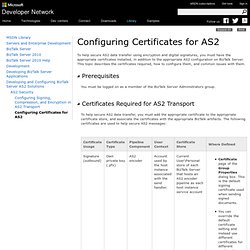
This topic describes the certificates required, how to configure them, and common issues with them. You must be logged on as a member of the BizTalk Server Administrators group. AS2. AS2 (Applicability Statement 2) is a specification about how to transport data securely and reliably over the Internet.
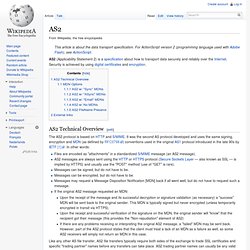
Security is achieved by using digital certificates and encryption. AS2 Technical Overview[edit] Files are encoded as "attachments" in a standardized S/MIME message (an AS2 message).AS2 messages are always sent using the HTTP or HTTPS protocol (Secure Sockets Layer — also known as SSL — is implied by HTTPS) and usually use the "POST" method (use of "GET" is rare).Messages can be signed, but do not have to be.Messages can be encrypted, but do not have to be.Messages may request a Message Disposition Notification [MDN] back if all went well, but do not have to request such a message.If the original AS2 message requested an MDN: Upon the receipt of the message and its successful decryption or signature validation (as necessary) a "success" MDN will be sent back to the original sender. MDN Options[edit] EXTOL Business Integration Blog. Home > Hands-on Integration > Demystifying AS2 Certificates In Electronic Data Interchange (EDI), digital certificates can be used to secure data transfers between systems.

Certificates can encrypt the data transfer in multiple ways. First, the data itself could be encrypted, making it unreadable by any receiving system unless it has the proper decryption key. Second, the communication channel that the data is being sent through could be encrypted. Third, encryption could apply to both the data and communications channel. AS2 communications will often use certificates to secure data via encryption, based on public and private keys. C# - Has anyone used the AS2 protocol for EDI. Receiving AS2 messages with .NET « Matt's work blog. January 3, 2011 mattfrear Code as2 By request, this is a follow up to my “Send an AS2 message with .NET” from July 2010.

This time we will be receiving AS2 (Applicability Statement 2) messages. Start with an “ASP.NET Web Application” and then add a “Generic Handler” to it, call it AS2Listener.ashx. Add the following code to the ProcessRequest method: Now you’ll need to create your AS2Receive class. The one that does all the work is AS2Receive.Process. We have some logic at the start to figure out if the message is signed, or if it’s encrypted and signed. Let’s deal with receiving signed messages first, in AS2MIMEUtilities: Oh, OK, erm the <summary> of ExtractPayload says it all.
Now let’s handle encrypted messages with AS2Encryption.Decrypt: And that, Dear reader is a simple example of how to receive either: unsigned & unencrypted; signed; or encrypted & signed AS2 messages. Like this: Like Loading... Send an AS2 message with .NET « Matt's work blog. Using System; using System.Text; namespace WebTestPlugins.AS2Helpers /// <summary> /// Contains a number of useful static functions for creating MIME messages. /// </summary> public class AS2MIMEUtilities public const string MESSAGE_SEPARATOR = "\r\n\r\n"; public AS2MIMEUtilities() /// return a unique MIME style boundary /// this needs to be unique enought not to occur within the data /// and so is a Guid without - or { } characters. /// <returns></returns> protected static string MIMEBoundary() return "_" + Guid.NewGuid().ToString("N") + "_"; /// Creates the a Mime header out of the components listed. /// <param name="sContentType">Content type</param>

Makecert.exe (Certificate Creation Tool) The following command creates a test certificate issued by the default test root and writes it to testCert.cer.

The following command creates a certificate issued by the default test root and saves it to a certificate store. makecert -ss testCertStore The following command creates a certificate issued by the default test root and saves it to a certificate store. It explicitly places the certificate in the currentuser store. makecert -ss testCertStore -sr currentuser The following command creates a test certificate and writes it to textXYZ.cer, using the subject's key container and the certificate subject's X.500 name. makecert -sk XYZ -n "CN=XYZ Company" testXYZ.cer The following command creates a certificate issued by the default test root, creates a .pvk file, and outputs the certificate to both the store and the file.