

How to Use Exposure Compensation to Take Control of Your Exposure. You don’t have to shoot in Manual mode to take complete control over the exposure process.

When you use shooting modes other than Manual, the camera will set at least one of the three exposure controls (shutter speed, aperture, and/or ISO) for you. Canon DLC: Blog Post: AE Lock done right: AE Lock with Hold. Here’s a relatively new Canon feature in mid-range and upper-end EOS DSLRs that I think flies a bit under the radar for many photographers.

But every time I use it, I’m grateful that we have it as an option. I’m speaking of Canon’s “AE Lock with Hold” feature, which is an option within the camera’s Custom Controls (in the Custom Functions menu) on the following cameras: EOS-1D X EOS 5D Mark III EOS 6D EOS 70D A review of conventional AE Lock To understand why this can be a significant addition to a camera’s exposure control, it may be helpful to review how ordinary AE Lock on EOS DSLRs has traditionally worked (this “standard” version of AE Lock remains the factory default for every EOS DSLR camera, past and present). A press of the rear AE Lock button (marked with an asterisk icon — Canon’s symbol for AE Lock operation) in P, Tv, or Av mode will lock in place the exposure settings for whatever lighting the camera is reading at that moment. CDLC EOS7D AF Modes QuickGuide.
Finding The Shutter Actuations Count for Canon EOS Cameras. Ever wondered how many pictures or movies you have taken with your camera?
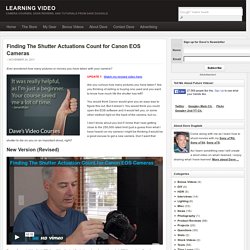
UPDATE 1: Watch my revised video here. Are you curious how many pictures you have taken? Are you thinking of selling or buying one used and you want to know how much life the shutter has left? You would think Canon would give you an easy way to figure this out. But it doesn’t. I don’t know about you but if I knew that I was getting close to the 250,000 rated limit (just a guess from what I have heard) on my camera I might be thinking it would be a good excuse to get a new camera.
New Version (Revised) Some of you might be think, “Wait can’t I just look at the last number of my pictures to tell?” Well I have found out that I have 23,046 pics 35,868 Live Views = Shutter count 58,914. With Magic Lantern to find your count, press MENU->DISP. I know a lot of you do not have Magic Lantern installed but would still like to know, I have just spent the past 45 minutes looking around and trying different software with no luck.
How To Find Your Lens' Sweet Spot: A Beginner's Guide to Sharper Images. Are you tired of blurry images?

It’s time to learn how to capture sharper images by finding your lens’ sweet spot. This will give you more confidence, save time, and help you take better photos. In this article you’ll learn: How to find your lens’ sweet spot (for sharper images)Why you should shoot in Aperture Priority mode (and how to use it)How to perform a test to get your sharpest image every timeHow important is your lens’ sweet spot? Notice the difference In the above images of the clock, the one on the right is sharper. First, take a look at your lens In this beginner’s guide, we’ll use an entry level zoom lens as our example. For example, here it is on my Canon 18-55mm zoom lens. This means that when my lens is zoomed all the way out, its widest aperture is f/3.5. The rule to finding that mid-range sweet spot, is to count up two full f-stops (aperture settings are called f-stops) from the widest aperture.
What are LV and EV. Home Donate New Search Gallery Reviews How-To Books Links Workshops About Contact What are LV and EV © 2013 KenRockwell.com.
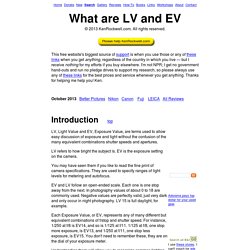
All rights reserved. This free website's biggest source of support is when you use those or any of these links when you get anything, regardless of the country in which you live — but I receive nothing for my efforts if you buy elsewhere. I'm not NPR; I get no government hand-outs and run no pledge drives to support my research, so please always use any of these links for the best prices and service whenever you get anything. Thanks for helping me help you! October 2013 Better Pictures Nikon Canon Fuji LEICA All Reviews.
A Great Graphic for Understanding How ISO, Aperture, and Shutter Speed Work. Single Picture Explains How Aperture, Shutter Speed, and ISO Work In Photography. If you’re a beginner photographer, it can be helpful to have a simple guide that helps you understand the different settings that you can toggle on your DSLR camera.
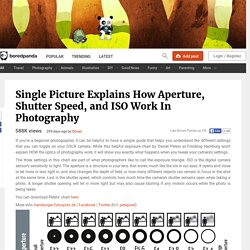
While this helpful exposure chart by Daniel Peters at Fotoblog Hamburg won’t explain HOW the optics of photography work, it will show you exactly what happens when you tweak your camera’s settings. The three settings in this chart are part of what photographers like to call the exposure triangle. ISO is the digital camera sensor’s sensitivity to light. The aperture is a structure in your lens that works much like the iris in our eyes. It opens and close to let more or less light in, and also changes the depth of field, or how many different objects can remain in focus in the shot at the same time. The original DSLR camera simulator. Lighting Lighting is the single biggest determinant of how your camera needs to be set.

With only a few exceptions, you can never have too much light. Use this slider to experiment with different indoor and outdoor lighting conditions. Distance. Online Depth of Field Calculator. Bokeh simulator & depth of field calculator.