

Skyrim Cell Codes, Skyrim COC Locations, Skyrim Teleport Command, Skyrim Location Codes - SkyrimSearch.com. Skyrim, the fifth Elder Scrolls game from Bethesda, takes place in the province of Skyrim on the continent of Tamriel, where all the Elder Scrolls games are set.
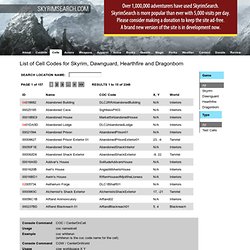
Using the coc console command on PC, you can instantly teleport to any location in Skyrim, if you know the teleport code to use. You can find all of these cell codes in the searchable table above. Skyrim has two types of cells, Interiors and Exteriors, and these cells exist within Worlds. The World for each cell is listed in the table above. Cells belonging to the "Interiors" World are Interior cells, while everything else will be an Exterior cell.
Skyrim has a lot of test cells left in the game by the developers. During the time that the game takes place, the province of Skyrim is divided into nine holds. The first hold in Skyrim is Haafingar, and the capital city is Solitude. The second hold in Skyrim is Hjaalmarch, and the capital city is Morthal. Bethesda Tutorial Creation Kit Interface. This chapter of the official tutorial series will guide new users through their first experience with the Creation Kit, and give experienced modders a refresher on the interface.

Users can expect to learn: The basic components of the Creation Kit interface How to navigate in the 3D Render Window Once you have the editor up and running, it can be overwhelming at first to understand what's in front of you. Let's break down each element of the editor and begin to make sense of it all. You may be tempted to jump ahead and learn your way around by exploring, especially if you're familiar with any previous Bethesda Game Studios tools. Main Toolbar Creation Kit Elements The Main Toolbar is where the majority of Creation Kit features can be launched from, either via menus or the various buttons. Before you can start, you first have to load the data. Render Window The Render Window is the main way we'll be interfacing with the game for this tutorial.
Cell View Object Window. Console Commands (Skyrim. For commands in other games, see Console Commands.

Console Commands are a debugging tool available to PC players, adding a wide range of functionality to the game. On American English keyboards, the tilde key ( ~ ) will toggle the console screen, but on British English keyboards, that key is the backtick key ( ` ). The key is located below Escape ( Esc ) and just left of the 1 ( one ) key Comparisons with other games As with The Elder Scrolls III: Morrowind and The Elder Scrolls IV: Oblivion, Console commands are only available in the PC version of the game. Using the console Entering codes Codes are not case sensitive; "a" is same as "A". The < and > are not entered with the code, and # is replaced by the desired quantity. The code to add an item is listed as: Player.AddItem <ItemID><#> If you wanted to add 500 gold, it would be entered as: player.additem 00000f 500 Targeting To target an object, open the console and click the object.
Short Code or Prefix Required Subpages Toggle commands Other Bugs.