

Studio: 3D Packaging Software for 3D Package Design - Esko. Creatide Tools for Creative People. 400+ Free Adobe Illustrator Brushes for Designers. 30+ Must-Have Free Illustrator Scripts - Astute Graphics. Adobe Illustrator has plenty of tools and features, but advanced users will always need more.
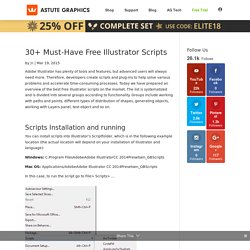
Therefore, developers create scripts and plug-ins to help solve various problems and accelerate time-consuming processes. Today we have prepared an overview of the best free Illustrator scripts on the market. The list is systematized and is divided into several groups according to functionality. Groups include working with paths and points, different types of distribution of shapes, generating objects, working with Layers panel, text object and so on. S.h's page : Scripts for Adobe Illustrator CS. -- 2017-05-13 : "Arc Correction".
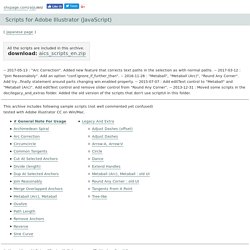
Added new feature that corrects text paths in the selection as with normal paths. -- 2017-03-12 : "Join Reasonaboly". Add an option "conf.ignore_if_further_than". -- 2016-11-26 : "Metaball", "Metaball (Arc)", "Round Any Corner". Add try...finally statement around parts changing win.enabled property. -- 2015-07-07 : Add editText control to "Metaball" and "Metaball (Arc)". Add editText control and remove slider control from "Round Any Corner". -- 2013-12-31 : Moved some scripts in the doc/legacy_and_extras folder. Added the old version of the scripts that don't use scriptUI in this folder. This archive includes following sample scripts (not well commented yet confused) tested with Adobe Illustrator CC on Win/Mac. License : Copyright(c) 2013 Hiroyuki Sato, All Rights Reserved.
. • A Compound Path Issue Some scripts don't work for some part of compound paths. Method: The major reason why I wrote this script is to draw a "circumcircle" for a star. Ovalize Dance. Wundes.com. To download this script: right-click and select "Save Link As" When Adobe came out with the new CS text engine, the text fields in documents saved in an older format were often broken into "sub" fields.

This script is a rudimentary tool to help rejoin the broken text fields. It works best on individual lines of horizontal text. It collects text from any number of selected (non-grouped) textframes and aggrigates them into a single text frame. The order is based on relative x,y coordinates. If a selected text anchors vertical coordinate is the same as the next one, text areas are assumed to be on the same line. If a selected text anchors vertical coordinate is different, the text areas are assumed to be sequential lines, This script WILL NOT make any attempt to maintain visual integrety of character placement. As of Version 2.0 an option is given to maintain the individual styling of each letter. Design.tutsplus. Adobe Illustrator Plug-in for Packaging. The Complete Guide to Adobe Illustrator Tools – Pt. 1 — Mariah Althoff, Visual Branding Expert + Graphic Designer. Rectangle Tool (M) This tool makes squares and rectangles.
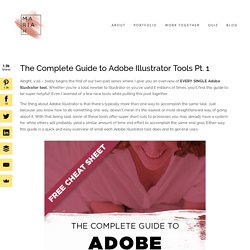
If you want a perfect square you can hold down the shift key as you click and drag. Otherwise just click and drag normally to make a rectangle. If you need your shape to be an exact size, just click one time and specify the size you want your shape to be in the box that will pop up. - Rounded Rectangle Tool This tool works exactly the same as the rectangle tool, but the corners are rounded instead of squared. If you want to adjust the roundness of the corners, use the direct selection tool and click and drag on the little circular points that show up on the insides part of the corners and adjust them accordingly. - Ellipse Tool (L) Fun fact: an ellipse is a circle.
To create a circle, hold down the shift key. Fontself - Make fonts in Illustrator. Adobe Illustrator Plug-ins, speed up workflow. Astute Graphics. Vector Illustration: 60 Illustrator Tutorials, Tips and Best Practices - Noupe Design Blog. Jul 14 2008 Adobe Illustrator is a powerful tool for illustrating various elements one can use for web pages and print design.
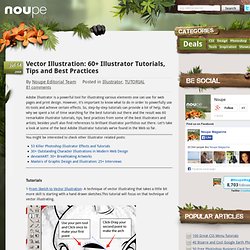
However, it’s important to know what to do in order to powerfully use its tools and achieve certain effects. So, step-by-step tutorials can provide a lot of help, thats why we spent a lot of time searching for the best tutorials out there and the result was 60 remarkable illustrator tutorials, tips, best practices from some of the best illustrators and artists; besides you’ll also find references to brilliant illustrator portfolios out there. Let’s take a look at some of the best Adobe Illustrator tutorials we’ve found in the Web so far. You might be interested to check other Illustrator related posts: Tutorials 1-From Sketch to Vector Illustration- A technique of vector illustrating that takes a little bit more skill is starting with a hand drawn sketches.This tutorial will focus on that technique of vector illustrating. 18-Creating a Crazy Cool Logo Freebies. Adobe Illustrator How-Tos « Wonder How To.
Illustrator. 40 Creative and Versatile Adobe Illustrator Tutorials From 2012. Adobe Illustrator is the designer’s best friend (and together with Photoshop, they’re like Starsky & Hutch).

Illustrator offers unlimited opportunities, but you need to know how to use them. That’s where neat tutorials come handy. Tutorials are not going to make you a better or more talented designer, yet the techniques and tricks they cover will come to assist you for a long time. For this roundup, we’ve prepared 40 fresh (2012 only), creative and comprehensive Adobe Illustrator tutorials. By going through these tutorials, you will learn many things, such as how to create cute little characters, get to know the basic shapes and find out why it is a good choice to use Illustrator for designing user interfaces. Learn Illustrator CS6 As you may know, Creative Suite was released recently but what does it mean for Illustrator grinders?
1.