

3.3 Self enrolment: cannot unmask key.
LMS Expert - Upwork Freelancer from Haridwar, India. Revolutionize Education with Moodle Learning Plans. 03 Jan The landscape of education is rapidly evolving due to new tools that allow us to personalize instruction in ways that were not possible before.
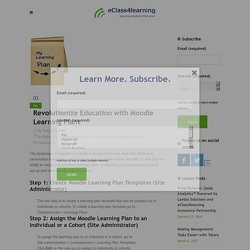
Moodle 3.1 now has the ability to create individualized learning plans. In this blog post you will learn how to set-up and track Moodle learning plans. GIFT format. GIFT format allows someone to use a text editor to write multiple-choice, true-false, short answer, matching missing word and numerical questions in a simple format that can be imported.
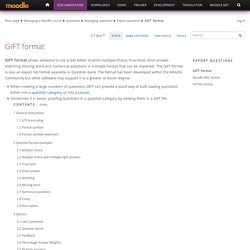
The GIFT format is also an export file format available in Question bank. Course: Advanced Moodle Techniques Resources. Developer to Customize EdwiserRemUI Theme... Leading Learning - The Learning Business Podcast. Moodle - Resource - Book - Teaching and Learning Technology - Bethel Confluence. Gapfill question type. Installing this question type Follow the generic Installing plugins documentation.
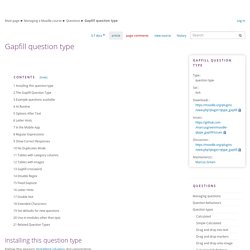
The Gapfill Question Type All you need to learn to get started with this question type is the contents of one 7 word sentence as follows Put square braces around the missing words For the programmers and mathematicians, don't worry that it says square braces, you can use other delimiters on a per question basis. Question Creation module. Concept of Question creation activity Module The Question Creation Activity is a graded activity where students must create questions in the Moodle question bank.
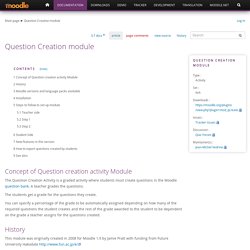
A teacher grades the questions. The students get a grade for the questions they create. You can specify a percentage of the grade to be automatically assigned depending on how many of the required questions the student creates and the rest of the grade awarded to the student to be dependent on the grade a teacher assigns for the questions created. History This module was originally created in 2008 for Moodle 1.9 by Jamie Pratt with funding from Future University Hakodate The module was originally conceived and partially designed by Peter Ruthven-Stuart from Future University - Hakodate.
It has been migrated to Moodle 2.x-versions by gtn gmbh (global training network ltd. - It was upgraded to Moodle 2.7 and enhanced by Jean-Michel Vedrine (email vedrine@vedrine.net). Moodle versions and language packs available. Embeddable Moodle Quiz questions! - OU Learning Systems - Medium. Unsurprisingly, it starts with a question within a category.
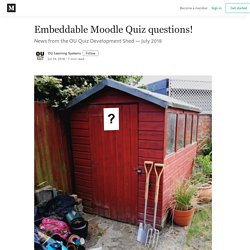
The system needs an easy way to identify them, so we’re implementing ID fields. As a new development, there’s still some rough edges that will need polishing. Question sharer. By default, teachers can only share questions with teachers in the same course as themselves and they can only save questions to the course they are currently working in.
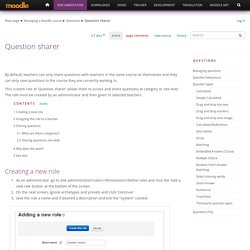
This custom role of 'Question sharer' allows them to access and share questions at category or site level. The role must be created by an administrator and then given to selected teachers. Creating a new role As an administrator, go to Site administration>Users>Permissions>Define roles and click the 'Add a new role' button at the bottom of the screen.On the next screen, ignore archetypes and presets and click 'Continue'Give the role a name and if desired a description and tick the "System" context: 4.In the filter, type "question" 5.Set the following capabilities to 'allow':
Advice for managing a large question bank? (3000+) Hi Guys, We've got a large question bank with nearly 3000 questions and growing, organized into a tree of categories at the system context level, and administrating it is now putting quite a strain on our server.
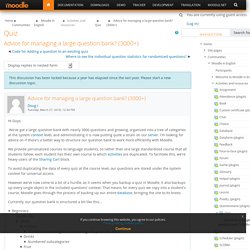
I'm looking for advice on if there's a better way to structure our question bank to work more efficiently with Moodle. We provide personalized courses to language students, so rather than one large standardised course that all students follow, each student has their own course to which activities are duplicated. To facilitate this, we're heavy users of the Sharing Cart block. Types of Questions: Sample Question Types with Examples. What is a Question?

A question is defined as a sentence that seeks an answer for the purpose of information collection, tests and research. Good questions produce accurate responses and this aids in collecting actionable quantitative and qualitative data. Questions have over the years evolved to different question types to now collect different sets of information. The types of question used in a research study are decided by the information required, nature of the study, time that the respondent has, their willingness to participate and the time and budget constraints of a study.
The art of asking the right questions helps to gain deep insights, take informed decisions and develop effective solutions. Below are some widely used types of questions with sample examples of these question types: Advice for best video. Totara learn. Cohort sync. About cohort sync Cohort sync is for automatically enrolling members of a cohort in a course.
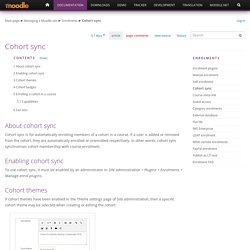
If a user is added or removed from the cohort, they are automatically enrolled or unenrolled respectively. In other words, cohort sync synchronises cohort membership with course enrolment. Enabling cohort sync To use cohort sync, it must be enabled by an administrator in Site administration > Plugins > Enrolments > Manage enrol plugins. [MDL-62892] GDPR user delete process. Self enrolment. Untitled. Why are Moodle Quizzes Slow AND What to do about it - Edwiser. How to change Moodle’s default landing page for logged in users - eLearning Themes. Help please family. Willian Mano Araújo: Public profile. Chris Kenniburg: Public profile. Derek Chirnside: Public profile.
Mary Evans: Public profile. Posts made by Emma Richardson. Hacking Boost (Fordson) How to Remove Footer in Boost Theme. Color Names. Theme Fordson - add css only to Login page. Online E-Learning Hosting & Development System Australia. Sleek and Easy Way to Embed a PDF onto Your Moodle Course Area in 5 Steps – XELIUM : clarity defined. Here is a quick tutorial on how to embed PDF document onto your Moodle Course Area and make this available in a viewer frame, all achieved in 5 simple steps.

Embedding a Portable Document Format (PDF) file onto Moodle is very similar to adding an iframe on a webpage, although the codes to achieve this look slightly different. We start this exercise by first uploading a PDF document to your course area. Then the link of the file is copied and used on the HTML code below when creating a Web Page resource. We also take a look at the different parameters that adds functionality to the PDF viewer frame within the browser. Typically, one would just upload and link the PDF document which then appear as links on the course area.