

9 Tactics for Rapid Learning (That Most People Have Never Heard Of) Whenever the subject of why some people learn faster comes up, I get a whole host of common answers: Some people are just naturally smart.
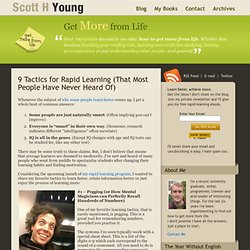
(Often implying you can’t improve)Everyone is “smart” in their own way. (Nonsense, research indicates different “intelligences” often correlate)IQ is all in the genes. (Except IQ changes with age and IQ tests can be studied for, like any other test) There may be some truth to these claims. Considering the upcoming launch of my rapid learning program, I wanted to share my favorite tactics to learn faster, retain information better or just enjoy the process of learning more: #1 – Pegging (or How Mental Magicians can Perfectly Recall Hundreds of Numbers) One of my favorite learning tactics, that is rarely mentioned, is pegging.
The systems I’ve seen typically work with a special cheat sheet. From there, you can translate any series of numbers into a series of letters. Here’s a quick way to separate the rapid learners from the average learners.
Cramming. Free Education Team Member Top Picks!!! (Join Our Team!) Learning Suite by Microsoft. Flashcards by Microsoft. Digital Storytelling Teaching Guide. Storytelling is an ancient art that is undergoing a renaissance with modern technology.
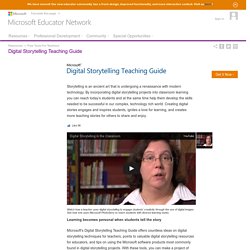
Office 365 for Education. Free for schools, Microsoft’s Office 365 offers faculty and students exciting new ways to collaborate.

Easy to administer and even easier to use, Microsoft’s Office 365 is backed by the robust security and guaranteed reliability you expect from a world class service provider. With email, instant messaging, calendar, video conferencing, document storage and more, Office 365 offers powerful cloud-computing technology, anytime, anywhere. Like128 The Catholic International Education Office (OIEC) has entered into an education alliance with Microsoft Corp. to provide Office 365 for its community of Catholic schools across the world as part of a new Social Network for Catholic Education. Microsoft Mathematics Add-in for Word and OneNote. Expand your students' mathematical understanding by providing them the ability to solve mathematical equations and plot visual graphs, within Word documents and OneNote notebooks.

Small Basic. Help your students start writing their first programs quickly and easily.

With only 15 keywords and an inviting development environment, Small Basic is structured to help them succeed. Students who wish to advance their software development skills can also take advantage of Small Basic's online guides and e-books to help them move ahead. Small Basic makes learning programming easy, fun, and interesting Small Basic uses three easy concepts to teach beginning programming: Language, Environment and Libraries. The language is an early version of BASIC, but based on the modern.NET Framework platform.
Ribbon Hero 2. Ribbon Hero 2, the sequel to the original Ribbon Hero, invites students to learn about features of Microsoft Office by playing—and competing in—clever, fun games.

Every game challenge exposes students to more Office features, many of which can help them be more efficient and get their school work done faster. Ribbon Hero 2 also brings back Clippy, the original cartoon Office Assistant, for a whirlwind tour of different time periods on a stolen time machine, complete with a game board and challenges for reaching the next level. Points are awarded for using basic features as well as newly introduced features during the game, encouraging students to discover and learn on their own. Like11 You have not added any Picture/Video to this gallery. See 'Clippy' in action. Mouse Mischief. Songsmith. Spark your students' creativity, engage their interest, and improve learning outcomes by creating and sharing music in the classroom with Songsmith.
Songsmith automatically generates musical accompaniment for anyone's voice and can help you teach music, math, and many other subjects in innovative new ways. Sometimes helping kids “find their spark” is the hardest part of stimulating learning; Songsmith is a great way to encourage creativity. Like 4 Music teacher Frank Machos from the High School of the Future (Philadelphia, PA) is using Microsoft Songsmith in his Digital Music class to teach the fundamentals of music theory while inspiring students to write their own music. Songsmith was developed by Microsoft Research experimenting with new ways to engage music lovers. Office Add-in for Moodle. Uploading files to Moodle—and making changes on the fly—has never been easier.
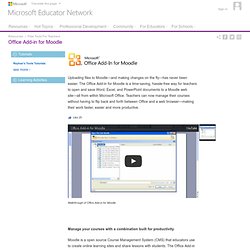
The Office Add-in for Moodle is a time-saving, hassle-free way for teachers to open and save Word, Excel, and PowerPoint documents to a Moodle web site—all from within Microsoft Office. Teachers can now manage their courses without having to flip back and forth between Office and a web browser—making their work faster, easier and more productive. Manage your courses with a combination built for productivity Moodle is a open source Course Management System (CMS) that educators use to create online learning sites and share lessons with students.
The Office Add-in for Moodle gives you a better way to manage the Office documents that you include on your Moodle site. Microsoft Mathematics 4.0. Equip students with the tools needed to grasp mathematical concepts by complementing your teaching with Microsoft Mathematics 4.0.
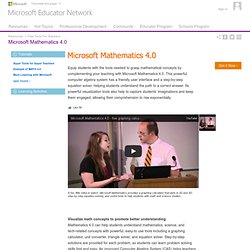
Math Worksheet Generator. Need a faster way to create math practice problem worksheets for your students? Microsoft's Math Worksheet Generator is your answer. It creates multiple math practice problems, from basic math to algebra, in seconds. You provide a sample math problem and the Math Worksheet Generator does the rest. It even gives you an answer sheet! Create practice problems for a variety of needs - quickly and easily The Math Worksheet Generator analyzes the math problem you provide, or uses the built-in sample that you select. Creating math practice is simple: Photosynth. Encourage creative learning in your classroom by using interactive 3D technology to tell personal stories and explore places, events, and activities.

Microsoft Photosynth lets anyone reconstruct a 3D experience from flat photographs and offers both detailed synths and panorama experiences. With a synth, you take numerous pictures of a single item from different angles to create a 3D reality experience. With a panorama, you create an immersive view of a particular place. You can create and share personal photosynths for class activities or use public photosynths from other contributors to explore far-off places. Like63. Chemistry Add-in for Word. Kinect for Windows SDK. Become a true innovator in the classroom by introducing a new style of teaching that interacts, informs and engages your students.

Microsoft's Kinect motion-sensor device, which works with an Xbox 360 gaming console, offers nearly limitless opportunities to introduce game-based learning to let your students' creativity soar. You can use existing Kinect games in creative ways, or use the free Kinect for Windows Software Development Kit (SDK) to create custom learning opportunities for your students. Either way, Kinect offers an exciting new tool that can help you transform ordinary classroom activities into extraordinary learning experiences.
Like36 Kinect's popularing in learning environments is growing quickly. WorldWide Telescope. Keep your students excited and engaged in astronomy, physics, general science, and more by taking detailed 3D tours of the night sky right from your classroom. With Microsoft WorldWide Telescope, you can explore outer space in detail, studying the sky in a way that has never before been possible without powerful ground and space telescopes. Students of all ages will feel empowered to explore and understand the cosmos using WorldWide Telescope's simple and powerful user interface. Turn your computer into the world's most powerful telescope Microsoft WorldWide Telescope is a visualization software environment that enables your computer to function as a virtual telescope.
It blends terabytes of images, information, and stories from multiple sources into a seamless, immersive, rich media experience delivered over the Internet. Bing: The Getting Started Guide for Educators. Save time, make lesson preparation easier, and increase student engagement with Microsoft Bing. Microsoft Digital Literacy Curriculum. Help your students live and thrive in the 21st century digital world with Microsoft's Digital Literacy Curriculum. Prezi.