

3d design. 3D printing. QAvimator. Qavimator is back under development! Fig Mistwood has started the project up again, so stay tuned! QAvimator is a Qt port of Vince Invincible's avimator, a bvh animation editor created for use in the Second Life® virtual world. Screenshots Linux : Main Editor Linux : Prop Chair Linux : Props attached to limbs. Tutorials. Setting up blueprints in Blender Okay, to start out your going to need to get an image of the blueprints you want, I've chosen to use the BMW M5 (E60).
After you have chosen the image you like you're going to need to take it into a photo editing program and cut out each picture and save it in its own view. For this one I just used MS Paint because it is a free program just like blender, you could also use The Gimp, which is also free, but MS Paint is all you need for doing this. Now that you have that set up go ahead and launch Blender. If you still have the setup in its default format it should only be showing one box for the 3D model. Next we have to split the view area into 4 different sections. Left click on Split Area and move the mouse down.
Clothing Tutorials. Tutorial SL second life clothing. SL Clothing Tutorial-pt1. Stitching -Sewing- PS Brushes by *redheadstock on deviantART. SLCP Update. Blender 3D: Noob to Pro. You are strongly encouraged (read as begged) to contribute to this book!
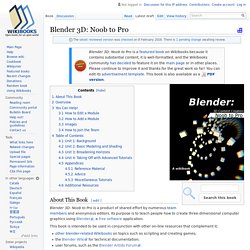
There are many things you can do to help: edit existing modules (to correct errors, improve the writing, or make additions)add new modules (tutorials or reference material)upload new images (screen shots or sample renders)join the team responsible for this WikiBook How to Edit a Module To edit any wiki page (including this one): Click on the Edit tab at the top of the page.Make your change in the large text box.Type an explanation of your change in the Edit summary text box below.Click on the Show preview button below the edit summary to preview your change.If you're satisfied with the result, click on the Save page button. Blender/Custom Shield. I use Blender, and I was very disappointed to find that the only version of this tutorial is for 3D Studio Max.
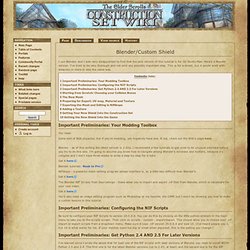
Here's a Blender version. I've tried to be very thorough and not omit any possibly important step. Gears Photoshop. Nuts Transparent PNGs by *redheadstock on deviantART. Sculptypaint : Built with Processing. Thanks to / sponsored by Some changes in Sculptypaint v0.93 To LOAD !!
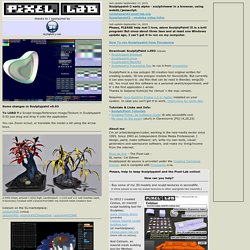
A Sculpt-image/Reference-image/Texture in Sculptypaint 0.93 just drag and drop it onto the application You can Zoom in/out; or translate the model a bit using the arrow keys. 2 little trees, around 1.2(m) high, LandImpact: 1 (125 and 111 sub-meshes used, 5 textures) Created with Celzium#03'DNA' my inworld mesh creation tool Celzium on the SL-marketplace: celzium#00 (100L$) celzium#01 celzium#02'ShapeOne' celzium#03'DNA' I started working on Celfuuu on February 26, 2014. You can buy some of my 3D printed models in My shop on shapeways last update September 17, 2015 Sculptypaint-2 early alpha - sculptviewer in a browser, using webGL/javascript. Last update September 14, 2015 Please, PLEASE help me! Virtual Worlds, Avatars, free 3D chat, online meetings - Second Life Official Site. RGB Theta- Photoshop plug-in for SL “Fake Bake” « Random Ramblings, Tip & Tricks.
In February of 2010 the official Second Life Forums flicked a switch and moved over to a new fomat. I have edited the links to point to the archives, hopefully you can still follow along. :) Somewhere deep down in the official forum archives you can find this absolute GEM of a filter for Photoshop. Manual/Modifiers/Generate/Subsurf. From BlenderWiki Mode: Any mode Panel: Modifiers (Editing context, F9) Hotkey: ⇧ ShiftO (toggle subsurf in Object mode) Description Subdivision Surface is a method of subdividing the faces of a mesh to give a smooth appearance, to enable modeling of complex smooth surfaces with simple, low-vertex meshes.
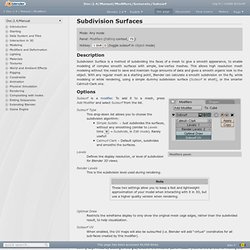
Options Modifiers panel. Reference/Hotkeys/Map. GIMP - The GNU Image Manipulation Program. Sculpt Studio. Poles – Sculpt Studio. Sculpted Prims: FAQ. From Second Life Wiki Sculpted Prims: Frequently Asked Questions Q.
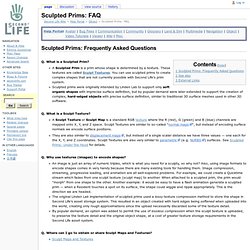
What is a Sculpted Prim? A Sculpted Prim is a prim whose shape is determined by a texture. These textures are called Sculpt Textures. Q. A Sculpt Texture or Sculpt Map is a standard RGB texture where the R (red), G (green) and B (blue) channels are mapped onto X, Y, and Z space. They are also similar to displacement maps, but instead of a single scalar distance we have three values — one each for the X, Y, and Z coordinates. Q. Sculptcrafter inworld sculptor, free version available too!
This is the full version of SculptCrafter (feel free to also get the free version in the 3DBuildEasy or the Ferox sandbox).
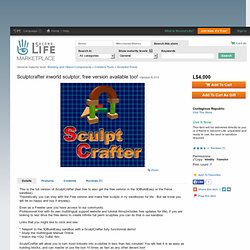
Theoretically you can stay with the Free version and make free sculpts in ny sandboxes for life . But we know you will be so happy and buy it anyway). Even as a Freebie user you have access to our community. How to Create an Alpha Texture using Gimp for SecondLife. What is Sculpt Studio? - TAMA Products. Sculpt Studio is a high-end inworld sculpting tool created by TheBlack Box.
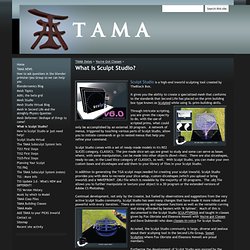
It gives you the ability to create a specialized mesh that conforms to the standards that Second Life has placed on the prim building box type known as Sculpted while using SL-prim-building-skills. Main Page - Sculpties. Fleur’s quick and dirty newbie starter tutorial for Sculpt Studio Version 6+ – Sculpt Studio. You’ve just bought your studio, you have some sl building experience, you’re too eager to wait for Ele’s classes.

How do you get started? Note that this is a ‘doing’ guide – it won’t mean anything unless you get your studio out and work along with it. I guarantee you’ll have a sculpty inworld by the end of it I’ve also updated the guide by adding some video links for those of you who need to see, they’re quite basic, with no talking, extra text or music, and they’re each quite short, so you can look up things you don’t already know and skip the rest. Rez the studio and create the HUD Rez a studio.Touch it and select ‘Create HUD’ from the menu – a cute little HUD will rez on top of the studio.Take the HUD into your inventory and ‘wear’ it.
Touch the studio base again.Select ‘Rez Slices‘ from the menu.Select ‘Classics’ from the menu.Choose any set of slices you like the sound of. Primstar - Blender Scripts for Second Life Sculpties. SL Clothes Previewer. Chip Midnight ate my baby!
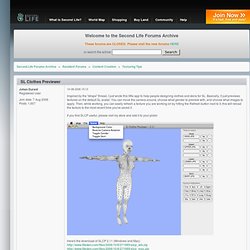
Join date: 1 May 2003 Posts: 10,231 Looks like the link in the first post still goes to the first version. New Jeans for Second Life™ I've had Good Jeans in Second Life for some time, but lately people have been asking if they could have them without the heavy embroidery on the back pockets.

Since I made some for myself like that (I didn't care for the embroidery with the Hawaiian shirts) I thought I'd go ahead and make them for everyone. After all, Hawaiian shirt season is coming up! So I made a batch, in the same colors as the Good Jeans, called Plain Pocket Jeans. While I was at it, I changed the Permissions on the Good Jeans to Modify/Copy/No Transfer, and put together Fat Packs with seven pairs of jeans in them for the price of five. The Fat Packs are the Blue, Black, or Light Blue jeans in all the thread colors, or seven different colors of jeans all with the Gold or White thread. Denim Jeans Tutorial using The GIMP « Random Ramblings, Tip & Tricks. Adding depth to your SL clothing textures. Jass-2 home « Adding depth to SL clothing textures. Shading within the clothing texture itself.