

Watch Blender Plugin Make Animated PCB Traces (and More) [Staacks]’s Blender plugin to animate growth is behind the sweet animation seen above.

It’s an add-on that cleverly makes creating slick growth animations easier when using Blender. It isn’t limited to PCB images either, although they do happen to make an excellent example of the process. The idea is that one begins with an image texture with a structure showing a bunch of paths (like a maze, or traces on a PCB), and that gets used as an input. The plugin then uses a path finding algorithm to determine how these paths could grow from an origin point, and stores the relevant data in the color channels of an output image. That output is further used within Blender as the parameters with which to generate the actual animation, resulting in the neat self-creating PCB seen above. Blender is an amazingly comprehensive tool for modeling and animation, and while we’ve covered using it to create high-quality KiCad renders, this kind of animation is really something else.
(305) Blender 2.8 Eevee Tutorial - Randomize Transform - How to rotate or move MULTIPLE objects randomly. 3D Printable Ambiguous Cylinder Illusion by Devin Montes. Rgb-labs.com – Open Source Software Tutorials. Open your Brain. Google-Ergebnis für. Escher's Knots by kenji1206. 3D Printable Ambiguous Cylinder Illusion by Devin Montes. Blender for Packaging Design - Creating a Box with Flaps & Dielines. Solo's-art. (7) Blender 2.8 Eevee Glass Shader Tutorial. Free HDRI CD collection from EVERMOTION - Evermotion.org. Close this window Create new account if You are new user The data administrator is Evermotion SC, ul.

Przędzalniana 8, 15-688 Bialystok. Personal data shall be processed for promotional purposes by the newsletter. Login if You already have an account recover password Information Clause In accordance with the art. 13 section 1 and 2 of the European Parliament and Council Regulation 2016/679 of the 27th April, 2016 on the protection of natural persons, with regard to the processing of personal data and on the free movement of such data, and repealing Directive 95/46/EC (General Data Protection Regulation), hereafter RODO, I hereby inform that: 1. 2. 3. 4. The access to your personal data may be given to the entities processing the data upon the order from the Administrator (including IT service providers, law, consulting, courier, postal service providers, as well as subcontractors, etc.). 5. 6. 7. 8. 9. 10.
Free HDRI CD collection from EVERMOTION. Reden über Probleme, lässt die Probleme wachsen.. Daily 2D to 3D Modeling Part 19 - Blender 2.8 Tutorial - Pear. Free Shit — Midge "Mantissa" Sinnaeve. Marktplatz. Protiq.com Käuferschutz Sie können sich nach dem Einkauf für die kostenlose Trusted Shops Mitgliedschaft Basic anmelden, inkl.

Käuferschutz bis je 100 € für den aktuellen Einkauf sowie für Ihre weiteren Einkäufe in deutschen und österreichischen Shops mit dem Trusted Shops Gütesiegel. Mit Trusted Shops PLUS (inkl. Garantie) werden Ihre Einkäufe sogar bis je 20.000 € durch den Käuferschutz (inkl. Blender Hard Surface Modeling Tips, Tricks and Time-Lapse. Impossible Shapes Set. Trendy Creative Figure With Optical Illusion Stock Vector Art & Illustration, Vector Image: 130046460 - Alamy. Natural Earth III – Clouds. Using cloud maps The clouds maps work well when combined Natural Earth III, Texture 2.
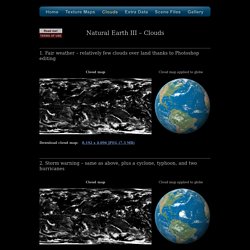
You can do this in Photoshop by copying and pasting the cloud map above the texture. Changing the blending mode of the cloud map layer from normal to screen will result in white clouds (the black areas become invisible). To change the density and brightness of the clouds, use either the Levels, Curves, or Brightness/Contrast image adjustment tools. Having a few clouds over land areas is necessary to create Earth images that look realistic. It is possible to combine 8,192 x 4,096 cloud maps with the larger 16,200 x 8,100 textures. Bester 3D-Druck-Service 2017 - Die Top 33 Dienstleister. Preis für Benchy: $22.70 (Nylon, SLS), N/A (PLA, FDM) Kostenvoranschlag: Sofort-Angebot Zielgruppe: B2C / B2B Materialien: Keramik, Vollfarbe, Metalll, Resin, Thermoplastik, Wachs 3D-Druckmethoden: Casting, CLIP, ColorJet, SLA, DMLS, FDM, SLS.
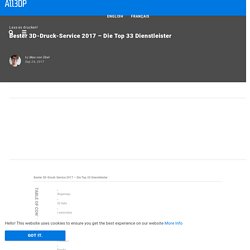
Professional 3D Printing Services. SBL-Multimedia.de Tutorials für Cinema 4D und mehr... Google-Ergebnis für. Bilder Website mit diesem Bild Blender 2.5 Tutorial: Soda Can Modeling youtube.com BildersucheÄhnliche Bilder Die Bilder sind eventuell urheberrechtlich geschützt.
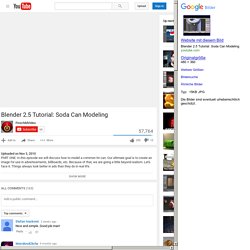
Blender Tutorials. Upload www.raymairlot.co.uk Ray Mairlot.
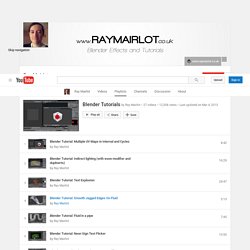
Blender 3D tutoriel français - Cycles - Happy New Year - by KOPILOT. Blender Turn a 2D photograph into a 3D animation with Blam. Blender Add-on: BLAM - the camera calibration toolkit. Camera Mapping - Blender Tutorial. Quick Update: BLAM Blender Add on. Blender-Tipp #25: Objekte zufällig transformieren. Wenn ihr mehrere Objekte zufällig transformieren (also positionieren, rotieren und skalieren) wollt, dann macht folgendes:

Blender Tutorial - Create a Pencil Using Blender. Impossible Staircase. Penrose Triangle. Communication_strategy_jug.jpg (JPEG Image, 1000 × 1000 pixels) Illustrationen - Grafikdesign - Illustration - 3d Design. Blender Modeling Exercise - Microphone. Glowing Lamp On Black Background Stock Photo 24939406. How to Create a Realistic Earth in Blender. Google-Ergebnis für. Blender Tutorial: Focused Text Animation. Farbschemata. Lab: Farben vergleichen und Farbabstand. Mit dem Farbabstand beurteilen wir, wie exakt ein Farbmuster auf dem Monitor oder im Druck getroffen wird.
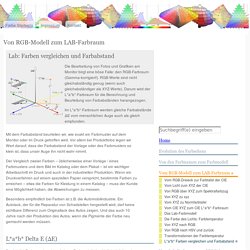
Vor allem bei Produktfotos legen wir Wert darauf, dass der Farbabstand der Vorlage oder des Farbmusters so klein ist, dass unser Auge ihn nicht wahr nimmt. Der Vergleich zweier Farben – üblicherweise einer Vorlage / eines Farbmusters und dem Bild im Katalog oder dem Plakat – ist ein wichtiger Arbeitsschritt im Druck und auch in der industriellen Produktion.
Wenn ein Druckverfahren auf einem speziellen Papier verspricht, bestimmte Farben zu erreichen – etwa die Farben für Kleidung in einem Katalog – muss der Kunde eine Möglichkeit haben, die Abweichungen zu messen. Besonders empfindlich bei Farben ist z.B. die Automobilindustrie. Ein Autolack, der für die Reparatur von Schadstellen hergestellt wird, darf keine sichtbare Differenz zum Originallack des Autos zeigen. Blender tutorial - how to make customizable lego-like bricks. Jan-Eric Winkelmann. Ergebnis für. Datacolor Spyder LensCal: Amazon.de: Kamera. Creating a Battery with Blender and LuxRender. 3D иконка облака в Blender. 3D Abstract Monitor Tutorial in Photoshop & Blender. Обзор студийного освещения в Blender. Modeling - How can I create a hollow sphere with regularly spaced holes? - Blender Stack Exchange.
Instead of the shrinkwrap, there's an older but more precise tool to turn verts into a sphere.
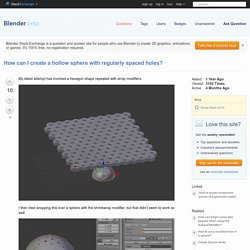
Put the 3D-Cursor where the center of your sphere whould beSelect all vertsHit Space, type 'to sphere' or press AltShiftS, select that tool and hit 1, Return to make it completely spherical. Most subsurfed spheres aren't really precise, so this tool changes that. Here's my approach to this: Create a mesh that has faces where you want the holes to be (I). Parent a Cylinder to the Sphere and enable Duplifaces for the sphere (II)Scale the Cylinder to the desired widthSelect the sphere and hit CtrlShiftA to make the duplis real.Select all Duplis and Shift-Select the middle one, then hit CtrlJ to join them into one single meshMake a sphere to your liking. The advantage is that it works with irregular shapes too. (Bevelling like Mark did is much faster. Start with a level one icosphere Subdivide it twice. Starbright Illustrations. I create the space maps for my sci-fi role-playing games using Blender, the awesome, and FREE, 3D suite. It’s just so great for giving a map the 3D feeling of deep space.
The maps for my previous sci-fi game Extreme Future powered by Fate were created with Blender (most of them), and the maps for my upcoming space pirate game are all being created with Blender too. I was wondering how to draw the curved borders you find around galactic empires, and found that the best way was to draw them with Bezier curves. I hadn’t used curves much in Blender before, although I’m an expert curve drawer in Inkscape, (equally awesome, equally FREE) so it was time to watch a tutorial. I found this one very helpful – Blender Curve Tutorial – and because the guy was so slow and methodical in his tutorial, I found I could skip through and pick out just the bits I needed.
In the later version of the map, it’s much easier to see what’s going on. CreativeCOW. Creating Your Own Textures in Blender. Blender уроки создание video. "3D Blender": Addons (аддоны) Blender 3D. Создание реалистичной травы Моделирование одного этажа Простое моделирование стен Этот блог Страницы, связанные ссылками с этой страницей.
Rendern mit TheaRender.