

[3DZ] Create Depth Maps - Photoshop. 3D Stereoscopic Photography: 3D Software. Depth Effects. When you’re creating depth maps for all frames in a video sequence, you want to obtain a quality result in the least time as possible.

To achieve this aim, the algorithm must be based on assumptions that apply to a broad range of videos so it will be able to process most types of scenes. The common property of many scenes is the foreground objects’ location in the bottom part of the frame; likewise, background objects are typically situated in the upper part. So in the case of YUVsoft Depth Effects, the depth is initially estimated as a gradient from the bottom to the top of the image, and for each pixel the estimated results for the neighboring pixels are also taken into account. Source image You can also change the width and height of the processing area to produce better results in cases of complex object boundaries or complex structures (for example, when your video has complex vertical boundaries, we recommend an increased Horizontal strength value).
Horizontal strength = 10. Depth Map Automatic Generator 5 (DMAG5) DMAG5 is a rather faithful implementation of Fast Cost-Volume Filtering for Visual Correspondence and Beyond by Christoph Rhemann, Asmaa Hosni, Michael Bleyer, Carsten Rother, and Margrit Gelautz which is discussed in this very blog at Fast Cost Volume Filtering for Stereo Matching.
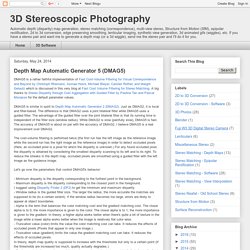
A big thanks to Stereo Disparity through Cost Aggregation with Guided Filter by Pauline Tan and Pascal Monasse for the default parameter values. DMAG5 is similar in spirit to Depth Map Automatic Generator 2 (DMAG2). Just as DMAG2, it is local and filter-based. The difference is that DMAG2 uses a joint bilateral filter while DMAG5 uses a guided filter.
The advantage of the guided filter over the joint bilateral filter is that its running time is independent of the filter size (window radius). 3D Stereoscopic Photography: Depth Map Automatic Generator 5 (DMAG5) Portronics HandMate - Turn Any Windows 8 Laptop / PC into Touch Screen. Lenticular Image Creator by Jameson Bennett. Photoshop stereoscopic. Make a 3D image in Photoshop. Wiggle Maker. Mastering 2D to 3D Conversion. Learn from the pro's. Whether you want to make a simple 3D out of an old 2D, or you want to create world class conversions of great paintings, the technique for you is among those included in this amazing new book.
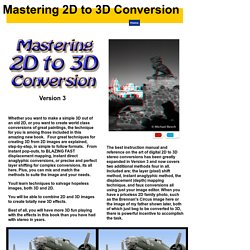
Four great techniques for creating 3D from 2D images are explained, step-by-step, in simple to follow formats. From instant pop-outs, to BLAZING FAST displacement mapping, instant direct anaglyphic conversions, or precise and perfect layer shifting for complex conversions, its all here. Plus, you can mix and match the methods to suite the image and your needs. Youll learn techniques to salvage hopeless images, both 3D and 2D. You will be able to combine 2D and 3D images to create totally new 3D effects. MPO to multiview. Affordable 3D lenticular prints of your images. Kinetic System. Aim of this project is creating a device to trigger multiple DSRL cameras and a set of studio strobes based on the Arduino hardware.
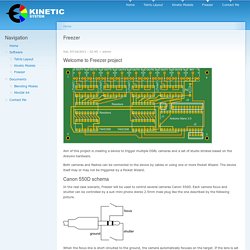
Both cameras and flashes can be connected to the device by cables or using one or more Pocket Wizard. The device itself may or may not be triggered by a Pocket Wizard. Canon 550D schema In the real case scenario, Freezer will be used to control several cameras Canon 550D. Each camera focus and shutter can be controlled by a sub-mini phone stereo 2.5mm male plug like the one described by the following picture.
When the focus line is short circuited to the ground, the camera automatically focuses on the target. Artwork preparation - Pop3DArt. Glasses free Stereo images with Lenticular חשוב. Tugrul ... i think if you have no more than 2 images you need to make depthmap for more quality lenticular images and you need more than 300 dpi images.

If I understand correctly, this opinion seems to me wrong.Each lens in the sheet can display one pixel from each angle.For example, if the lenticular sheet 60 bands on the Inch. 3D Stereoscopic Photography: Lenticulars - חשוב. In this post, we are gonna try to describe the whole process of producing a lenticular (in this case, using a 6x4 60 lpi lenticular lens from vuethru) from a stereo pair (in this case, a mpo taken with the Fuji W3 at the 3:2 aspect ratio setting and aligned in StereoPhotoMaker).
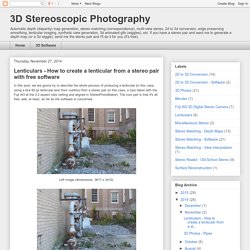
The cool part is that it's all free, well, at least, as far as the software is concerned. Left image (dimensions: 3617 x 2410). Right image (dimensions: 3617 X 2410). Time, Patience, & Practice are keys. Google Camera Depth map. Google made a new camera application(Google Camera).
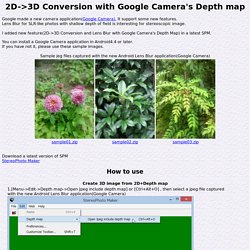
It support some new features. Lens Blur for SLR-like photos with shallow depth of field is interesting for stereoscopic image. I added new feature(2D->3D Conversion and Lens Blur with Google Camera's Depth Map) in a latest SPM. You can install a Google Camera application in Android4.4 or later. Time, Patience, & Practice are keys. [3DZ] Create Depth Maps - Photoshop. Adobe Photoshop Tutorial: Lasso Tool. Triaxes – Lenticular Software. Lenticular Imaging Page. Here is the official RSS feed address for my podcast: Please send your comments, or report any web-related problems by selecting the link below.

Due to my current projects and special events, I will not have the chance to respond to my email messages on a regular basis. Sorry for the inconvenience. For immediate response to your issues and questions, check out the Adobe Forum. Also be sure to visit the Adobe TV site for a great collection of information and tutorials: tv.adobe.com Sincerely, Russell Brown russellprestonbrown@mac.com Intellectual property; limited license to users The Materials and Services on this Site, as well as their selection and arrangement, are protected by copyright, trademark, patent, and/or other intellectual property laws, and any unauthorized use of the Materials or Services at this Site may violate such laws and the Terms of Use.
LenticularDemo2.pdf. Lenticular Imaging Page. Lenticular 3D imagesDPLenticular. Commercial Print. LenticularDemo2.pdf. Lenticular Imaging Page. Quick Tips - Creating Effective Depth Maps in Topaz Lens Effects. Create 3D Anaglyph with Depth Maps using Photoshop. Convert 2D images into 3D Lenticular Prints.