

My Life as a Middle School English Teacher: Flowers for Algernon - Part I. This is my third year teaching eighth grade (after eight years teaching every possible reading/writing variation of seventh grade we have had).
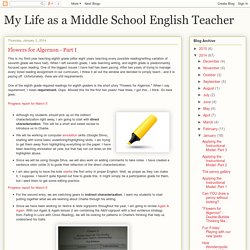
When I left seventh grade, I was teaching writing, and eighth grade is predominantly focused upon reading. One of the biggest issues I have had has been pacing. After two years of trying to manage every listed reading assignment in our curriculum, I threw it all out the window and decided to simply teach - and it is paying off. Unfortunately, there are still requirements. One of the eighth grade required readings for eighth graders is the short story "Flowers for Algernon. " Although my students should pick up on the indirect characterization right away, I am going to start with direct characterization. For the second entry, we are switching gears to indirect characterization. This is as far as I have gotten so far. Resources: Video Tutorials to Help You Create A Classroom Website Using Weebly.
September 27, 2014 One of my favourite free web tools I always recommend for creating classroom websites ( besides Google sites) is Weebly for Education.

Technically speaking, Weebly is very easy to set up. Also, its drag and drop editor is pretty simple to use. You can add videos, pictures, maps and text by simply dragging them to your website. Another key feature provided by Weebly is about students and teachers privacy. Teachers can password protect all their students website with one click. As a teacher, you can use Weebly for a variety of purposes , some of which include: creating a classroom website, designing students e-portfolios, and creating websites for assigned projects. 1- Weebly Beginner's Guide.
Using Weebly to build your Classroom Website. Here’s a follow-up to an earlier Weebly post: There have been increasing numbers of educators who find that a classroom website is a good way to stay organized.
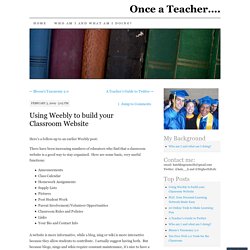
Here are some basic, very useful functions: AnnouncementsClass CalendarHomework AssignmentsSupply ListsPicturesPost Student WorkParent Involvement/Volunteer OpportunitiesClassroom Rules and PoliciesLinksYour Bio and Contact Info. Build Great Classroom Websites with Weebly for Education. If you are looking to create a classroom website with a free website builder, take a look at Weebly.

It’s ad-free, full of customization options, and has a dedicated education arm at Weebly for Education. Its easy to use drop and drop interface is ideal for busy teachers, and you can even create student accounts that you moderate from a central dashboard. I first used Weebly for Education several years ago when I was still teaching 4th grade. I had a classroom website with Weebly and several student websites, but it didn’t quite have everything that I wanted. I soon became immersed in Google Apps, so I switched a lot of my web building efforts towards Google Sites. There are over 70 great looking themes to choose from, each of which can be customized to your liking. Best of all, the education arm of Weebly has some exclusive features just for teachers. Weebly for Education also has a great referral program. Like this: Like Loading... Related A (Welcome) Return to Blogging In "Welcome" Letter to the Parents - Memorable Math With Ms. Napolitano.
Dear Parents and Guardians, My name is Christa Napolitano and I will be your child's teacher for Algebra this school year.
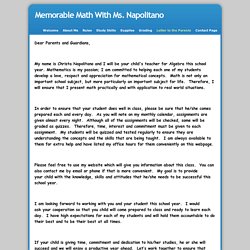
Mathematics is my passion; I am committed to helping each one of my students develop a love, respect and appreciation for mathematical concepts. Math is not only an important school subject, but more particularly an important subject for life. Therefore, I will ensure that I present math practically and with application to real world situations. In order to ensure that your student does well in class, please be sure that he/she comes prepared each and every day. Please feel free to use my website which will give you information about this class. I am looking forward to working with you and your student this school year. If your child is giving time, commitment and dedication to his/her studies, he or she will succeed and we will enjoy a productive year ahead.
Sincerely, Ward's World. Designing Classroom Websites with Weebly - Woven Teaching. Create a free website and a free blog. Weebly is perfect for creating classroom websites, student e-portfolios, and websites for assigned projects.

Our drag & drop website editor is stunningly simple to use, and appropriate for use with students of all ages. Weebly enables your students to express themselves creatively using a variety of multimedia features, all within a protected environment that you control. Weebly was named one of TIME's 50 Best Websites of the year, and here's why: Start creating your site in seconds!
Our core advantage is our stunningly easy drag & drop website editor. With Weebly, you can password protect all your students' websites with one click. If you can imagine it, you can do it with Weebly. Post class updates, homework assignments, and news for parents using our super slick blogging features. Mrs. Linder's Math Site - Home. Mrs. Thiessen's Social Studies Classes - Home.