

Tar Heel Reader. NotYourAverageTherapyBag - home. How to get your iOS Device to Read any selectable text out loud - iPhone, iPad (Mini), and iPod Touch. This article provides instruction on how to activate text to speech for any selectable text on your iOS Device – iPhone, iPad (Mini), and iPod Touch.

The accessibility features of iOS 6 have been covered in multiple articles on TeachMeiOS.com. These articles include how to activate Kid’s Mode (Guided Access) and How to bypass a broken Home Button (Assistive Touch). Another helpful accessibility feature enables your iDevice to read any selectable text (Speak Selection). This feature was designed for those with seeing impairments but it can also be helpful for those without a sight impairment by turning large PDFs into audio PDFs or any other text into audio text. You can select the speed of the spoken selection to help you process through a document faster. 1. 2. 3. Give it a try. How to create a SMART Goal - Andi Blizzard. Special Needs Apps for Kids. iPad Apps. Udtechtoolkit - Literacy tools. Kim.
Free Preschool Number and Pre-Math worksheets. Welcome to tlsbooks.com.
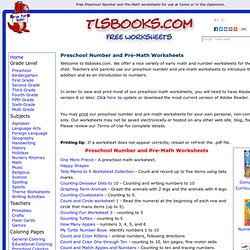
We offer a nice variety of early math and number worksheets for the preschool child. Teachers and parents use our preschool number and pre-math worksheets to introduce the concept of addition and as an introduction to numbers. In order to view and print most of our preschool math worksheets, you will need to have Adobe Reader version 6 or later. Click here to update or download the most current version of Adobe Reader. 11 Social Skills & Life Skills Apps in iPad App Store. This post is part Four of the Special Needs iPad & App Series.

In only one year the Apple iPad has revolutionized the tech industry. 15 Million iPads have been sold and estimates are that within the next 3 years over 115 million tablets will be shipped. Dozens if not hundreds of applications have been created that enhance the quality of life for individuals with all types of disabilities. This has lead Apple to create a special education section in the App Store. Dyslexia & Technology. Go Where You Grow. Google docs and the iPad are not always on speaking terms.

This has caused me no small amount of frustration because the two are both very powerful tools for learning. If only they got along better. Recently a co-worker (Thank you very much Brian Harlan!) Showed me Paperport Notes. While there are many note taking aps, Paperport notes features Google Docs functionality as well as being compatible with many other Aps. It accomplishes this by having a built in web browser. It IS possible to use this program to import materials from Google Docs and edit them in other note taking aps such as Notability or Penultimate. StoryKeepers - iPad StoryTelling APPS. Back Issues. YouTube. Online Storage Services Review 2012. How to Import PDF to iBooks (iPad, iPhone, iPod touch) We subscribe to a digital magazine.

Guess what? Opening_and_viewing_ARC-BC_files_on_iPad. iPad Apps for Kids with LD « Smart Kids With LD. #edpad. iOS5 Accessibility Tool – Speak Selection. Have you used the new Speak Selection accessibility option available in the iOS5 on your updated iPhone, iPad or iPod Touch?
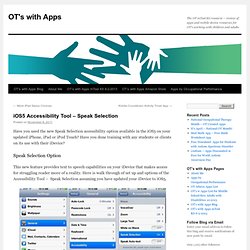
Have you done training with any students or clients on its use with their iDevice? Speak Selection Option This new feature provides text to speech capabilities on your iDevice that makes access for struggling reader more of a reality. Here is walk through of set up and options of the Accessibility Tool – Speak Selection assuming you have updated your iDevice to iOS5. 12 Lesser Known iOS 5 Features That You Might Not Have Noticed. It’s been a while since Apple released the iOS 5, claiming that the new OS brings in over 200 new features over iOS 4.

The core changes and features of iOS 5 were highlighted in the media event held just a few days before the official release and by then, most iOS geeks who had managed to get their hands on the Beta versions of the OS were quite familiar with the new features announced. However, not all are geeks, and not all know that there are several new features in iOS 5 that Apple did not tell you about. Did they keep it out on purpose? Probably not, because there are just too many. Now, we can’t discuss each and every one of the remaining new features, but we can list 12 of the most salient ones. Google Docs for Learning. Institute on Disability > Priority Areas > Assistive Technology > Home. 003a5e36-7605-4ca1-904c-caacba0d7a63. Browser Books-Index. This website was created to allow beginning readers to read books on their web browser.
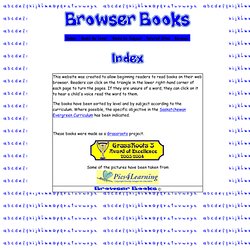
Readers can click on the triangle in the lower right-hand corner of each page to turn the pages. If they are unsure of a word, they can click on it to hear a child's voice read the word to them. The books have been sorted by level and by subject according to the curriculum. Where possible, the specific objective in the Saskatchewan Evergreen Curriculum has been indicated. These books were made as a Grassroots project. Some of the pictures have been taken from. Institute on Disability > Priority Areas > Assistive Technology > Resources > iPad Applications, Accessories and Modifications.
10 Apps for Learners Who Struggle with Reading and/or Writing. Despite the growing use of multimedia in classrooms, schools remain primarily text oriented.

This is a major problem for significant numbers of learners who struggle with text. No matter how capable they may be in other respects, these students are not “academically” oriented in the ways that tend to matter most in the classroom. For many, it’s a processing issue. Others have difficulty with the physical mechanics of writing. iPad Users. Apps for Literacy Support. Elementary School iPad Apps. Create and publish your own wikis and blogs.
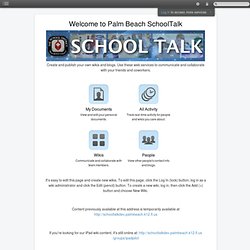
50 really useful iPad 2 tips and tricks. An absolute gem of an article by John Brandon and Graham Barlow from MacLife on 30th March over at TechRadar. iPod Touch & iPad Resources. Education Technology and Teacher Tools – Edudemic. Review of apps for Occupational Therapists. iPad as AT.