

QR Code Generator. The Fabulous Remixer Machine. Internet for people, not profit — Mozilla (UK) Live hand drawn content – Collaborate. Having demonstrated using a 2nd login with teams to share hand drawn content, I started to investigate how to do it in Collaborate.
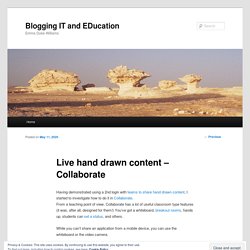
From a teaching point of view, Collaborate has a lot of useful classroom type features (it was, after all, designed for them!) You’ve got a whiteboard, breakout rooms, hands up, students can set a status, and others. While you can’t share an application from a mobile device, you can use the whiteboard or the video camera. Getting ready To use a 2nd device with Collaborate, there’s a bit of preparation you’ll need to do, as you can’t simply login into Collaborate twice – it will tell you you’re already logged in.
Find the guest link for your sessionStart the session on the main computer – I’d do it a few minutes before you expect the students.Enter the guest link in a browser on the 2nd device – making sure that you mute the audio and microphone on the 2nd device.From your main computer, promote your 2nd user to moderator. Using the Whiteboard. - *privacy not included. Creating Breakout Rooms in Microsoft Teams For Education Settings With Meet Now – SamuelMcNeill.com. UPDATE 9th April 2020 – people have pointed out some schools block students creating Meet Now meetings in channels – how can this be resolved?

See below. It’s been fascinating to observe the feedback from educators globally as they’ve been forced to transition to remote teaching due to the #COVID19 pandemic that has shut schools across the globe. I read a statistic today that 91% of students globally have been affected by school closures in some way, shape or form! Proving just how adaptive and incredible educators are, I’ve heard many reflect on what has worked successfully, as well as what has been a “false start” in their remote teaching experiences. What Can You Tell me About Zoom? Zoom’s popularity has taken off – just seven weeks into 2020, the company has seen more user growth than in all of 2019.
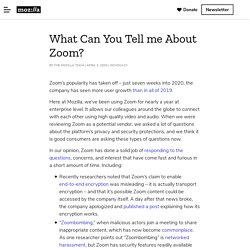
Here at Mozilla, we’ve been using Zoom for nearly a year at enterprise level. It allows our colleagues around the globe to connect with each other using high quality video and audio. When we were reviewing Zoom as a potential vendor, we asked a lot of questions about the platform’s privacy and security protections, and we think it is good consumers are asking these types of questions now. In our opinion, Zoom has done a solid job of responding to the questions, concerns, and interest that have come fast and furious in a short amount of time. Mapping Twitter Topic Networks: From Polarized Crowds to Community Clusters. Polarized Crowds: Political conversations on Twitter Conversations on Twitter create networks with identifiable contours as people reply to and mention one another in their tweets.
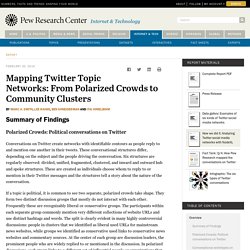
These conversational structures differ, depending on the subject and the people driving the conversation. Six structures are regularly observed: divided, unified, fragmented, clustered, and inward and outward hub and spoke structures. Teach with Echo360: A New Blog Series for Educators. “The question is not ‘does lecture capture work?’

, but how can we use lecture capture to enable students to achieve good outcomes” Alejandro Armellini, 2018 Digital tools provide rich new opportunities for educators to deliver their teaching and connect with learners. These same tools are blurring the boundaries of our classrooms and lecture theatres with web based environments (see White, 2016), and allow us to rethink when we teach, how we teach, and whom we teach. Top Takeaways from Zoom Accessibility Webinar. Last week I attended the Equal Access to Software and Information (EASI) webinar on Zoom Accessibility, which included staff from the University of Washington (UW) and Zoom, a video conferencing service.
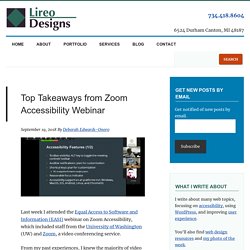
From my past experiences, I knew the majority of video conference services/applications weren’t accessible. So when I heard about the EASI Zoom Accessibility webinar, I knew I didn’t want to miss it. Of all the webinar/video conference services I’ve used in the past few years, and I use a lot since I attend webinars weekly, Zoom has been the one I’ve liked most. A History Of Educational Technology - 20 Items That Changed Teaching! Eportfolio Ireland – A Professional Learning Network for Eportfolio Practitioners and Researchers. Compendium of Instructional & Learning Tools by Inge (Ignatia) de Waard. Digital Pedagogy Conference (WELS Scholarship and Innovation Centre) - EXPLORING CRITICAL PEDAGOGY IN DIGITAL EDUCATION - Berrill Stadium.
Colleagues may be interested in this free open conference on Critical pedagogy in digital education we are hosting at The Open University. 10:00 to 16:30.

Join us for a day of discussion and discovery focused on critical digital pedagogies and practice. Translate in Google Sheets. Living in a new country where a different language is spoken is something that I can barely fathom.
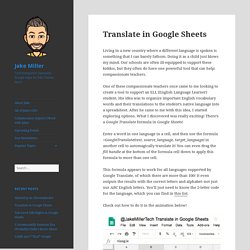
Doing it as a child just blows my mind. Our schools are often ill-equipped to support these kiddos, but they often do have one powerful tool that can help: compassionate teachers. One of these compassionate teachers once came to me looking to create a tool to support an ELL (English Language Learner) student. His idea was to organize important English vocabulary words and their translations to the student’s native language into a spreadsheet. After he came to me with this idea, I started exploring options. Enter a word in one language in a cell, and then use the formula =GoogleTranslate(text, source_language, target_language) in another cell to automagically translate it!
Moodle.net: Competency frameworks. Skip to main content Competency frameworks.
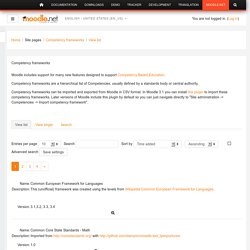
Home - workflow. Podcasting in Higher Education - What? Why? and How? What is a podcast?

A podcast is an online audio series (like an online radio show) which can be downloaded at any time from anywhere in the world. You can also subscribe to podcasts, so that you automatically receive updates whenever a new episode comes out. Why are podcasts useful in Higher Education? Podcasts can be used as a learning resource. Students can be encouraged to search out relevant podcasts and share them with their peers, and/or create their own. Researchers can also create podcasts to engage the public with their work. Anchor - The easiest way to make a podcast. Open web annotation of audio and video – Jon Udell. Hypothesis does open web annotation of text. Let’s unpack those concepts one at a time. Open, a famously overloaded word, here means: The software that reads, writes, stores, indexes, and searches for annotations is available under an open source license.
Open standards govern the representation and exchange of annotations. The annotation system is a good citizen of the open web. Web annotation, in the most general sense, means: We have abandoned every principle of the free and open internet. “In a few years, men will be able to communicate more effectively through a machine than face to face.” It was 1968, and J.C.R. Licklider, a director at ARPA, had become convinced that humanity was on the cusp of a computing revolution.
In a landmark paper called “The Computer as a Communication Device,” he described “a radically new organization of hardware and software, designed to support many more simultaneous users than the current systems, and to offer them… the fast, smooth interaction required for truly effective man-computer partnership.” Playing with colours – make your first GIF IT UP entry. Today we’ll learn how to make an animated GIF by playing with colours.
The best material for this kind of GIF will include things that blink or go on-off such as lights, neon letters. via GIPHY You could also use images of flowers, geometric shapes, or take a monochromatic image and let only a small part of it change colour. There are plenty of opportunities – so have some fun and experiment. via GIPHY To create this kind of GIF, you can use software like Photoshop, GIMP or the web-based Pixlr Editor. Find an openly licensed image on Europeana and download it. 2. 3. Identifying scholars on Twitter. The Periodic Table of Educational Tweeters to Follow – ICTEvangelist. It’s really interesting seeing the number of schools that are purposefully working to help teachers learn how to capitalise on the ways in which Twitter can be used for professional development.
I am a huge champion of Twitter for CPD and I have run many sessions on how to get up and running and how you can use it for your own personalised professional development. Twitter is the best staffroom in the world! Wayback Machine. To Tweet or Not To Tweet — an Academic Questions – Dr Ben Britton – Medium. There’s a recent article in PLOS entitled “The unbearable emptiness of tweeting” by Robinson-Garcia et al. which discusses the merits of twitter as an engagement platform for academics. It made me pause for thought. The paper addresses an important misunderstanding of the benefits of twitter — the best academic tweeps (twitter people) use twitter to engage differently. 30 creative ways to use Padlet for teachers and students - BookWidgets.
Collaboration and Google Apps for Education (GAFE) Highlights from Future Trends Forum with our chief Moodler and Bryan Alexander - Moodle.com. July 20, 2017. An Approach for Ed Tech – The Ed Techie. I’ve been involved in a few projects recently that have made me consider what my approach actually is to ed tech. One way of thinking about this is to try the thought experiment of imagining you are in charge of a fund procuring ed tech (or if you prefer, responsible for an ed tech budget at your institution). Facebook now has 2 billion monthly users… and responsibility.
JFL0003 FEDS Social Media Learners Conversations. Making the complex less complicated: An introduction to social network analysis – MASHe. When the Irish Learning Technology Association’s (ILTA) call for proposals came out earlier in the year around the theme of ‘TEL in an Age of Supercomplexity- Challenges, Opportunities and Strategies‘ I immediately wanted to submit a proposal around making the complex less complicated using network analysis.
3 reasons I’ll not be returning to Twitter. Developers of the MP3 Have Officially Killed It. Techniques for Unleashing Student Work from Learning Management Systems. The ethical implications of Facebook in education. Teachers on Twitter: why you should join and how to get started. CPDin140 – Joe Dale. I’ll never bring my phone on an international flight again. Neither should you. 10 Steps to Creating the Perfect Educational Twitter Account – Mr Kemp. My challenge to you – 8 things all teachers should learn about #edtech – ICTEvangelist. The 12 best free blogging platforms. Student Affairs and Technology. UCISA Social Media Toolkit: a practical guide to achieving benefits and managing risks. Wilson Waffling. Using Twitter for Curated Academic Content. Talk-transcripts/NonIncrementalFuture.md at master · matthiasn/talk-transcripts.
Social Media: Making Connections Through Twitter. Using TAGS to pull data from Twitter (Thanks @mhawksey) ALT_Wiki. A Step-by-Step Guide To Hosting or Joining a Twitter Chat. The language of Twitter: the rise of MFL teachers online. Creatubbles - The place to nurture children’s creativity. How To Use IFrames And Multimedia To Enhance Your Assessments. Text 2 Mind Map - Simple mind mapping online.
From geo-blocking to cloud computing: Parliament’s guide to the digital age. Mobile learning is for everyone… Why Twitter Matters: 4 Reasons for Teachers. 5 Tips For Managing a Fast Paced Twitter Chat. Know Your File Types and When to Use JPEG, GIF, and PNG (infographic) 10 Steps to Creating the Perfect Educational Twitter Account. Google Drive and Google Docs. Feed WordPress 101: Some Feed Magic. About.com: PhoebeMapActivitiesToTechnologies – Phoebe guidance. Mono Logical tools Archive. “Why Aren’t More Teachers on Twitter?” How to choose the best educational app for your child. Twitter: The Best Professional Development Tool for Teachers.
A Guidebook for Social Media in the Classroom. Messaging 2.0 Is Now Over. 12 big technologies on the education horizon. Everything you have wanted to learn about GreenScreens, Lighting, Cameras. Going Google with WordPress Plugins. Notifications. Google introduces 'time machine' feature in Street View. Why not to start a tweet with @ Accessibility Series: Delivering Accessible and Inclusive Blackboard Collaborate Sessions. Common Sense School Leadership - Five Steps to Expanding Your PLN on Twitter. Time-lapse Creator - Create Time-lapse Slideshows Online. Ililc4. The language of Twitter: the rise of MFL teachers online. Chromebooks: My Take. Student guide to social media. Twitter Analytics: A Beginner's Guide. Finally, Moodle to update SCORM format in 2.6 release! Home. Why Google’s New Hummingbird Algorithm is Good News for Serious Content Creators. The A-Z Dictionary of Educational Twitter Hashtags.
The Complete Guide To Twitter Hashtags For Education. 15 Free Learning Tools You've Probably Never Heard Of. 10 Steps for Educators New to Twitter. Open Badges. Cross-Promotion & Collaboration. Des outils numériques pour les enseignants — Enseigner avec le numérique. Intro to Twitter: Choosing an Avatar, Bio and composing your first Tweet. EIG1301.png (800×3074) The Challenge of Ebooks. 10 Things You Didn't Know Dropbox Could Do.