

Free Financial Calculators for Excel. Do you need more flexibility than online financial calculators can provide?

Are you worried about entering your financial information on the internet? Download our free financial spreadsheets, designed for Microsoft® Excel®,and work with them on your own computer. Our financial templates are designed with the user in mind. Although intuitive to use, each calculator also contains helpful information within the cell comments, and additional resources and references are provided on the individual download pages. Advertisement Featured Financial Calculators Home Mortgage Calculator Full-featured mortgage calculator Fixed-rate and adjustable-rate mortgages Amortization schedule Optional extra payments Amortization Schedule Flexible payment and compound frequency Optional extra payments Commercial licenses available Yearly Budget Calculator Combines the family budget planner and monthly budget spreadsheets Helps you look at the big picture Take-Home Pay Calculator Annuity Calculator Net Worth Calculator.
Free Excel Timeline Examples - Download Sample Timelines. A Few Good Online Survey Tools. Online surveys can be a huge help in understanding what your constituents think and how successful your programs are, without breaking your budget.

Last year we spoke to five nonprofit staff members to understand how existing online survey tools compare—this is an update of that article with current information about the tools’ features and pricing. Ever wonder how well received your annual dinner event is? Looking to evaluate a new program? Need to collect data for a big research project? Surveys can be a huge help in understanding what your constituents think and how successful your programs are. And good tools can be a big part of that. There are a number of these tools available. What Do These Tools Do? Pretty much any good online survey tool will allow you to easily define your survey questions and the possible responses using an online interface, and then send your constituents a link to answer the survey online.
Quest for the best WordPress survey tool. We wanted to title this post “Survey of the WordPress surveys” but thought we were being too smart for our own good Let’s proceed!
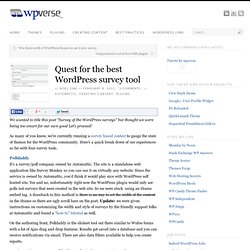
As many of you know, we’re currently running a survey based contest to gauge the state of themes for the WordPress community. Here’s a quick break down of our experiences so far with four survey tools. Polldaddy It’s a survey/poll company owned by Automattic. Download! Pricing for Online Poll and Survey Software, Free & Paid Accounts. Creating Online Surveys with Gravity Forms and WordPress Part 1. Surveys are a great way to determine the wants and needs of your customers.

They’re also a great way to get feedback on your products and services, which can help you improve your product and drive more sales. You might be asking, why do I need to survey my customers when I can get great information from my analytics program like Google Analytics or Clicky? The answer is simple: no matter how sophisticated your analytics program might be, the data is often passive, and gives you insight mostly into your customers behaviors after they’ve already arrived at and interacted with your site. You don’t learn much about what brought them to your site, or what they thought of your site, your products, or your services. Google data centers vs Microsoft infrastructure - a battle of the titans. The New York Times and C/Net have an insightful story today about Google's latest addition to its data center called the Googleplex.

It is massive. Read this excerpt from the article " The rate at which the Google computing system has grown is as remarkable as its size. In March 2001, when the company was serving about 70 million Web pages daily, it had 8,000 computers, according to a Microsoft researcher granted anonymity to talk about a detailed tour he was given at one of Google's Silicon Valley computing centers. By 2003 the number had grown to 100,000. Last year I wrote about "Google data centers and dark fiber connections" explaining how Google was buying up unused "dark" fiber from failing telecom companies, and using it to tie together its massive data centers around the world.
Chris Gulker has an interesting take on the story " Markoff and Hansell peg Google's 'computer' at 450,000 servers in 25 centers worldwide. This sounds about right. WikiCalc = Google Spreadsheet killer. WikiCalc is the latest piece of software artistry from Dan Bricklin the creator of the world's first spreadsheet, VisiCalc.

WikiCalc is way more than just an on-line spreadsheet. It is light years ahead of Google Spreadsheets, NumSum, iRows, and all the others. WikiCalc is part wiki, part spreadsheet, part web page authoring tool, and totally brilliant. The attention to detail in the design of WikiCalc is amazing. It has all the powerful spreadsheet functions you would expect plus formatting features that can create professional looking web pages and graphs.