

Creating Apache Virtual Hosts with Enable/Disable Vhosts Options in RHEL/CentOS 7.0. Virtual Hosting allows Apache Weberver to serve different content based on IP Address, hostname or used port number.
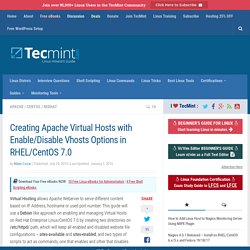
This guide will use a Debian like approach on enabling and managing Virtual Hosts on Red Hat Enterprise Linux/CentOS 7.0 by creating two directories on /etc/httpd/ path, which will keep all enabled and disabled website file configurations – sites-available and sites-enabled, and two types of scripts to act as commands, one that enables and other that disables specified virtual hosts – a2ensite and a2dissite.
This approach has some advantages because you done have to mess with httpd configuration file and every virtual host has its own configuration file that can be found on a single location – enabled hosts are just symlinks – which make the process of enabling, disabling, creating or deleting them very manageable. Requirements. Nginx - How to setup phpmyadmin on a Laravel Homestead box? Upgrading Ubuntu to PHP 5.6.4. Everything you need to know about Bitcoin mining.
Managing Virtual Hosts in Zend Server. Composer. To quickly install Composer in the current directory, run the following script in your terminal.
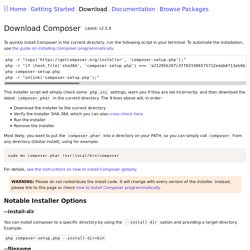
To automate the installation, use the guide on installing Composer programmatically. php -r "copy(' 'composer-setup.php');" php -r "if (hash_file('SHA384', 'composer-setup.php') === '544e09ee996cdf60ece3804abc52599c22b1f40f4323403c44d44fdfdd586475ca9813a858088ffbc1f233e9b180f061') { echo 'Installer verified'; } else { echo 'Installer corrupt'; unlink('composer-setup.php'); } echo PHP_EOL;" php composer-setup.php php -r "unlink('composer-setup.php');" This installer script will simply check some php.ini settings, warn you if they are set incorrectly, and then download the latest composer.phar in the current directory. The 4 lines above will, in order: Download the installer to the current directory Verify the installer SHA-384 which you can also cross-check here Run the installer Remove the installer WARNING: Please do not redistribute the install code.
Set up a Complete PHP Environment on Linux with Vagrant. Guest Post by Ran Argaman This post will explain how to install a fully functional Linux PHP environment using Vagrant and Oracle’s VirtualBox on a windows host machine.
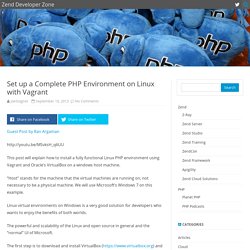
“Host” stands for the machine that the virtual machines are running on, not necessary to be a physical machine. We will use Microsoft’s Windows 7 on this example. Linux virtual environments on Windows is a very good solution for developers who wants to enjoy the benefits of both worlds. The powerful and scalability of the Linux and open source in general and the “normal” UI of Microsoft. The first step is to download and install VirtualBox ( and Vagrant ( The next step is to create your Virtual Machine using Vagrant. My suggestion is to create a folder that will contain all your VMs, something like c:\vms Now, let’s create a new directory, for this example I’m going to use c:\vms\zsdev1 cd into this folder and run the following command: [box]vagrant init[/box] Now, we have to add a new “Box” instance.
Quick Tip: Install Zend Server 7 on an Ubuntu 14.04 Vagrant Box. I recently took a look at Zend Server 7, the latest version of the powerful application monitor/manager suite.

This quick tip will show you how to get it installed on a Vagrant box so you too can experiment with its features. Step 1: Install Prerequisites Make sure you have Virtualbox and Vagrant installed – the newer the better. Step 2: Clone and Boot Clone this repository. Git clone cd trustead vagrant up After the booting is done, enter the VM with vagrant ssh. Step 3: Download and Run Installer You can download a 30 day trial version installer from Zend here, or you can grab a trial-version installer instance from our CDN, like so:
GitHub - Swader/trustead: Basic trusty box with port fwd and folder mounts. System installation - How to make an Ubuntu live USB stick in Fedora? Quick Tip: Install Zend Server 7 on an Ubuntu 14.04 Vagrant Box. Networking - Linux network troubleshooting and debugging. MariaDB - Setting up MariaDB Repositories - MariaDB. How To Upgrade to PHP 7 on CentOS 7. Introduction PHP 7, which was released on December 3, 2015, promises substantial speed improvements over previous versions of the language, along with new features like scalar type hinting.
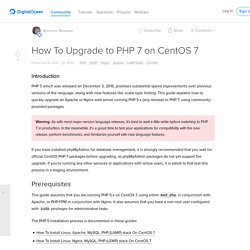
This guide explains how to quickly upgrade an Apache or Nginx web server running PHP 5.x (any release) to PHP 7, using community-provided packages. Warning: As with most major-version language releases, it's best to wait a little while before switching to PHP 7 in production. In the meanwhile, it's a good time to test your applications for compatibility with the new release, perform benchmarks, and familiarize yourself with new language features. If you have installed phpMyAdmin for database management, it is strongly recommended that you wait for official CentOS PHP 7 packages before upgrading, as phpMyAdmin packages do not yet support the upgrade.
How To Set Up Apache Virtual Hosts on CentOS 7. Introduction The Apache web server is the most popular way of serving web content on the Internet.

It serves more than half of all of the Internet's active websites, and is extremely powerful and flexible. Apache breaks down its functionality and components into individual units that can be customized and configured independently. The basic unit that describes an individual site or domain is called a virtual host. Virtual hosts allow one server to host multiple domains or interfaces by using a matching system.
Each domain that is configured will direct the visitor to a specific directory holding that site's information, without ever indicating that the same server is also responsible for other sites.