

Peugeot 2008 Forums. 16 Himalayas HD Wallpapers. Mountains HD Desktop Wallpapers for Widescreen, High Definition, Mobile. WallpapersWide.com.
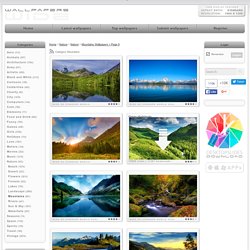
See your purchase history in the iTunes Store. Find what apps, songs, movies, TV shows, or books you've bought from the iTunes Store, App Store, iBooks Store, and Mac App Store on your computer.
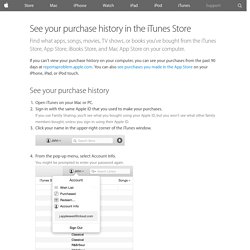
If you can't view your purchase history on your computer, you can see your purchases from the past 90 days at reportaproblem.apple.com. You can also see purchases you made in the App Store on your iPhone, iPad, or iPod touch. See your purchase history Open iTunes on your Mac or PC.Sign-in with the same Apple ID that you used to make your purchases.If you use Family Sharing, you'll see what you bought using your Apple ID, but you won't see what other family members bought, unless you sign in using their Apple ID.Click your name in the upper-right corner of the iTunes window. From the pop-up menu, select Account Info.You might be prompted to enter your password again. Headspace Blog. Headspace Blog: Radio Headspace #16: How to eat more mindfully. LibreOffice - Free Office Suite - Fun Project - Fantastic People. 19 Mind-Blowing Tricks Every iPhone And iPad User Should Know.
Connect. Download RAR for Mac. Clicking the download button will start a download manager, an ad supported smart installer.

Learn more OS:OS X Please read carefully: This free full version of RAR for Mac is developed by keka and can be downloaded for free from their website. No affiliation or endorsement is implied or intended. Step 1:Download Setup File Step 2:Click the downloads folder Step 3:Click RARforMac.dmg Step 4:Double click the .app file RAR for Mac OSX program which extracts the files contained in RAR archives Clean, simple app, installs in secondsFully compatible with archives produced by WinRARCreates and uncompress password-protected archivesSupports single and multi-part archives This product is the free full version of RAR for Mac. The Genieo homepage is your personal newspaper to tailored content from all your favorite news sites, blogs, social media sites and more. Tap Forms: A Solid Alternate to FileMaker’s Bento. For the past five years, I’ve been relying upon FileMaker’s Bento to manage structured data on my MacBook.

Unfortunately, the Apple subsidiary recently announced that it was ending development of the friendly database application. The company will stop selling Bento after September 2013, and will end user support after July 2014. It’s time for a new simple databasing app for the Mac. In this review, I’ll be looking at an indie database app called Tap Forms to see how it stacks up as a Bento replacement. It looks promising — and hopefully it can eventually take the Bento crown. Like the article? How I use Bento My reading list database in Bento. Back in the 1970s, I began keeping a record in a composition notebook of the books I read. Now that FileMaker has made Bento abandonware, I have to decide if I want to keep relying on it or if I want to find a new home for my reading list, as well as the other structured information I use a database program for.
Organization in its simplest form. Tap Forms: A Solid Alternate to FileMaker’s Bento. People Search from Intelius searches billions of public records instantly. Search free now! Collection. Download your passport photo - IDPhoto4You. The Complete List of iPad Tips, Tricks, and Tutorials. The Apple iPad is an amazing tablet, and to help you get the most out of it, we’ve put together a comprehensive list of every tip, trick, and tutorial for you.

Read on for more. FAQ: How To Use a PageFlip Foot Pedal To Flip Sheet Music Pages? What is Tonara?

Tonara is the world’s first interactive sheet music app. iPad Apps - AirTurn, Inc. AirTurn BT105 Bluetooth Page Turner. FREE Trial, Unlimited Access to 80 Magazines In One App. ForScore. Power We keep our interface clean and simple, so you may not notice just how robust forScore really is until you start exploring.
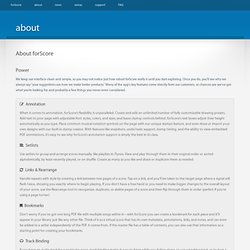
Once you do, you’ll see why we always say “your suggestions are how we make better products.” Many of the app’s key features come directly from our customers, so chances are we’ve got what you’re looking for, and probably a few things you never even considered. Annotation When it comes to annotation, forScore’s flexibility is unparalleled. Setlists Use setlists to group and arrange scores manually, like playlists in iTunes. Links & Rearrange Handle repeats with style by creating a link between two pages of a score. Disk utility says problem but recovery. OS X Mountain Lion: Recover your entire system. Languages.
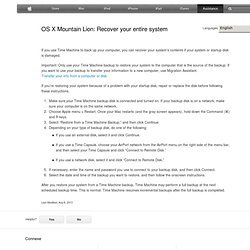
How to restore data from Time Machine in Mountain Lion. Now that you’ve been using Time Machine regularly to back up your computer, you should be fully prepared if your Mac crashes or if you need to move data from one Mac to another.

Restoring data from Time Machine is just as easy as backing things up in the first place. Restore a single file or folder If you’re looking for a certain file or folder, start by connecting the external drive that you use for Time Machine backups or by making sure that you can connect to your Time Capsule. Click the Time Machine item in the menu bar at the top of your screen (it looks like a clock with an arrow running counterclockwise around it), and choose Enter Time Machine.
Here, all of your saved backups will appear in chronological order. ..Step by Step to fix your Mac. Hello and welcome to my User Tip If this User Tip appears to be quite involved, it's designed to very through and systematic process to achieve success.
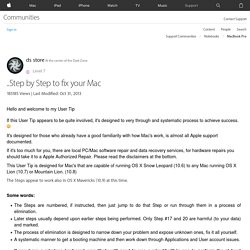
It's designed for those who already have a good familiarity with how Mac's work, is almost all Apple support documented. Angry Birds Golden Eggs Walkthrough Videos: Original and Seasons. Forums.