

Take your WordPress skills to the next level. Rapid Digital. Drag & Drop Bootstrap Template Builder. Congratulations! Symlink Creator 1.1.1.3.exe - symlinker - No installation needed, latest version - Symbolic Link Creator. GUI for mklink, Microsoft Windows symlink utility. Link Shell Extension Creates Windows Symlinks With Ease. @Cam Jamieson: It's pretty confusing, isn't it?

I come from the Linux world where there is only symbolic links and hard links. The situation in Microsoft-land is more complicated because... well... never mind. I'll give it a shot here, although I'm only interpreting what I read from the documentation, not speaking from a lot of experience. (Anyone feel free to correct or affirm.) Symbolic (or soft) links work like shortcuts: When you navigate a symbolic link, you are actually transferred to the location that the link is pointing to. Hard links are additional names to the item pointed to. Here is where it gets confusing. Clone refers to how files are "copied". Error – Return to Merchant - PayPal. JPG to PDF - Convert your Images to PDFs online for free! Drop images here Choose file Uploading Add more images Generating PDF... ↓ Drop more images How to convert a JPG to a PDF You can drag and drop your JPG file in the box, and then start immediately to sort the files, try out some settings and then create the PDF files with the button at the bottom.
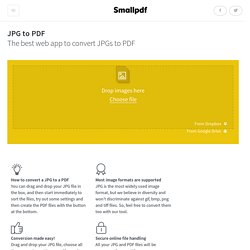
Most image formats are supported JPG is the most widely used image format, but we believe in diversity and won’t discriminate against gif, bmp, png and tiff files. Conversion made easy! Drag and drop your JPG file, choose all the conversion settings you like, and download it with one click. Secure online file handling All your JPG and PDF files will be permanently erased from our servers after one hour. All platforms are supported The conversion app is browser-based and functions independently of your OS. Convert in the cloud The image conversion happens in the cloud, so it won’t drain any capacity from your own CPU. Top 10 Front-End Development Frameworks. (Editor’s note: purely for reasons of length and readability, this article is the first of two parts.

This one focuses on the Bootstrap family, more will be profiled in the second part.) As the Web matures and the range of mobile devices we use to access it rapidly grows, our jobs as web designers and developers get considerably more complicated. A decade ago things were much simpler. Then, it was almost certain that most of our users were visiting our sites while sitting at their desk, looking at a large monitor. 960 pixels was more or less considered as a good width for a web page. Our main care was dealing with the dozen or so desktop browsers and jumping through a few extra browser hacks to support quirky old versions of Internet Explorer. Soon, more people will be accessing the Web on their mobile and alternate devices than on a desktop computer. One of the primary strategies we use when we deal with unknown viewport size is the so-called responsive web design. Kickstart - The framework we've been waiting for. Index. Fbootstrapp by Clemens Krack, based on Bootstrap, from Twitter.
Using emphasis, addresses, & abbreviations When to use Emphasis tags (<strong> and <em>) should be used to indicate additional importance or emphasis of a word or phrase relative to its surrounding copy.
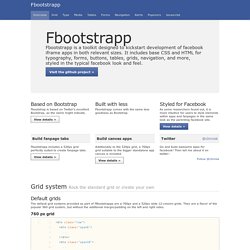
Use <strong> for importance and <em> for stress emphasis. Emphasis in a paragraph Fusce dapibus, tellus ac cursus commodo, tortor mauris condimentum nibh, ut fermentum massa justo sit amet risus. Note: It's still okay to use <b> and <i> tags in HTML5 and they don't have to be styled bold and italic, respectively (although if there is a more semantic element, use it). Addresses The <address> element is used for contact information for its nearest ancestor, or the entire body of work. Note: Each line in an <address> must end with a line-break (<br />) or be wrapped in a block-level tag (e.g., <p>) to properly structure the content. How to Configure XDebug in XAMPP (1.7.2/Later) on Windows. Zero-configuration Web Application Debugging with Xdebug and PhpStorm - PhpStorm - Confluence. 1.
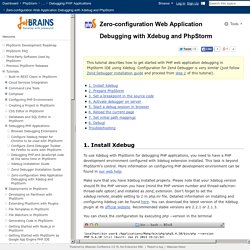
Install Xdebug To use Xdebug with PhpStorm for debugging PHP applications, you need to have a PHP development environment configured with Xdebug extension installed. This task is beyond PhpStorm’s control. More information on configuring PHP development environment can be found in our web help. Make sure that you have Xdebug installed properly. You can check the configuration by executing php --version in the terminal Alternatively, execute a page with phpinfo(); PHP function and make sure that you have Xdebug extension enabled. Mailinator. Untitled. PhpStorm 8.0.2 Web Help.
Best Online XML Viewer, Formatter, Editor, Analyser, Beautify-Beautifier, Minify, Tree structure, Notepad, Marker. Draw, Share, Validate and Export diagram. PhpStorm_ReferenceCard.pdf.