

Makersmaken 50tools ENG. Makersville: How to Make a Makerspace for Youth. A Maker Space needs: Communication Makers Supporters Space Equipment Materials Other ingredients as you identify to make your Maker Space unique The Maker Movement When you are making a Maker Space, the gathering of the ingredients into a space is the recipe.

You will be taking a concept and working with what you have available to you to implement it. All ingredients are important, and you will be gathering bits of one ingredient then the next. The final ingredient could certainly be placed first, but I have placed it last. There are other ingredients that I have not listed. Each one of the ingredients I have listed will take a fair amount of work, and new ingredients will find their way into your version of the recipe. As we progress through this Instructable, I will use my version of the recipe as an example. 100+ Makerspace Materials & Products w/ Supply List - Makerspaces.com. FREE Makerspace Supply List – PDF Format One of the most common questions we get is in regards to buying makerspace materials.

There are a ton of products and supplies out there and it can be overwhelming to pick the right ones especially if you are just starting out. One of the first steps you should do before spending any money is to talk with the people who will be using your makerspace. Some schools and libraries have done formal or informal surveys to capture this data. These surveys can help to determine what projects and areas of interest people are most excited about.
The list below contains a lot of great products that are makerspace friendly. Products Makey Makey – an invention kit for the 21st century. LittleBits – These are electronic building blocks that connect using magnets. Cubelets – Robot blocks that are connected together using magnets. Circuit Stickers (Chibitronics) – Build circuits without soldering. Sphero – An app-controlled robotic ball that can be programmed. Choosing the Right Products for Your Makerspace - Worlds of Learning. I recently was asked by Demco to give a webinar that would guide participants through selecting the right products for their makerspace.
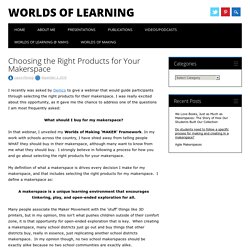
I was really excited about this opportunity, as it gave me the chance to address one of the questions I am most frequently asked: What should I buy for my makerspace? In that webinar, I unveiled my Worlds of Making 'MAKER' Framework. In my work with schools across the country, I have shied away from telling people WHAT they should buy in their makerspace, although many want to know from me what they should buy. 6 DIY Kitchen Islands. How to make circuits with a Roland CAMM sign cutter. The circuits that you can cut on the Roland are limited by the width of the pen knife.
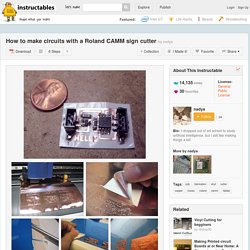
As a rule of thumb, anything that you can cut with a lot of time and effort with an x-acto can be cut by the Roland, but if there are things that are too small for that they will probably also be too small for the vinyl cutter. To use the cad.py software that goes with a lot of the FabLab machines, save your circuit as a .png. If you're using Eagle as your design software, you can output the layers that you want to use as a monochrome image, and use a 500 dpi to make sure you get enough resolution to contour the part.
MakerEd Rubric. While many teachers are excited about the maker movement and may even be creating projects for their classrooms, assessment can be puzzling even to veteran classroom teachers.

How can teachers prove that deep, rich learning is occurring through making? How do we justify a grade to students and parents alike, especially to the student who "just isn’t good at art"? By crafting a three-part rubric that assesses process, understanding, and product, teachers can rest assured that they are covering all the bases. Part 1: Process The process of making in the classroom needs to be incorporated in the final grade. Photo credit: Lisa Yokana As part of a recent project in my school's senior-level public policy class, students crafted scale models of Lower Manhattan in preparation for a disaster simulation. Students created a scale model of Lower Manhattan in City 2.0 at Scarsdale High School.
Part 2: Understanding Students must demonstrate an understanding of materials and tools. Makerspace-Playbook-Feb-2013.pdf. Hsmakerspacetoolsmaterials-201204.pdf. Making Little Free Libraries.