

Css - How to customize font size in Ionic Framework. Css - Can’t set custom font when using SASS - Ionic framework. Custom Font is not loading in ionic framework. DeviceReady how to - ionic. How to Show Different Native Modal Windows In Ionic Framework. NgCordova provides several types of modal window, of course depending on a smart device environment.

I will try to show you every single one of them. Note: If this tutorial was helpful, need further clarification, something is not working or do you have a request for another Ionic post? Furthermore, if you don't like something about this blog, if something is bugging you, don't like how I'm doing stuff here, again leave me a comment below. I'm here to help you, I expect the same from you. Feel free to comment below, subscribe to my blog, mail me to dragan.gaic@gmail.com, or follow and mention me on twitter (@gajotres). Click here if you want to see other tutorials, or articles about the Ionic framework (themes, templates, plugins, tutorials) 1. First thing first, you should update nodeJS to the latest version. 2.
4 Ways to Make Your Ionic App Feel Native - Scott Bolinger. Recent developments in the hybrid world are blurring the lines between hybrid and native.

You can now use native transitions and native scrolling, along with a fast framework like Ionic. In many cases, it’s impossible to tell any difference between hybrid and native, since many fully native apps use WebViews. The exciting thing is that hybrid apps are improving at breakneck speed, and it’s never been a better time to be in this field. There are 4 things that can drastically improve your apps and make them feel more native, let’s look at them now. 1.
Apache Cordova Tutorial. A default JavaScript alert gives away the fact that your application is not native.
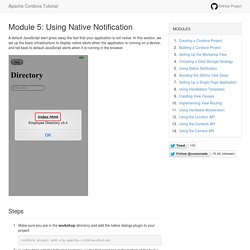
In this section, we set up the basic infrastructure to display native alerts when the application is running on a device, and fall back to default JavaScript alerts when it is running in the browser. Make sure you are in the workshop directory and add the native dialogs plugin to your project:cordova plugin add org.apache.cordova.dialogs In index.html, add the following script tag (as the first script tag at the bottom of the body):<script src="cordova.js"></script> This instructs the Cordova CLI to inject a platform specific version of cordova.js at build time.
In other words, cordova.js doesn't need to be (and shouldn't be) present in your project/www folder.When running on a device with the navigator.notification object available (the dialogs plugin is installed), override the window.alert() function and replace its default implementation with a call to navigator.notification.alert(). Crosswalk - Windows host setup. These instructions have been tested on Windows 7 Enterprise, 64 bit.

These steps will enable you to develop Crosswalk applications to run on Android: Install Python Install the Oracle JDK Download the Oracle JDK: (Java 7 and 8 are known to work)Once downloaded, run the Java .exe installer. For this example, we set C:\jdk-1.8.0_40 as the installation directory (any location is fine). Install Ant Download the Apache Ant build tool: (Version 1.9.3 is known to work)Unzip the contents where you want them. Configure the tools The next step is to set up your environment so that binaries and scripts which were installed manually are in your Path (Python, Java, and Ant). Ionic Market - Ionic mobile app starters, themes, and plugins. Andrew McGivery. Android - Genymotion problems in windows 10. Geolocation to calculate geodesic distances using google maps js (solved) - ionic - Ionic Forum. Earlier I used the $cordovaGeolocation to get the user position so that I could calculate the distance using google maps js v3.
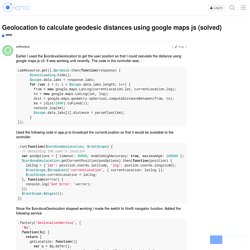
It was working until recently. The code in the controller was: LabResource.get(). Android - installing ionic npm ERR! tar.unpack error. Ionic toturial for building a release.apk - tutorials - Ionic Forum. Ionic, Phaser, Sencha Touch & PhoneGap. Sign in - Google Accounts. Google Maps JavaScript API Overview The functions in the Google Places JavaScript library enable your application to search for places (defined in this API as establishments, geographic locations, or prominent points of interest) contained within a defined area, such as the bounds of a map, or around a fixed point.

The Google Places API offers an autocomplete feature which you can use to give your applications the type-ahead-search behavior of the Google Maps search field. When a user starts typing an address, autocomplete will fill in the rest. For more information, see the autocomplete documentation. Loading the Library The Places service is a self-contained library, separate from the main Maps API JavaScript code. See the Libraries Overview for more information. Logo Requirements If your application displays Places API data on a map, that map must be provided by Google. The following ZIP file contains the "Powered by Google" logo in the correct sizes for desktop, Android and iOS applications. Angularjs - How to build a Runkeeper-style GPS log on map?
Geolocation Watch Position throwing error - Ionic Forum. Finding nearest locations using Google Map api. Ionic, Phaser, Sencha Touch & PhoneGap. Scottopolis/wpIonic. 160+ Ionic Framework Resources. Understanding Ionic's Side Menu - Andrew McGivery. In the last couple of years, the sliding-out side menu (sometimes known to as a Navigation Drawer) has become a very popular pattern for apps.
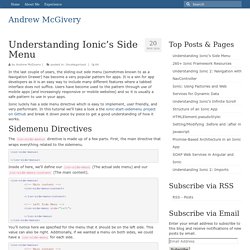
It is a win for app developers as it is an easy way to include many different features where a tabbed interface does not suffice. Users have become used to the pattern through use of mobile apps (and increasingly responsive or mobile websites) and so it is usually a safe pattern to use in your apps. Ionic luckily has a side menu directive which is easy to implement, user friendly, and very performant. Build a Mobile App with the WordPress REST API and Ionic. Ionic is a mobile UI framework, helping people build awesome mobile apps more easily.

It works great with WordPress as a back-end for your mobile app data, in this article we’ll build a mobile app with Ionic that uses WordPress data. This tutorial is for developers, if you are not comfortable with code, you may not get much out of it. Ionic Ionic allows you to add elements to your app such as menus, page transitions, modal windows, and handle your data with pre-built “drop-in” components. It is built on AngularJS, although it abstracts much of the complexity of Angular away, and makes it easier to use. Mobile apps built with Ionic can be published on iOS and Android, and more platforms are coming soon. Hybrid apps have admittedly been terrible in the past, but Ionic, along with advancements in device technology, are changing that quickly. Using ngSanitize to render HTML strings in Angular. The Perfect Mix to Create a Hybrid App: Cordova/Ionic Framework, AngularJS & WordPress by afeuz. Junior Grossi (@junior_grossi) Découvrir Ionic Framework.
Un an sans aucun article C’est plutôt long mais c’est ce qui arrive lorsque l’on monte sa startup… Je profite donc d’un moment de calme pour vous présenter le framework que j’ai le plus utilisé en 2014 : Ionic Framework.

J’ai commencé à l’utiliser dès les débuts de l’alpha, uniquement pour faire un prototype rapide de mon application au début, mais j’ai été impressionné par la rapidité, la facilité et la qualité des applications produites et ai finalement décidé de le garder comme framework mobile pour les différentes applications sur lesquelles je travaille. Pour ceux qui ne connaîtraient pas Ionic, c’est un framework d’UI basé sur AngularJS pour faciliter le développement d’applications mobiles hybrides (basées sur Cordova).
Ils proposent un ensemble de styles et de directives pour avoir une application proche des styles natifs. J’ai l’habitude de dire que c’est un peu le bootstrap pour les applications mobiles Cordova n’est pas une nouvelle technologie. CSS Components. Ion-header-bar - Directive in module ionic. Découvrir Ionic Framework. Testing Android Studio Apps on a Physical Android Device. From Techotopia Whilst much can be achieved by testing applications using an Android Virtual Device (AVD), there is no substitute for performing real world application testing on a physical Android device and there are a number of Android features that are only available on physical Android devices.

Communication with both AVD instances and connected Android devices is handled by the Android Debug Bridge (ADB). In this chapter we will work through the steps to configure the adb environment to enable application testing on a physical Android device with Mac OS X, Windows and Linux based systems. Cordova - Android Studio and PhoneGap, Module android is not backed by gradle. Learn Ionic. Nic Raboy. NgCordova - Document and Examples - by the Ionic Framework Team. Ionic on CodePen. Slim Framework. Google. Apache Cordova Tutorial. Installing Ionic and its Dependencies. Previous: All About Ionic In this chapter, we are going to walk through the process of downloading Ionic and installing all necessary dependencies for development. Platform notes First, we need to start with a note about minimum requirements for building your app with the current release of Ionic. Ionic targets iPhone and Android devices (currently).
We support iOS 6+, and Android 4.0+ (though 2.3 should work). You can develop Ionic apps on any operating system you prefer. If you are on Windows, make sure to download and install Git for Windows and optionally Console2. First, we will go and install the most recent version of Apache Cordova, which will take our app and bundle it into a native wrapper to turn it into a traditional native app. To install Cordova, make sure you have Node.js installed, then run $ sudo npm install -g cordova Drop sudo from the above command if running on Windows. Java JDK Install the most recent Java JDK (NOT just the JRE).