

Réparation Disque dur iMac 24" mi-2007 & début 2008 (EMC 2134 et 2211) - Guide gratuit - SOSav.fr. Objective-See. One of the most insidious actions of malware, is abusing the audio and video capabilities of an infected host to record an unknowing user.

Macs, of course, are not immune; malware such as OSX/FruitFly, OSX/Crisis, OSX/Mokes, and others, all attempt to spy on Mac users. OverSight constantly monitors a system, alerting a user whenever the internal microphone is activated, or the built-in webcam is accessed. And yes, while the webcam's LED will turn on whenever a session is initially started, new research has shown that malware can surreptitious piggyback into such existing sessions (FaceTime, Skype, Google Hangouts, etc.) and record both audio and video - without fear of detection.
As with any security tool, direct or proactive attempts to specifically bypass OverSight's protections will likely succeed. Moreover, the current version over OverSight utilizes user-mode APIs in order to monitor for audio and video events. Then, simply double-click on 'OverSight_Installer.app'. Oversight - Pour savoir si vous êtes espionné sous Mac. Êtes-vous espionné ?

Je veux dire avec votre ordinateur, via un malware qui utiliserait la webcam ou le micro pour vous surveiller. Difficile à savoir. Il est vrai que sous Mac, lorsque la caméra est utilisée, une petite loupiote verte s'allume pour vous prévenir. Mais il est parfaitement envisageable qu'un malware déclenche un appel à la webcam au moment où vous faites un Facetime ou un Skype, rendant la captation d'images indétectable. Et je ne vous parle pas de la captation de sons pour laquelle il n'y a pas du tout de loupiotte. Heureusement, les chercheurs en sécu de Objective See (que vous connaissez déjà avec RansomWhere) ont développé Oversight, une sentinelle qui vous alerte via une popup que tel processus souhaite utiliser votre caméra ou votre micro.
Solutions de démarrage FileMaker. GrandPerspective. Spotting the five most common iPhone and Exchange ActiveSync problems. Although the iPhone is designed to connect to Exchange Server with ActiveSync, administrators and users have reported a number of issues.
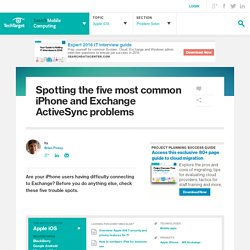
Before you allow your users to connect their iPhones to Exchange, take a look at the five most pervasive iPhone and Exchange 2010 connectivity problems and their solutions. 1. Coexistence challenges The most widely reported issue is an Autodiscover compatibility problem that prevents an iPhone from connecting to Exchange. It occurs if the iPhone user’s mailbox resides on Exchange Server 2007 in a mixed Exchange 2007 and Exchange 2010 environment. In this setup, mobile devices that run ActiveSync version 12.0 or lower connect to the Exchange 2010 client access server (CAS) and are then proxied to the Exchange 2007 CAS.
The iPhone 4 uses a version of ActiveSync that should be able to use the Autodiscover service. Getting Started with Docker for the Node.js Developer. Cockpit Project. Numi — Beautiful calculator app for Mac. Alternote — note-taking app for Mac. Alternative Evernote client for Mac.
Release Notes for Reflector on the Mac or PC. Create an interactive eBook for the iPad using iBook Author: THE COMPLETE GUIDE. Want to create your own interactive eBook for the iPad?
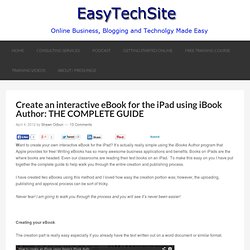
It’s actually really simple using the iBooks Author program that Apple provides for free! Writing eBooks has so many awesome business applications and benefits. Books on iPads are the where books are headed. Even our classrooms are reading their text books on an iPad. To make this easy on you I have put together the complete guide to help walk you through the entire creation and publishing process. I have created two eBooks using this method and I loved how easy the creation portion was; however, the uploading, publishing and approval process can be sort of tricky. Never fear! Creating your eBook The creation part is really easy especially if you already have the text written out on a word document or similar format.
First, you will need to open iBook Author. The first option you have is to choose your template. Now that you have you template chosen you can start creating your book. Adding Video to your iBook. Leon Stacey. Glyphs Mini. The affordable font editor Glyphs Mini is a slimmed-down version of Glyphs, the professional font editor for everyone.

It’s the affordable solution for casual font design or for drawing a dingbat webfont. Simple and straight-forward user interface Edit glyphs in a word context Advanced vector tools: Fit Curve, Open Corners, Reconnect Nodes, Nudge and many more handy features built-in Live components, anchors and metric syncing Extensive script and language support Smart OpenType features Import of OTF and TTF Drag-and-drop import of SVG pictures Export of OTF and PHF (PhotoFont) The main differences to the full version: No layers Glyphs Mini handles only one layer per glyph.
No scripts or plug-ins You cannot expand the functionality with third-party plug-ins and scripts. POSLavu Client. Fluid - Turn Your Favorite Web Apps into Real Mac Apps. Plugins Apple iTunes directory.