

[SHARE] [SCRIPT] TrulyClean v1.5 - De-bloat … User schoolsux has created a script to clean/de-bloat your touchwiz rom.
![[SHARE] [SCRIPT] TrulyClean v1.5 - De-bloat …](http://cdn.pearltrees.com/s/pic/th/script-trulyclean-samsung-134813254)
I take no credit for this. Just wanted to share for those interested Hey folks! TrulyClean is a "any rom" script that removes A LOT of crap-apps (98+ apps removed) and other stuff on the phone. Script will remove about 600mb since version 1.3 (Counted by removing from stock firmware.) The purpose is to give you a clean start with no extras, much like the Nexus series experience but with the Samsung core intact. I hope this script will evolve over time and include more stuff that is "not needed" to give the best experience possible. * Please tell if you notice that this script removes something that is NEEDED aka creating FC's. * Feel free to tell me about stuff you find that can be removed without any damage. * Most apps that are avaliable @ Play Store will be removed as system apps! How to Remove Bloatware from Your Android Device. Carriers and manufacturers sometimes have the nasty habit of installing apps at the factory.

These apps are claimed to be useful and helpful. However, why do I need Verizon’s Navigation app when Google Maps is already installed? Why do I need Samsung’s Mail app to check my Gmail? Android already comes with a much nicer Gmail app. So, you can just ignore some of the apps, but some still run in the background.
XDA TV Producer RootJunky presents instructions on How to Remove Bloatware from Your Android Device using tools from the XDA Developers Forums. Requirements: Developer Options turned on with ADB or USB debugging enabledManufacturer Drivers installedKitKat – No Root NeededLollipop, Jelly Bean and below require root access Links to Files mentioned: Untitled. [DEODEXED] [ZIPALIGNED] [STOCK] [4.4.2… [G355H]SPEED ROM 1.0(Core 2) Custom rom for samsung galaxy core 2. Hi guys i came back with a rom for samsung galaxy core 2 You have to install an app after flashing named as app settings and xstana.
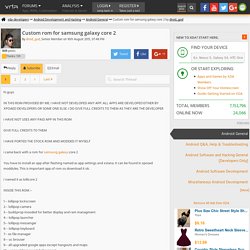
It can be found in xposed moddules. This is important app of rom so download it ok. I named it as lollicore 2 1-- lollipop lockscreen 2-- lollipop camera 3-- build.prop mooded for better display and ram managment 4-- lollipop launcher 5-- lollipop messenger 6-- lollipop keyboard 7-- es file manager 8-- uc brouser 9-- all upgraded google apps except hangouts and maps 10-- xposed framework full support 11-- fully deodexed except systemui amd framework folder. 12-- all bloatware removed 13-- lollipop heads up notification 14-- lollipop styled call reciever 15-- lollipop material theme for systemui amd framework. 16-- lollipop styled material theme for some apps. 17-- lollipop styled status bar tinting for some apps. 18-- lollipop styled status bar icons. 19-- pre rooted.
[ROOT] How to root SAMSUNG GALAXY CORE 2 (SM-355H)[SuperSu][2015] [ROOT] How to root and install CWM for SAMSUNG GALAXY CORE 2 (SM-G355H) [Super Su][2015] This tutorial is about how to root samsung galaxy core 2 with Super Su but not king user.if you were searching for the Super Su app that will be installed after rooting then you have came to right tutorial.ok now lets start ::Part-1:: first of all we have to install CWM recovery in our phone to install CWM recovery follow the steps.
![[ROOT] How to root SAMSUNG GALAXY CORE 2 (SM-355H)[SuperSu][2015]](http://cdn.pearltrees.com/s/pic/th/root-samsung-galaxy-supersu-128878500)
Replace kinguser with supersu. [XOLO ROOT] - SuperSU as Root App. :::::::ROOTING XOLO PHONES AND MAKING Chainfire's SUPERSU AS ROOT APP:::::::
![[XOLO ROOT] - SuperSU as Root App](http://cdn.pearltrees.com/s/pic/th/xolo-root-supersu-as-app-q3000-128878487)
[MOD][StockROM] Sandroid™ For Samsung Galaxy… First, Let me as a newbie to share my creation, that is custom rom Sandroid for Samsung Galaxy Core 2 Duos SM-G355H.
![[MOD][StockROM] Sandroid™ For Samsung Galaxy…](http://cdn.pearltrees.com/s/pic/th/stockrom-sandroidtm-samsung-128878461)
Sandroid or S-Android or SA is Super Android. Why? Because the features is many more than stockROM. Check it... Como instalar CWM o TWRP en Cualquier Android (Root APK) ClockworkMod. Samsung Galaxy Core 2 (SM-G355H) Root. Are there any method to root this phone?
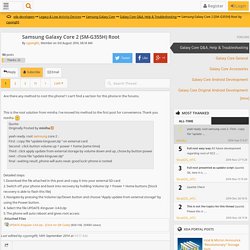
I can't find a section for this phone in the forums. This is the root solution from miniha. I've moved his method to the first post for convenience. Thank you miniha Quote: Originally Posted by miniha yeah ready. root samsung core 2 : First : copy file "update kinguser.zip " on external card Second : click button volume up + power + home (same time) Third : click apply update from external storage by volume down and up ,chose by button power next : chose file "update kinguser.zip" final : waiting result ,phone will auto reset. good luck! [WHATSAPP WORKING] [ROM] [V3.2] SaMyKAT [S5 … [GUIDE] How to install CWM for Samsung Galax… Hello bro n sis..
![[GUIDE] How to install CWM for Samsung Galax…](http://cdn.pearltrees.com/s/pic/th/install-samsung-galaxy-forums-112563190)
In this time i wanna share ClockWorkMod Recovery (CWM) for Samsung Galaxy Core 2 SM-G355H. This is CWM version 6.0.3.57. what is CWM ? And what does it do ? U can google it or install directly to find out the functions. Oke.. now lets check it out.. Requirement : Tutorial : Quote: Install Samsung USB Driver and reboot your PC/Laptop/NetbookExtract odin and CWM_6.0.3.7_Kanas_#1_by_Cleverior.tar.zip in the same folderOpen Odin v3.09Reboot phone in Download Mode (press and hold Home + Power + Volume Down buttons)Connect phone and wait until detected on odinAdd the recovery.tar.md5 file to AP / PDAMake sure re-partition is NOT tickedClick the start button, sit back and wait a few minutesWait until the flashing process is complete.
[G355H]SPEED ROM 1.0(Core 2) Xda-developers - General Search. [ROM][N5][5.1.1][LVY48C] Chroma 07/19/2015. Note: This ROM is not affiliated with TomorrowLand_Ace's kernel named Chroma.Kernel Chroma is a lightweight AOSP ROM focused on battery, performance and stability.
![[ROM][N5][5.1.1][LVY48C] Chroma 07/19/2015](http://cdn.pearltrees.com/s/pic/th/lvy48c-chroma-google-forums-112561653)
The philosophy of Chroma is to stay relatively close to Google's stock Lollipop with the additions of essential features that should have been included with stock Lollipop. Features: Franco Kernel Layers 2.1 supportSilent mode (Settings > Sound & notifications > Interruptions) Native LED notifications (solid, limited to RGB colors) Navigation bar customization Rearrange navigation bar to your liking Navigation bar height (48/44/40/36/32/28/24/20/0dp) Navigation button tint Show/hide arrow keys while typing Kill app back button Double tap navigation bar to sleep Navigation ring customization Clear all recents button (enable/disable) and location (top left, top right, top center, bottom left, bottom right, bottom center) Special thanks to: Enjoy what I do? Changelog: HEREDownload: Chroma 2015-07-19 | GApps. [Latest]TWRP Recovery 2.8.4.0 & 2.8.5.0 … This is unofficial version of Twrp recovery for our device made by me.
![[Latest]TWRP Recovery 2.8.4.0 & 2.8.5.0 …](http://cdn.pearltrees.com/s/pic/th/latest-recovery-samsung-galaxy-112560685)
Disclaimer: Quote: I/XDA/is not responsible for any kind of damage to your device, or in case it explodes, etc. Please use it at your own risk! Whatever you do with your phone it's your own choice!