

4 Ways to Keep Your Writing Error-Free in Google Docs, Gmail, and Beyond. Great writing equates to great business.
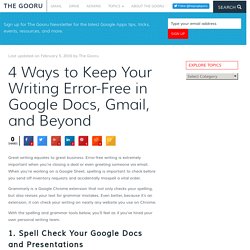
Error-free writing is extremely important when you’re closing a deal or even greeting someone via email. When you’re working on a Google Sheet, spelling is important to check before you send off inventory requests and accidentally misspell a vital order. Grammarly is a Google Chrome extension that not only checks your spelling, but also revises your text for grammar mistakes. Even better, because it’s an extension, it can check your writing on nearly any website you use on Chrome. With the spelling and grammar tools below, you’ll feel as if you’ve hired your own personal writing team. 1. If you’re a frequent user of Google Docs and Presentations, you’re familiar with the red line under your text that lets you know whenever you’ve made a spelling mistake. In Google Docs and Presentations you’re able to spell check the document all at once, so you can quickly fix these changes without disrupting your writing. 2. 3. 4.
Attach An Email to Your Google Calendar Event. Click here to watch this video on YouTube In previous posts, the Gooru has covered how to add an attachment to a Google Calendar event, and how to attach an email in Gmail, but what about attaching an email to a calendar event?

Attaching an email can be the perfect addition to a calendar invite. How many times has a meeting spurred from an email? It’s common for people to use emails to make lists of action items to take. When you’re scheduling the meeting to review over the tasks, why not just attach the email to the calendar event? Check out the video above and read the steps below to learn more: How to Create and Save a Template in Google Docs. How to Change your Sender Name in Gmail. Most people assume they are locked into their sender name in Gmail.

How the Gooru Sets up His Gmail Inbox to Manage 200+ Emails per Day. My inbox is my sanctuary.

On an average day I receive 200+ emails, so it is important that my inbox is customized to fit my needs. With so many options for tweaking your Gmail inbox, it is easy to lose track of what will actually make your life easier and what are just bells and whistles. I thought I could offer some clarity on this subject by giving you a peek inside my inbox and explaining why I set it up the way I do. My main concerns when it comes to my Gmail inbox are organization, visualization of relevant information and ensuring I don’t miss anything important. These five tools have made a sizable impact on these concerns and I think everyone should know how to use them. 1. Labels are Gmail’s equivalent to organizational folders. 2. How the Gooru Sets up His Gmail Inbox to Manage 200+ Emails per Day. How to Create and Save a Template in Google Docs.
Attach An Email to Your Google Calendar Event. Add custom features to Google Forms with Add-ons. With Add-ons available for Google Docs and Sheets, it was only a matter of time before these custom tools made their way to other parts of the Google Drive suite.

If you happen to use Google Forms on a regular basis, you have to be thrilled that Add-ons are now available there, as well. According to the original announcement via the Google Drive blog, “Add-ons bring handy extras to your survey building experience, like setting a survey end date, sending custom emails based on responses, storing lists of choices that you frequently add to questions, and more.” Just like Add-ons for Docs and Sheets, these tools are available from the new Add-ons tab in your tool bar and then clicking Get add-ons. There are sure to be a number of amazing tools available shortly in the Add-on store, but here are a few the Google Drive team noted: formLimiter: Close your survey automatically, after a maximum number of responses is reached, or at a date and time of your choosing.
Google Forms Training Videos. Click here to watch this video on YouTube Learn more about Google Drive ——> Get the Ultimate Guide to Google Drive Google kicked off this week with new features in Google Drive that greatly improve Sharing Controls for both ..more › Read now Events rarely have unlimited space, so limiting the number of people who sign-up is essential.

If you are using Google Forms as a way to collect sign-ups for an event with limited capacity there is no way to limit the ..more › Read now While you can finally add a ton of personalization to Google Forms with custom themes, there still isn’t a native way to customize a confirmation email. Read now We’ve spent the past few weeks analyzing every part of The Gooru website, learning more and more about what content you love so we can continue to bring it to you in 2015! Read now. Restrict Access to Google Forms with These Two Options. Click here to watch this video on YouTube Google Forms makes collecting information easy, but sometimes you don’t want everyone to be able to fill out your form.

Have you ever wanted to set restrictions on who could complete your Google Form? There are multiple ways of accomplishing this and the above video will walk you through two different options. The first option allows you to set permissions and identify who can complete your form. Meaning, you can designate specific people you want to complete the form with the use of a student ID, for example. Now You Can Book Resources That Are Shared as "See only free/busy"
Now You Can Book Resources That Are Shared as "See only free/busy" How to Add Google Calendar in Blogger. Are you thinking about adding a nice Calendar to your Blogger site?

Google Calendar is the right choice, as it keeps track of your events, scheduling events, and organizing everything very intelligently. How to Create an Editorial Calendar Using Google Calendar [Free Editorial Calendar Template] One of the most frequent questions we get from aspiring and current inbound marketers is, "How do you manage all of that content?
![How to Create an Editorial Calendar Using Google Calendar [Free Editorial Calendar Template]](http://cdn.pearltrees.com/s/pic/th/editorial-calendar-template-76474607)
" When we tell them we use an editorial calendar, the next question is often, "Oh, how much does that cost? " ... Nothing. Because, for the most part, we use Google Calendar. Download our free editorial calendar templates for Google Calendar and Microsoft Excel here. Surprised? Here's how we set it up and why I think it works. How To Use Google Drive To Easily Share Documents. This Is How to Create A Simple Educational Poster Using Google Drawings. January 22, 2016 Posters are great to use in your class to aid your teaching.
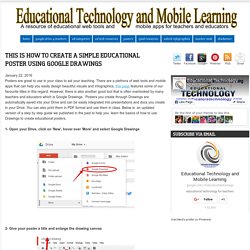
There are a plethora of web tools and mobile apps that can help you easily design beautiful visuals and infographics, this page features some of our favourite titles in this regard. However, there is also another good tool that is often overlooked by many teachers and educators which is Google Drawings. Posters you create through Drawings are automatically saved into your Drive and can be easily integrated into presentations and docs you create in your Drive. You can also print them in PDF format and use them in class. 11 Powerful Google Sheets Add-ons for Teachers. January 11, 2016 Google Sheets add-ons' store embeds some really handy tools to use to expand and add new functionalities to your spreadsheets. We have reviewed several of these add-ons in the past and today we have curated for you this collection featuring some of the most popular Sheets add-ons out there. We invite you to check them out and, as always, share with us your feedback. 10 of The Best Google Docs Add-ons for Teachers.
January 25, 2016 We have curated for you below a collection of some of the most popular Google Docs tools we reviewed last year. Popularity is gauged through your interaction with these add-ons both here (in terms of pageviews) and in our PLNs in social media platforms such as Twitter, Facebook and Google Plus. 12 Free Add-Ons That Take Docs and Sheets to the Next Level. Add-ons are third party plugins that take your Google Apps usage to the next level.
There are countless add-ons to choose from and it can be overwhelming to filter through them all to find the true superstars. But don’t be disheartened, there are definitely plenty of add-ons that can kick your work efficiency into hyperdrive. Send a fax from a Google Doc or create personalized mass emails from Google Sheets, the sky’s the limit when you are using the right add-ons. This list of 12 of our favorite add-ons for Google Docs and Sheets will leave you wondering how you ever got your work done without them. And the best part is, they’re free! 1. Fax machines are quickly going extinct. 2. Signatures are required for everything from legal contracts to field trip permission slips but have always required a physical pen and paper, until now. 2 Useful Tools to Generate QR Codes from Google Sheets. November 25, 2015 Google Sheets add-ons store comprises some really great extensions to use with your sheets.
Add-ons bring many functionalities that are not actually provided by Google Sheets and that can help you be more productive with your sheets creation. For instance, there are add-ons that help you convert sheets into Google docs, add-ons to assist you in grading quizzes, others to use to uncover the hidden gems of Google sheets and many more. Today, we are sharing with you two more add-ons especially useful for generating QR codes from data sheets.
The first one, QR Code Generator, is quite popular among educators and has more interesting features. Google Software/Tips Archives - Online Tech Tips. Google Chrome’s Incognito Mode is a great way to use the browser without any of your browsing or downloading history being recorded locally on your machine or in your Google account. It is a simple way to browse privately so that anyone who has physical access to the computer will not be able to see what […] Even though Gmail is great at filtering out spam, I still end up getting a lot of junk mail from non-traditional spam sources like signups at brick and mortar stores or signups at a doctors office. These are usually not spam in the traditional sense, but if you keep getting the emails on a regular basis, […] Even though there are so many mapping apps and services out there to get you from point A to point B, the definitive king of maps is Google Maps.
I use it on my computer, tablet and 90% of the time on my smartphone. Nowadays, you probably take a survey of some sort a couple of times a week through Buzzfeed or Facebook or news sites, etc. Basic Google Drive. Google Docs Uses. Google Summit. Google Drive. Google Tools. Sheets - Docs editors Help. Google docs. Sheets - Docs editors Help.