

6 Amazing App Smash Examples to Inspire Creativity. We recently challenged members of our ThingLink Education Community to take the ThingLink App Smash Challenge.

The challenge was designed to help educators discover new ideas for teaching and learning with an iPad by combining two or more apps together to create, publish and share content. The use of ThingLink as a presentation tool provides educators with powerful possibilities for turning an image into a multimedia rich learning tool. Many members of the ThingLink EDU community submitted ThingLink powered App Smashes to our App Smash Channel and several ThingLink Expert Educators shared their expertise through one of three webinars we offered. An Excellent Quick-Start Guide To iPads For Learning. An Excellent Quick-Start Guide To iPads For Learning While everyone you know has had an iPad since Miley Cyrus was less…sure of herself, for whatever reason, you just got one.

Or an entire classroom of iPads. Or Android tablets. Or, gulp, Windows Surface tablets. Whatever the case, you’ve got a tablet and want mobile learning happening in your classroom stat. Why Some Schools Are Selling All Their iPads. For an entire school year Hillsborough, New Jersey, educators undertook an experiment, asking: Is the iPad really the best device for interactive learning?

It’s a question that has been on many minds since 2010, when Apple released the iPad and schools began experimenting with it. The devices came along at a time when many school reformers were advocating to replace textbooks with online curricula and add creative apps to lessons. Some teachers welcomed the shift, which allowed their students to replace old poster-board presentations with narrated screencasts and review teacher-produced video lessons at any time.
Four years later, however, it's still unclear whether the iPad is the device best suited to the classroom. Meanwhile, the cost of equipment is going down, software is improving, and state policies are driving expectations for technology access. Apps That Rise to the Top: Tested and Approved By Teachers. Michelle Luhtala/Edshelf With the thousands of educational apps vying for the attention of busy teachers, it can be hard to sift for the gold.

Static.squarespace.com/static/50eca855e4b0939ae8bb12d9/t/533d72dbe4b0cc3fc1b83905/1396536027618/iPad Apps That Are Also on Android.
3 iPad Apps You May Not Know About for Demonstrating Learning. Students turn what they know into a puzzle game with the Stick Around app.

Puzzles are made in three steps: Use drawing tools and/or import photos to make a background.Add stickers with text, images, and or drawings.Indicate where stickers belong by making an answer key. Puzzles are played by dragging the stickers from the tray on the right side of the screen onto the correct spot on the background. Types of puzzles that can be made include sorting, categorizing, labeling, and matching. Best learning moments. The earliest example of I know of children using GPS devices to "walk" pictures onto the landscape came from a project run in Norwich by Alex Blanc and others all then together at Cleveratom and one of the many fab research teams that grew out of the end of Ultralab.
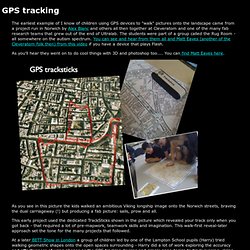
Coding-for-kids app Hakitzu Elite launches on Android. When it came out for iPad in March, the Hakitzu: Code of the Warrior app knocked our socks off with its ambition: teaching kids computer programming skills with giant virtual robots.

Developer Kuato Studios has since renamed it Hakitzu Elite: Robot Warriors and launched an iPhone version. This week, it crossed over to Android too, meaning kids with access to Google-powered tablets can join the fun too. As on iOS, the app is all about teaching children and adults the basics of coding in the JavaScript language, by building and battling giant bots either against the device, or against other human players.
“No previous coding knowledge is required to crack the code! This educational robot battle game takes you from beginner, to coder, to hacker in both the single player mode and head-to-head on the battlefield,” explains its Google Play listing. Education innovation: A case study in what not to do. (AP Photo/Jacquelyn Martin) The $1 billion initiative by the Los Angeles public schools district to give an iPad to all 650,000 students and teachers for home use has been nothing short of a mess, plagued by poor planning and bad execution.
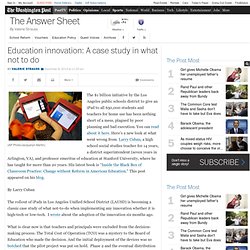
You can read about it here. Here’s a new look at what went wrong from Larry Cuban, a high school social studies teacher for 14 years, a district superintendent (seven years in Arlington, VA), and professor emeritus of education at Stanford University, where he has taught for more than 20 years. His latest book is “Inside the Black Box of Classroom Practice: Change without Reform in American Education.”
Google Drive & Student Portfolios for the iPad. Android. Scribble Press: Imagine Create Publish. Get what reviewers call "hands-down the best story creation App", now with great new features for kids and classrooms! #doingthework Tablets: Simon Widdowson @xannov. Kerry ⋅ iPads ⋅ apps, iPads, learning ⋅ No comments With many schools currently considering the use of mobile technology in teaching, there are educators in a similar position to mine who are wondering what and how other schools are implementing these devices.