

Django From the Ground Up - video tutorials for python, django, episodes, application, process, web, screencasts, building. Django-marcador Tutorial — django-marcador v1.5.0 Tutorial. Google. Django Girls Tutorial. Starting a Django Project. Answering the question, “How do I setup a Django (1.5, 1.6, 1.7, or 1.8) Project from scratch?”
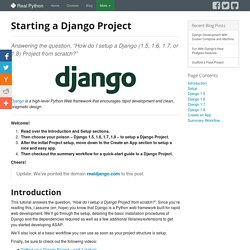
Django is a high-level Python Web framework that encourages rapid development and clean, pragmatic design. Gestion d'un projet. Django Packages : Reusable apps, sites and tools directory. Django-bootstrap3/README.rst at master · dyve/django-bootstrap3. Mind Reference: How to Install Django on Debian using Apache mod_wsgi.
Here we are going install a basic django application using apache2 mod_wsgi module.

Requirements: server dns: web01.dev.localdjango code location: /usr/local/libdjango project: hello Let install few packages we need: The Perfect Django Settings File. I know this isn't the best way to start an article, but I lied.

This article won't show you how to make the perfect Django settings file. Instead, it will show you how to build the perfect Django settings module. When I'm first starting a new Django project, I like to make sure that my settings file(s) are crafted in an organized, ideal manner. My settings file(s) should allow me to: Maintain as many specific deployment environment settings as I choose in a clear and separate manner. Old Habits Die Hard I'd like to quickly discuss why I think most people design their settings file(s) wrong. The approach to settings that I see many people take is simplistic--they'll define all of their values in their settings.py file, and then at the bottom of the file write something like this:
Starting a Django 1.6 Project the Right Way. Back in February of 2012, I wrote an article titled 'Starting a Django Project the Right Way', and later followed up with 'Starting a Django 1.4 Project the Right Way'.

Both of these articles still draw a consistent audience and are referenced in numerous StackOverflow answers, corporate wikis, and tweets. With 1.5 and 1.6 already out, now seems like an appropriate time to update the article again. The beginning of a project is a critical time, when choices are made that have long term consequences. There are a number of tutorials about how to get started with the Django framework, but few that discuss how to use Django in a professional way, using industry accepted best practices to make sure your project's development practices scale as your application grows. A small bit of planning goes a long way towards making your life (and the lives of any coworkers) easier in the future. By the end of this post, you will have Prerequisites A working knowledge of Python is assumed. Git Mercurial.
How to Set Up and Install Django CMS on a Debian 7 or Ubuntu 13 VPS. Introduction Django CMS is one of the content management systems that is geared towards working with Django framework based web applications.
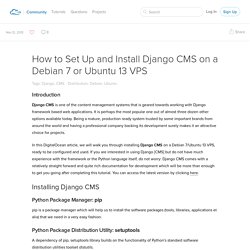
It is perhaps the most popular one out of almost three dozen other options available today. Being a mature, production ready system trusted by some important brands from around the world and having a professional company backing its development surely makes it an attractive choice for projects. In this DigitalOcean article, we will walk you through installing Django CMS on a Debian 7/Ubuntu 13 VPS, ready to be configured and used.
If you are interested in using Django [CMS] but do not have much experience with the framework or the Python language itself, do not worry: Django CMS comes with a relatively straight forward and quite rich documentation for development which will be more than enough to get you going after completing this tutorial. Django Packages : Reusable apps, sites and tools directory. Getting Started with Django. Welcome to Getting Started with Django.
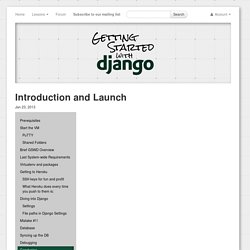
Before we start, I want to go over the basic idea of the series and what I hope to give you through it. First, this series is meant to take you from novice to competent. What do I mean by novice? You’ve done the Django tutorial, you understand the basics of Python, but you have little-to-no idea about how to go forward from here without making a ton of mistakes. Secondly, this series is meant to show you current best practices.
And, lastly, this series is meant to be a solid platform for you to build your own sites and applications in a testable, re-usable, and distributable manner. So, let’s get started. You’ll notice that there are a few requirements before you’re really ready for this series; let’s talk about them quickly: First, you’ve done most, if not all, of Zed Shaw’s excellent Learn Python the Hard Way. Move the downloaded .zip file to wherever you want to have the VM set up on your machine. Utiliser base de données avec python - mysql / sqlite / postgre - cours tutoriel débutant. Vous pouvez stocker des informations dans des fichiers XML mais très rapidement, suivant l'ampleur de votre projet, cette technologie atteindra ses limites que ce soit en terme de performances ou d'utilisation au quotidien.

Si plusieurs personnes souhaitent modifier un fichier texte de données en même temps les erreurs seront inévitables. Il existe une solution pour stocker des informations et pouvoir travailler avec : les bases de données . Une base de données c'est quoi? Une base de données ( database en anglais) est un conteneur dans lequel il est possible de stocker des données de façon structurée . Cette structure permet au programme informatique connectée à celle-ci de faire des recherches complexes . Un langage standardisé -SQL- est dédié à cette structure et permet aussi bien de faire des recherches mais aussi des modifications ou des suppressions. Quels sont les SGBDR les plus connus?
Votre Python aime les pip. A partir des versions 2.7.9 et et 3.4, pip est fournit automatiquement avec Python.

Si c’est votre cas, vous pouvez sauter la partie installation et aller directement à la partie usage de cet article. Pip install par-ci, pip install par là. “Pour installer cette lib, il vous suffit de faire pip install”. Mais merde, c’est quoi pip ? How to install Django. Tracking Django development If you decide to use the latest development version of Django, you’ll want to pay close attention to the development timeline, and you’ll want to keep an eye on the release notes for the upcoming release.
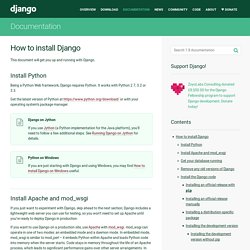
This will help you stay on top of any new features you might want to use, as well as any changes you’ll need to make to your code when updating your copy of Django. (For stable releases, any necessary changes are documented in the release notes.) If you’d like to be able to update your Django code occasionally with the latest bug fixes and improvements, follow these instructions: When you want to update your copy of the Django source code, just run the command git pull from within the django-trunk directory.
Installing the development version without pip¶ If you don’t have pip, you can instead manually modify Python’s search path.