

Dependency Injection with PHP 5.3. The Ultimate Wget Download Guide With 15 Awesome Examples. Wget utility is the best option to download files from internet. wget can pretty much handle all complex download situations including large file downloads, recursive downloads, non-interactive downloads, multiple file downloads etc., In this article let us review how to use wget for various download scenarios using 15 awesome wget examples. 1.

Download Single File with wget The following example downloads a single file from internet and stores in the current directory. $ wget While downloading it will show a progress bar with the following information: Against the Grain – Game Development. Gradle Beyond the Basics. Dependencies are a formidable challenge, whether they are dependencies in a Java build, in a Ruby project, or in any other kind of system.
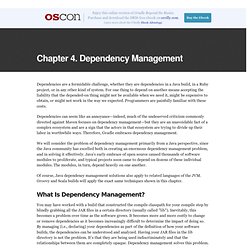
For one thing to depend on another means accepting the liability that the depended-on thing might not be available when we need it, might be expensive to obtain, or might not work in the way we expected. Programmers are painfully familiar with these costs. Dependencies can seem like an annoyance—indeed, much of the undeserved criticism commonly directed against Maven focuses on dependency management—but they are an unavoidable fact of a complex ecosystem and are a sign that the actors in that ecosystem are trying to divide up their labor in worthwhile ways.
Therefore, Gradle embraces dependency management. We will consider the problem of dependency management primarily from a Java perspective, since the Java community has excelled both in creating an enormous dependency management problem, and in solving it effectively. Code, coffee from the trenches. Limitations of Android Dependency Injection Solutions A question that I often in my work as the Spring Developer Advocate at SpringSource is: How do I do dependency injection in Android?

Spring for Android doesn't have a dependency injection story as there are a lot of restrictions to what an inversion-of-control (IoC) container can hope to achieve on Android. First, Android controls all the important objects in an Android application including the Activity instances. Normally, Spring instantiates an object ("bean") -satisfying any constructor injections required - and then attempts to satisfy any injection sites on fields (field injection) and through methods (setter injection).
When it's done, Spring hands back the fully configured reference and makes it available for injection in other beans. Second, reflection has historically been very slow on Android (and any constrained environment, including the original PCs that debuted Java in 1994!) Dagger. Preface. Working with both Object-Oriented software and Relational Databases can be cumbersome and time consuming.

Development costs are significantly higher due to a paradigm mismatch between how data is represented in objects versus relational databases. Hibernate is an Object/Relational Mapping solution for Java environments. The term Object/Relational Mapping refers to the technique of mapping data from an object model representation to a relational data model representation (and visa versa). .bash_profile vs .bashrc. When working with Linux, Unix, and Mac OS X, I always forget which bash config file to edit when I want to set my PATH and other environmental variables for my shell.
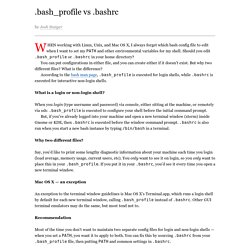
Should you edit .bash_profile or .bashrc in your home directory? You can put configurations in either file, and you can create either if it doesn’t exist. But why two different files? What is the difference? According to the bash man page, .bash_profile is executed for login shells, while .bashrc is executed for interactive non-login shells. What is a login or non-login shell? When you login (type username and password) via console, either sitting at the machine, or remotely via ssh: .bash_profile is executed to configure your shell before the initial command prompt.
But, if you’ve already logged into your machine and open a new terminal window (xterm) inside Gnome or KDE, then .bashrc is executed before the window command prompt. .bashrc is also run when you start a new bash instance by typing /bin/bash in a terminal. Customizing Your Bash Prompt. Markdown Syntax Documentation.
Note: This document is itself written using Markdown; you can see the source for it by adding ‘.text’ to the URL.

Overview Philosophy Markdown is intended to be as easy-to-read and easy-to-write as is feasible. Readability, however, is emphasized above all else. A Markdown-formatted document should be publishable as-is, as plain text, without looking like it’s been marked up with tags or formatting instructions. To this end, Markdown’s syntax is comprised entirely of punctuation characters, which punctuation characters have been carefully chosen so as to look like what they mean. Inline HTML Markdown’s syntax is intended for one purpose: to be used as a format for writing for the web.
Markdown is not a replacement for HTML, or even close to it. For any markup that is not covered by Markdown’s syntax, you simply use HTML itself. The only restrictions are that block-level HTML elements — e.g. For example, to add an HTML table to a Markdown article: Cookbook - Gradle. Learn Ruby with the Neo Ruby Koans.