

Local Web Server on Mac OS X 10.10 Install Instructions - Documentation Wiki. General Information¶ The below commands use the vi command to use the vim editor to edit text files.
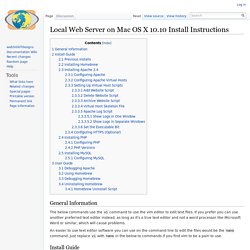
If you prefer you can use another preferred text editor instead, as long as it's a true text editor and not a word processor like Microsoft Word or similar, which will cause problems. An easier to use text editor software you can use on the command line to edit the files would be the nano command. Versionpress/versionpress: Git for WordPress sites. Proper WordPress Filesystem Permissions And Ownerships. When people talk about WordPress security, file permissions and ownership are usually the last thing on their minds.

Installing security plugins is a good practice and a must for every WordPress website. However, if your file-system permissions aren’t set up correctly, most of your security measures could be easily bypassed by intruders. Permissions and ownership are quite important in WordPress installations. Setting these up properly on your Web server should be the first thing you do after installing WordPress. Having the wrong set of permissions could cause fatal errors that stop your website dead. Aside from the security concerns, a number of other issues can stem from having the wrong set of permissions and ownership. Installer un VPS Cloud OVH (tutoriel : apache, mysql, php)
Aujourd’hui, il est possible de monter son propre « serveur » web pour deux euros par mois, à ce prix là, ne vous attendez pas à des performances de folie, par contre c’est un bon moyen de mettre un pied dans la gestion de serveur web.
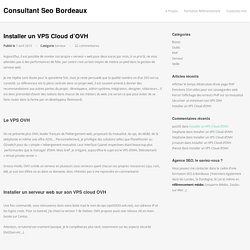
Je me répéte sans doute pour la quinzième fois, mais je reste persuadé que la qualité numéro un d’un SEO est sa curiosité. Le référenceur est la pièce centrale dans un projet web, il est souvent amené à donner des recommandations aux autres parties du projet : développeur, admin système, intégrateur, designer, rédacteurs… il est donc primordial d’avoir des notions dans chacun de ses métiers du web. (ne serait-ce que pour éviter de se faire rouler dans la farine par un développeur flemmard).
Le VPS OVH. How to Update WordPress Automatically Without Using FTP [Quicktip] In some cases, you are not able to update/upgrade your WordPress and plugins to a newer version without providing your FTP connection information. This is a common issue whereby the WordPress system can’t write to your /wp-content folder directly. To solve this issue you need to define the FTP details in your wp-config.php file so WordPress will remember it. Alternatively, you may also provide WordPress with write access to your /wp-content folder by accessing the FTP root file and changing the folder file permission (CHMOD) to 775 rather than the default 755 and 644.
How to Sync Databases Across Multiple WordPress Installs. Previously, we had a look at how to setup staging environment for WordPress development.
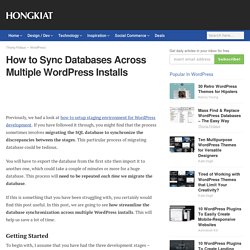
If you have followed it through, you might find that the process sometimes involves migrating the SQL database to synchronize the discrepancies between the stages. Installing WordPress Through Command Line. I assume that many people would do the following to install WordPress in local server: Download the Package from WordPress.org, unpack it, put the files on the local server, open the localhost followed with the wordpress directory in the Browser, and then follow the instruction as shown.

This is the standard way to install WordPress. It works fine, except it requires several layer of steps. Apache, MySQL, PHP on OSX 10.11 El Capitan for Local Development. Get your Local Web Development Environment Up & Running on OSX 10.11 El Capitan With Apples’ new OSX 10.11 El Capitan now in public here is how to get the AMP stack up and running on the new OSX.

This tutorial will go through the process on getting Apache, MySQL, PHP (or otherwise known as the ‘AMP’ stack) and phpMyAdmin running on the new El Capitan OS. This tutorial sets up the AMP stack in more of a traditional way using the loaded Apache and PHP and downloading MySQL and phpMyAdmin – this has been updated to reflect 10.11.1 and a new MySQL installation. Apache/WebSharing Their is no GUI to toggle Web Sharing on or off in OSX 10.11, which was previously a GUI option in System Preferences way back in 10.7, but fear not Apache is installed ready to be fired up. This needs to be done in the Terminal which is found at /Applications/Utilities/Terminal to start Apache web sharing sudo apachectl start to stop it sudo apachectl stop to restart it sudo apachectl restart To find the Apache version MySQL. Install PHP, Apache, And MySQL In Mac Without MAMP. Using MAMP is probably the easiest way to have PHP, Apache, and MySQL up and running in OS X.

You simply put the application in the Application folder, launch the app, and hit the Start Server button and off you go. Command line interface for WordPress. Free Website Builder. The Best WordPress Hosting Companies Compared. WordPress Multi-Environment Config: Work Seamlessly Between Development, Staging, and Production Sites – WordPress Tavern. WordPress doesn’t have built-in support for developers working in multiple environments, i.e. local, staging, and production.

It’s no surprise, given that this workflow isn’t part of the vast majority of users’ lives when publishing with WordPress. Nevertheless, running a separate development site can be a complex and tedious endeavor and WordPress doesn’t make it very easy. The process usually involves updating the database settings in wp-config.php and running a SQL change on the database to update the ‘wp_siteurl’ and ‘wp_home’ settings. Developers have different tools to help streamline the task of moving between different environments, but it’s still a pain.