

React. Redux. jQuery. Isotope · masonry. Masonry is the default layout mode.

It works by placing elements in optimal position based on available vertical space, sort of like a mason fitting stones in a wall. masonry uses the same code from the Masonry library. columnWidth Aligns items to a horizontal grid. We recommend setting columnWidth. If columnWidth is not set, Isotope will use the outer width of the first item. Use element sizing for responsive layouts with percentage widths. <div class="grid"><div class="grid-sizer"></div><div class="grid-item"></div><div class="grid-item grid-item--width2"></div> ... Gutter The horizontal space between item elements. To set vertical space between elements, use margin CSS.
If set to an Element or Selector String, Masonry will use the width of that element. Packery. Code.tutsplus.
Scala.js - Home. AngularJS. Hands-on Scala.js. Writing client-side web applications in Scala var x = 0.0type Graph = (String, Double => Double) val graphs = Seq[Graph]( ("red", sin), ("green", x => abs(x % 4 - 2) - 1), ("blue", x => sin(x/12) * sin(x)) ).zipWithIndex dom.setInterval(() => { x = (x + 1) % w; if (x == 0) clear() for (((color, f), i) <- graphs) { val offset = h / 3 * (i + 0.5) val y = f(x / w * 75) * h / 30 brush.fillStyle = color brush.fillRect(x, y + offset, 3, 3) } }, 20) Scala.js is a compiler that compiles Scala source code to equivalent Javascript code.

That lets you write Scala code that you can run in a web browser, or other environments (Chrome plugins, Node.js, etc.) where Javascript is supported. This book is an introduction to Scala.js, which aims to get you from knowing-nothing about it to being relatively proficient. Even if we do not require any familiarity of Scala.js, this book nonetheless assumes a good amount of background knowledge: of Scala, of Javascript, and of web development as a whole. <! > run. A web-based mini IDE for writing latex equations. Scala-js/scala-js. Scala.js - Home. Scala.js. FileSaver.js demo. Eligrey/FileSaver.js.
Zoom.js. Reveal.js. Deckjs. JS Visualization Libraries. Slides – Create and share presentations online. Jehna/VerbalExpressions. Uncle Jim's Javascript Utilities: CharCode Translator. AMD · amdjs/amdjs-api Wiki. This is a copy of the "AMD" document in the repo, kept here to maintain historical links.
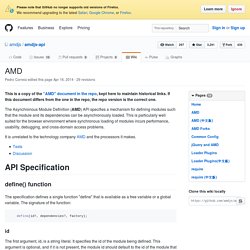
If this document differs from the one in the repo, the repo version is the correct one. The Asynchronous Module Definition (AMD) API specifies a mechanism for defining modules such that the module and its dependencies can be asynchronously loaded. This is particularly well suited for the browser environment where synchronous loading of modules incurs performance, usability, debugging, and cross-domain access problems. It is unrelated to the technology company AMD and the processors it makes. API Specification define() function The specification defines a single function "define" that is available as a free variable or a global variable. Define(id? Id The first argument, id, is a string literal. Module id format Module ids can be used to identify the module being defined, and they are also used in the dependency array argument. Relative module ID resolution examples: CommonJS: JavaScript Standard Library.
Lorem-ipsum. LoremIpsum.js LoremIpsum.js is a Node.js and Component.js module for generating passages of lorem ipsum text.

Lorem ipsum text is commonly used as placeholder text in publishing, graphic design, and web development. Using the Module (Node.js) Install the LoremIpsum.js module to use the library in your server-side Node.js projects. cd ~/MyProject npm install lorem-ipsum Require the LoremIpsum.js module and use it to generate a passage of lorem ipsum text. var loremIpsum = require('lorem-ipsum') , output = loremIpsum();
Durandal. Durandal. Diagramming Components for HTML5/Canvas, by Northwoods Software® Model.js. 2banner, which tells you when someone else is looking at the same web page. 2banner, which tells you when someone else is looking at the same web page I was able to release a pretty nice piece of software today, courtesy of my employer, ZipRecruiter.

If you have a family of web pages, and whenever you are looking at one you want to know when someone else is looking at the same page, you can use my package. The package is called 2banner, because it pops up a banner on a page whenever two people are looking at it. With permission from ZipRecruiter, I have put it on github, and you can download and use it for free. A typical use case would be a customer service organization. You can similarly trick out the menu page itself, to hide the menu items that someone is already looking out. I wanted to use someone else's package for this, but I was not able to find one, so I wrote one myself. The back-end database for recording who started looking at which pages and when.
Often a project seems easy but the more I think about it the harder it seems. Matter.js.