

Fix WiFi Connectivity Issues in Windows 8.1. Being connected to a network is the key essential of modern day computing.
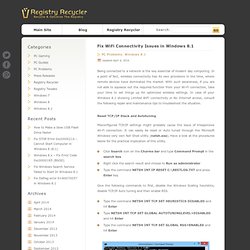
In a point of fact, wireless connectivity has its own provisions in the time, where remote devices have dominated the market. With such awareness, if you are not able to squeeze out the required function from your Wi-Fi connection, take your time to set things up for optimized wireless settings. In case of your Windows 8.1 showing Limited WiFi connectivity or No Internet access, consult the following repair and maintenance tips to troubleshoot the situation.
Reset TCP/IP Stack and Autotuning Misconfigured TCP/IP settings might probably cause the issue of irresponsive Wi-Fi connection. Click Search icon on the Charms bar and type Command Prompt in the search boxRight click the search result and choose to Run as administratorType the command NETSH INT IP RESET C:\RESTLOG.TXT and press Enter key Windows has the ability to change the TCP Autotuning level on its own. Wi-Fi Power Option Reinstall the Adapter Disable RDC. Windows 8 random Wi-Fi disconnects and Limited network acc. WiFi constantly dropping / becoming limited. Continuously Losing Internet Connectivity in Windows 8.1 – adamralph.com. Execute netsh winsock resetRestart machine The excruciating story behind this This has been driving me nuts recently.
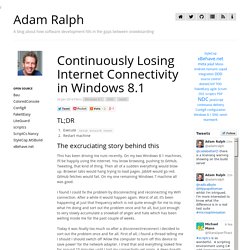
On my two Windows 8.1 machines, I’ll be happily using the internet. You know browsing, pushing to GitHub, Tweeting, that kind of thing. Then all of a sudden everything would blow up. I found I could fix the problem by disconnecting and reconnecting my WiFi connection. Today it was finally too much so after a disconnect/reconnect I decided to sort out the problem once and for all. Fast Fixes to Wi-Fi Problems - Wireless Wiki.
Welcome!

Wireless Wiki is a practical, comprehensive, and objective resource for wireless communications, particularly wireless access to the Internet, and related wireless technologies (e.g., cellular). Founded by John Navas. Contributions and corrections are encouraged and appreciated, but please first visit our Community Portal for Important Policies on Content, Style, What we are, What we aren't, and answers to your questions.
This articles covers Fast Fixes to Wi-Fi Problems. Network & Sharing - Windows 8 Forums. Solved Windows 8, intermittent wifi issues,super frustrated help. Originally Posted by GeeRant Originally Posted by chev65Can you try going into Device Manager and disable the Msoft Virtual WiFi adaptor.I don't see this anywhere in my Device Manager.
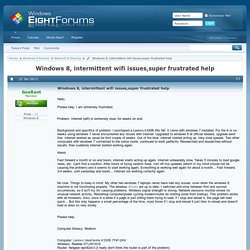
Is the "Msoft Virtual Wifi adaptor" = Microsoft Kernel Debug Network Adapter? Under Device Manager>Network Adapters I see: Intel 82579V Gigabit Network Connection, Microsoft Kernel Debug Network Adapter, and Realtek RTL8188CE Wireless LAN After that you should go into your routers manual wireless settings and change the wireless channel to "1" for now' as it appears both you and your neighbor are both using channel 6. Did this, had no effect. Try going into your routers wireless settings and change to 802.11n Only in the routers wireless setup page. How to set a custom icon for your USB drive or external hard drive [Guide] If you, like me, have not chosen to move all of your data to the cloud, instead opting for the ability to access data regardless of internet connection via one or more USB drives, you might be tired of the typical removable drive icon.
![How to set a custom icon for your USB drive or external hard drive [Guide]](http://cdn.pearltrees.com/s/pic/th/external-dottechdottech-101720077)
ConvertIcon! Assign a custom icon to your flash drive. How To Add Tabs To File Explorer In Windows - Stugon. No matter how many new features Microsoft introduces or no matter how many new improvements they make, one of the most important features that Windows lack is the tabbed browsing.

I mean, it is really annoying to have a bunch of files opened in a bunch of file explorer windows. There is no denying that Microsoft improved file explorer with all those ribbons and stuff, but still no tabbing is a lack of feature. Access Your Favorite Folders With Middle-Click Context Menu - Stugon. It’s a commonly known fact that the middle-click is one of the most abandoned features of computer mouse.

It is also fairly true that it servers a good purpose while browsing, i.e, you can open a link in a new tab, you can close a tab without hovering your mouse on that little x icon, can be used as scroller, etc. Introduction. Five Best Alternative File Copiers. I don't really understand this.
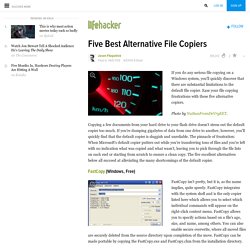
Could someone please explain what's wrong with the regular Windows file transfer system? I understand that being able to Pause is great, but what are the other advantages? Flagged. 3 File Copy Programs Better Than TeraCopy - Instant Fundas. Windows default file copy dialog box offers little control over file copy and transfer operations.

While the majority of users wouldn’t give a damn, people whose computers regularly freeze up while moving large number of files between disks will rejoice at the availability of alternative file copiers. If you have heard about file copy programs, you must have also heard about TeraCopy. It is the most recommended Windows alternative file copy program. But TeraCopy isn’t the only Windows copy program and it’s certainly not the best.