

DLP Pico Projector Kit from Texas Instruments. DLP® LightCrafter™ is a compact evaluation module for integrating projected light into industrial, medical, and scientific applications.

This DLP-based platform enables faster development cycles for end equipments requiring small form factor, lower cost and intelligent, high-speed pattern display. DLP LightCrafter features the 0.3 WVGA chipset, provides a variety of embedded functionality such as: structured light pattern projection, intelligent lighting, wavelength selection and portable display. Developers can easily create, store, and display high-speed pattern sequences through DLP LightCrafter's USB-based application programming interface (API) and easy-to-use graphical user interface (GUI). The module also features the powerful TMS320DM365 digital media processor based on DaVinci technology from Texas Instruments. The DLP LightCrafter includes an RGB LED light engine developed and manufactured by Young Optics International. DLP® LightCrafter™ - DLPLIGHTCRAFTER. Description DLP® LightCrafter™ is a compact evaluation module for integrating projected light into industrial, medical, and scientific applications.
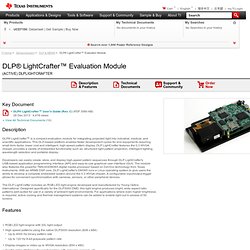
This DLP-based platform enables faster development cycles for end equipments requiring small form factor, lower cost and intelligent, high-speed pattern display. DLP LightCrafter features the 0.3 WVGA chipset, provides a variety of embedded functionality such as: structured light pattern projection, intelligent lighting, wavelength selection and portable display. Developers can easily create, store, and display high-speed pattern sequences through DLP LightCrafter's USB-based application programming interface (API) and easy-to-use graphical user interface (GUI).
The module also features the powerful TMS320DM365 digital media processor based on DaVinci technology from Texas Instruments. The DLP LightCrafter includes an RGB LED light engine developed and manufactured by Young Optics International. Available Versions. Bug Labs Open Source Linux Hardware Gets a Pico-Projector Module, More. Previous modules include GPS, screen, camera, proximity/accelerometer, and some powerful features on the core hardware unit.

But a projector? Now we’re really interested. I just recently got my BUG developer hardware from Bug Labs and have begun to work with it. The idea: a Linux-powered, open source mini computer with little modules you snap on and off like Lego bricks to form whatever gadget you want. It has a lovely development environment, connects intelligently to the Web, and has some significant power behind it, but the real usefulness is in its modules. BUGprojector, 480×320 pico-projector with TI DLP inside. 9 lumens, but then the thought of doing a performance for three close friends is kind of nice … like VJing in a closet somewhere.
Unfortunately, that’s all we know, because pricing, specs, availability, info, and even photos of most of this aren’t yet available. Connect Raspberry Pi to Projector or TV. When we have a meeting in a meeting room, we need to connect our laptop to a projector to show our desktop.
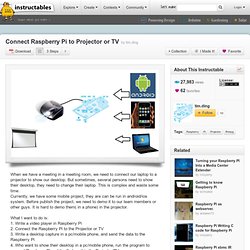
But sometimes, several persons need to show their desktop, they need to change their laptop. This is complex and waste some time. Currently, we have some mobile project, they are can be run in android/ios system. Before publish the project, we need to demo it to our team members or other guys. It is hard to demo them( in a phone) in the projector. Raspberry Pi Portable Media Center Experiment. When I took delivery of my Raspberry Pi I knew straight away what my first project would be…..a simple portable all in one media center.

My aim was to make a single item that would be battery powered, extremely portable and project movies anywhere I wanted. (I am aware similar functionaluty can be achieved via an SD card in a pico projector but this is a Raspberry Pi project and is much more powerful). For this I needed a few other things: A Raspberry Pi – Check! Suitable OS – I have 2 memory cards set up, one with Raspbian Wheezy and one with RaspBMC. I also ordered a powered USB hub but this was not needed yet, however it works perfectly and will be added as I expand this project. Setup was simple, Plug in the USB wifi adapter, USB to micro USB from the power pack (pre charged) to the Pi. Control was achieved via an XBMC remote app, however a keyboard/mouse/hub could be plugged in to expand this. from your own site.
A camera controlled raspberry pi projector game system. Ok, so like many nerds, I had to have a Raspberry Pi in my life.
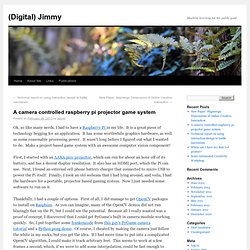
It is a great piece of technology begging for an application. It has some worthwhile graphics hardware, as well as some reasonable processing power. Raspberry Pi Portable Media Center Experiment. Serial - Connecting a Pi to a Projector via RS232. Connect Raspberry Pi to Projector or TV. Connect Raspberry Pi to Projector or TV. On USB projectors, linux and libam7xxx. I was looking into compact/mini/pico/handheld projectors, and I obviously wanted something I could use under GNU/linux, there were basically two choices: Pick up a projector with VGA/HDMI: Operating System independent.Pick up a USB projector: shipped only with drivers for MS Windows (and sometimes for MacOSX too).

Since the first choice was more expensive and I verified that writing a driver for the second case wasn't too hard, I picked up an Acer C110, I paid it about 160 €, but you can find it even cheaper somewhere else, grr. AM7X or AM7XXX The C110 is based on an Actions Micro AM7212P IC and uses USB bulk transfers with a simple packet based protocol on top to exchange data and commands to and from a host system and the AM7XXX chip. Other projectors using the same protocol are: These projectors use the USB Vendor and Product IDs 1de1:1101 in mass storage mode and 1de1:c101 in display mode. I will refer to these devices as either AM7X or AM7XXX devices. A camera controlled raspberry pi projector game system. An Open Source driver for USB pico projectors. This is a follow-up to the previous story about am7xxx devices.

The 0.1.2 stable release of libam7xxx is out, and some binary Debian packages are available as well. Check out also the am7xxx page on Ohloh. The devices supported in this release are: This release comes with a display daemon based on libav, it is called am7xxx-play and you can use it to: display your X desktop: display the content of a single X window with a script like this one: display the output of a framebuffer device: display the output of a v4l2 device: display any files supported by libav (but note that the framerate is not accurate in this case and audio is not decoded at all): Keep in mind that am7xxx-play is just a prototype, I think it is not worth adding audio decoding and audio/video synchronization to it.
It is interesting to note that the freedom to send images of arbitrary resolutions to the projectors exposed some bugs in the devices firmware. Where to go from here? Call for help. Connect Raspberry Pi to Projector or TV. ¡Vaya! Google Chrome no ha podido establecer conexión con la página raspberrypi.stackexchange.com. ¡Vaya! Google Chrome no ha podido establecer conexión con la página raspberrypi.stackexchange.com.