

تويتار. Document Upload - Share your PDF Documents - DocDroid. Free online CAD Viewer. View AutoCAD DWG/DXF, HPGL PLT, SVG, CGM, STEP, IGES files in web. WordPress برنامج لإنشاء وإدارة المدونات. Andy the Android Emulator. Software Removal Tool. ادارة البرامج لتسريع اقلاع الويندوز. iOS7 Skin Pack. Transform Windows 8/8.1/7 to iOS8 Windows XP users can download this SkinPack from here Support: Windows 8/8.1/7/SP1 [X86_X64] – [All Language] – [All Version] Programs: RocketDock 1.3.5 by Punk Labs Xwidget 1.5 & XLaunchPad 1.0.7 by Xwidgetsoft Changelog: Version 1.0 -Initial release Note : Skin Packs installer have easy and safe install option , Please unistall old or other version of skin packs before install new one. if your theme not changed you need to install ultra uxtheme patcher from here For windows 7 starter and home basic first need to patch and Unlock Aero effect from here.
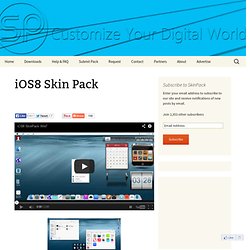
Speccy - System Information - Free Download. Filemail.com - Send large files - fast, easy & secure. WinDirStat Portable. Know what's on your drive WinDirStat Portable is a disk usage analyzer and cleanup tool packaged as a portable app, so you can see exactly what's on your device or a host computer's hard drive and easily free up space.

Version 1.1.2.80 Rev 3 for Windows, Multilingal 1MB download / 2MB installed (Details) - Support PortableApps.com's development and hosting WinDirStat Portable works best with the PortableApps.com Platform Features WinDirStat is a disk usage stats viewer and cleanup tool with many handy features: Directory list, Treemap and Extension list views so you can view your files the way you wantCoupling. Learn more about WinDirStat... Ninite - Install or Update Multiple Apps at Once. Linux Commands Examples. Tutorials for Object Oriented Analysis & Design, Tika, DOM, AngularJS, IMS-DB, NGN, Sed, WCF, JPA, Apache POI, Signals and Systems, JOGL, DB2, PhoneGap, SVG, VSAM, COBOL, XSD, XPath, Redis, XSLT, Java XML, VBA, JFreeChart, Lucene, Selenium, DTD, Powerpoin.
ReIcon v1.1 (Restore Desktop Icon Layouts) ReIcon is a very easy to use Portable freeware and enables you to save and restore your desktop icon layouts ,If you frequently change your screen resolution to play games or use applications that require a specific resolution, you are probably familiar with the fact that your desktop icons are usually a mess after you switch back to your normal resolution ,ReIcon solves this problem by allowing you to save your desktop layout and restore it with the click of a button (Or just with Right-Click (Context) Menu) Set your icons the way you like them, save the layout, then just restore it later when the need arises – Save your favorite icon’s Layout for each screen resolution – you can save many Icon’s layout – No need installation – Unicode Support – You can easily add “Save / restore Icon’s Layout” feature in the Context menu – Cmd support (ReIcon /?)
– Align icons to Grid feature – allows you to bring icons into proper position (similar to Windows Auto Range Icons feature) And the result. منصة عربية للتعليم المفتوح تهدف لنشر المعرفة - رواق. Convert HTML to PDF online, Web/HTML to PDF API. JavaScript Courses Online. Old versions of Windows, Mac and Linux Software, Apps & Abandonware Games - Download at OldVersion.com. رؤية اخر الملفات التي تم التعديل عليها في ويندوز. Description OpenSaveFilesView is a simple tool that displays the list of files that you previously opened with the standard open/save dialog-box of Windows.
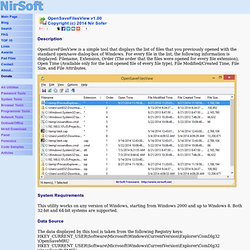
For every file in the list, the following information is displayed: Filename, Extension, Order (The order that the files were opened for every file extension), Open Time (Available only for the last opened file of every file type), File Modified/Created Time, File Size, and File Attributes. System Requirements This utility works on any version of Windows, starting from Windows 2000 and up to Windows 8. Both 32-bit and 64-bit systems are supported. Data Source The data displayed by this tool is taken from the following Registry keys: HKEY_CURRENT_USER\Software\Microsoft\Windows\CurrentVersion\Explorer\ComDlg32\OpenSaveMRU HKEY_CURRENT_USER\Software\Microsoft\Windows\CurrentVersion\Explorer\ComDlg32\OpenSavePidlMRU Start Using OpenSaveFilesView OpenSaveFilesView doesn't require any installation process or additional dll files. License. مقارنة اللابتوبات مع السعر وحجم الشاشة ,ممتاز.
عشر نصائح مهمة لحماية جهاز الكمبيوتر. باتت الهجمات الفيروسية والاختراقات الأمنية لأجهزة الكمبيوتر أمراً شائعا هذه الأيام، ومن ثم فإن حماية جهازك الشخصي صارت في غاية الأهمية.

فعندما يتصل المستخدمون بشبكة الإنترنت، تزداد فرص إصابة أجهزتهم. وبدون علم المستخدم، ربما يتمكن قراصنة الإنترنت من الحصول على معلومات مهمة من جهازه. افضل ١٠ اختصارات لوحة المفاتيح للكمبيوتر يجب ان تعرفها. افضل ١٠ اختصارات لوحة المفاتيح للكمبيوتر ..

يمكن لاستخدام اختصارات لوحة المفاتيح ان يزيد من انتاجيتك ويساعدك في الحفاظ علي تركيزك. تحديد نص علي سبيل المثال والضغط عليCtrl + C اسرع بكثير من ازالة يدك من علي لوحة المفاتيح وتحديد النص باستخدام الفأره واختيار نسخ من قائمة ملفfile ثم اعادة وضع يدك علي لوحة المفاتيح. بالاسفل افضل ١٠ اختصارات لوحة مفاتيح نرشح ان يحفظها ويستخدمها الجميع. Ctrl + C او Ctrl + Insert سينسخ Ctrl + C و Ctrl + Insert النص المحدد او الملف المختار. Ctrl + V او Shift + Insert سيلصق Ctrl + V و Shift + Insert النص او الملف المنسوخ. Ctrl + Z و Ctrl + Y تراجع عن اي تغيير. Ctrl + F يفتح الضغط عليCtrl + F مجال البحث Find في اي برنامج. Alt + Tab او Ctrl + Tab التنقل بسرعه بين البرامج المفتوحه للامام. Add JavaScript to Your Website Using HTML. معرفة انواع سوك المعالجات في اللوحة الام.
لمعرفة انواع سوك المعالجات في اللوحة الام – ratebalschami
مواقع. معرفة عامة.