

Samsung NP900X3C Keyboard Replacement. Home :: Laptop Keyboard :: Samsung :: NP900X3C Product Introduction This is a Brand New Keyboard with ribbon cable, 100% manufacturer compatible, Each keyboard is tested before shipping and are 100% working. Step 1: Remove the two screws from the bottom of the computer that are holding down the bezel. The bezel is the bar that sits right above all the function keys. Step 2: Turn the computer over, open the cover and insert the credit card or guitar pick between the bezel and the screen. you need to slowly pry up the bezel. S Digital World - Support. Last Updated on 08/01/2013 NP900X3C Keyboard Key Has Come Off If a notebook key has come off, the key can be replaced as long as all the pieces are available and undamaged.
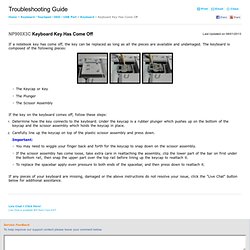
S Digital World - Support. Last Updated on NP900X3C Let's Begin Not all issues associated with your Samsung product require service.
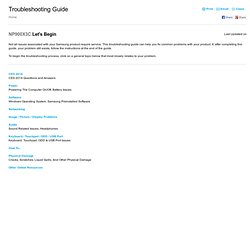
This troubleshooting guide can help you fix common problems with your product. If, after completing this guide, your problem still exists, follow the instructions at the end of the guide. To begin the troubleshooting process, click on a general topic below that most closely relates to your problem. CES 2014 CES 2014 Questions and Answers Power Powering The Computer On/Off, Battery Issues Software Windows Operating System, Samsung Preinstalled Software Networking. First Use Samsung Series 9 NP900X3C-A04UK 13" i5-3317U 1.7GHz 4GB 128GB SSD.
Support - Series 9 Notebooks NP900X3C. Answer:
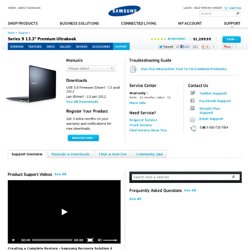
AA-BS3N13B/E - Samsung - AA-BS3N13B - Ordinateurs portable - Sacoches. Samsung NP900X3C: questions, answers, how to, FAQs, tips, advice, answers, buying guide. You have a couple of option.
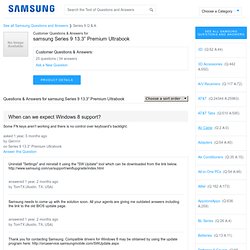
If you have Windows installation disks, you can simply do a clean Windows install, and repartition the drive during the installation. A more preferable scenario, if your computer is already nicely setup just the way you want it, would be to use disk imaging software to backup the C partition system, then reformat/partition the drive, and then recover the backup to the freshly formatted drive. I'm not sure if software recommendations are permitted here, but I use Acronis True Image for my backups. If you are savvy with computers, there is a third option where you would not actually have to do a complete reinstall or recovery.
The new Series 9 computer use Intel Rapid Start technology. Once the Recover & Hibernation partitions are released, right-click on My Computer > Manage. Answered 1 year, 7 months ago. Samsung Series 9 NP900X3B/C / NP900X4B/C: Guide to Intel Rapid Start Technology. August 2012. ~~~~~~~~~~~~~~~~~~~~~UPDATE~~~~~~~~~~~~~~~~~~~~~~~ I designed a $20 dock that is NFC-enabled and works in BOTH portrait & landscape orientation!
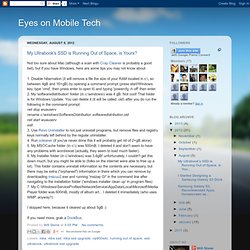
I put it on my 3D printing store, techneesh. Check it out! Also, I highly recommend getting a clipboard manager to store commonly used text (like your email address)- like this. Finally, I've switched to PAC-man rom, and I love it. The Verizon Wireless Galaxy S III has slowly but surely chipped away my complacency for the Motorola Droid Bionic (the same phone as the Razr, with a slightly worse screen), which I've had longer than any other device since 2006 (except for a brief fling with the Galaxy Nexus). The reason is simple- there was really nothing more I could ask for.
Yet, who can resist picture-in-picture. For comparison, here's what my old phone looks like :) How to upgrade the SSD in your Samsung Series 9 NP900X4C or NP900X3B/C Ultrabook. -----UPDATE------ If you'd like to see some photos of ultrabook internals (including what the mSata form factor looks like), see some of my other posts: --------------------- I've had some folks ask me how to go about upgrading their storage capacity in their ultrabook.
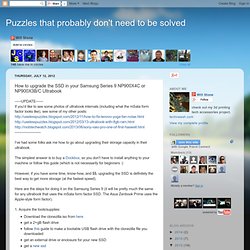
The simplest answer is to buy a Dockbox, so you don't have to install anything to your machine or follow this guide (which is not necessarily for beginners :) However, if you have some time, know-how, and $$, upgrading the SSD is definitely the best way to get more storage (at the fastest speed). Samsung NP900X3C: questions, answers, how to, FAQs, tips, advice, answers, buying guide. You have a couple of option.
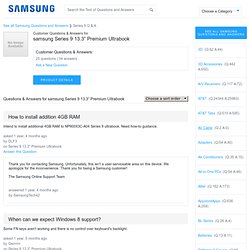
If you have Windows installation disks, you can simply do a clean Windows install, and repartition the drive during the installation. A more preferable scenario, if your computer is already nicely setup just the way you want it, would be to use disk imaging software to backup the C partition system, then reformat/partition the drive, and then recover the backup to the freshly formatted drive. NP900X3C-A04FR Résultats de la recherche. PC portable Samsung NP900X3C-A04FR+SOUNDLINK II BLUETOOTH - NP900X3C-A04FR+SOUNDLINKIIBLUETOOTH (3693422) Offre de mise à jour vers Windows 8 - Page d’arrivée. Partition cachée reconstruite + touche F4 fonctionnelle. _ Votre partition cachée Recovery de votre ordinateur portable Samsung a été effacé, supprimé ?
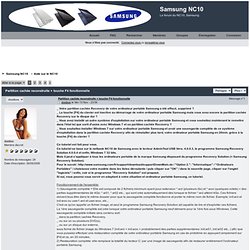
_ La touche [F4] du clavier est inactive au démarrage de votre ordinateur portable Samsung mais vous avez encore la partition cachée Recovery sur le disque dur ? _ Vous avez installé un autre système d'exploitation sur votre ordinateur portable Samsung et vous souhaitez maintenant le remettre dans l'état tel que sorti d'usine avec Windows 7 et sa partition cachée Recovery ? _ Vous souhaitez installer Windows 7 sur votre ordinateur portable Samsung et avoir une sauvegarde complète de ce système d'exploitation dans la partition cachée Recovery afin de réinstaller plus tard, votre ordinateur portable Samsung en 20min. grâce à la touche [F4] du clavier ? Using Windows 8′s “hidden” backup to clone and recover your whole PC. When it comes to backing up and restoring your PC, Windows 8 took a few steps forward and a few steps back.

Your settings and apps in the new tablet-y interface (yeah, we're still calling it Metro) are automatically backed up if you use a Microsoft account. That means when you restore your PC, all of the Metro stuff comes back exactly the way you remember it. This has limitations—your desktop applications, anything that wasn't downloaded from the Windows Store, are wiped when performing the most easily accessible type of restore in Windows 8. Beyond Metro, all you get is a file on your desktop listing the applications you've lost. There's also a new backup tool on the desktop side of things, but this has its limits too. One problem is neither File History nor the Metro restore feature are complete backup tools. Oh, there it is The System Image functionality seems hidden at first, and it will likely go unnoticed by the majority of Windows 8 users. Samsung S9 NP900X3B Internals. Samsung PM800 128GB mSATA SSD Review - Samsung Quietly Releases another Top Tier SSD. Our feature picture depicts the new Samsung PM800 mSATA 128GB SSD as it sits on top of our new Samsung 9 Series laptop.

A few months ago, we reviewed the Samsung 470 Series 256GB SSD and were the first to identify it as a top tier SSD. The results and review did so well that Samsung as well as other review sites hadn’t a clue. A flurry of 470 reviews followed and we think history is about to repeat itself. Kingston HyperX DDR-3 1866Mhz 2x4GB Notebook Memory Quick Look. Today we are going to take a quick look at Kingstons HyperX DDR-3 1866Mhz CL11 204Pin SODIMM Memory Kit and give a quick thanks to David Leong of Kingston Technology for providing the sample for our notebook upgrade. We recently purchased a Samsung Series 9 laptop and wondered how feasible a memory upgrade would be as the standard of 4GB simply didn’t cut it for our needs. We should let you know right off that the memory supplied was a bit of an experiment to check its compatibility in the new Samsung Series 9 laptop. David stated immediately that there wouldn’t be any issues and it would be the easiest upgrade that we could made to a system.
Our decision to put together this ‘quick look’ comes from both our experience with this package as well as several people who have asked our opinion in the upgrade specific to the Samsung Series 9 laptop. First Use Samsung Series 9 NP900X3C-A04UK 13" i5-3317U 1.7GHz 4GB 128GB SSD. 13.3" Samsung NP900X3C with Ivy Bridge CPU - Page 67.
Cracking Open the Samsung Series 9 ultraportable notebook. At CES 2011, Samsung revealed its answer to the Apple MacBook Air--the Series 9 notebook. This ultraportable laptop has some impressive hardware (Intel Core i5 CPU, 128GB SSD, and 4GB of RAM), but it also has an impressive price tag. Samsung sent TechRepublic a 13" Series 9 to test, and I just couldn't resist taking it apart. I'm glad I did. Unlike the MacBook Air, the Series 9's case is easy to open, you can upgrade the RAM, and it uses standard Phillips screws. Cracking Open the Samsung Series 9: Removing the right-side port assembly screws.