

JessyInk (Presentations) New in v0.48.
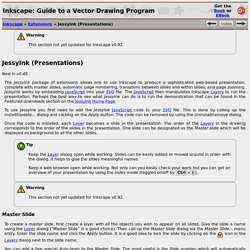
The JessyInk package of extensions allows one to use Inkscape to produce a sophisticated web-based presentation, complete with master slides, automatic page numbering, transitions between slides and within slides, and page zooming. JessyInk works by embedding JavaScript into your SVG file. The JavaScript then manipulates Inkscape Layers to run the presentation. Perhaps the best way to see what JessyInk can do is to run the demonstration that can be found in the Featured downloads section on the JessyInk Home Page. To use JessyInk you first need to add the JessyInk JavaScript code to your SVG file. Once the code is installed, each Layer becomes a slide in the presentation. To create a master slide, first create a layer with all the objects you wish to appear on all slides.
Icon in the Layers dialog next to the slide name. You can add a few special Auto-texts to the Master Slide. To add Auto-text, put dummy text on the Master Slide where you want the Auto-text to be located. Sami Wagiaalla's Blog. I have recently discovered jessyink.

Jessyink is an inkscape extention which allows you do create presentation slides in inkscape, save them as svg, and display them using firefox. I think that when you start your presentation in inkspace instead of OpenOffice Impress, it puts your mind in a more graphical mode. This mindset helps you create slides which are more graphical and less verbose/text heavy/bullet-pointy. I found this excellent tutorial which helped me get started with jessyink. One thing I would like to add that tutorial: Creating Views You can add zooming, panning and rotation effects to you slides. On that screen select an order. Now if you want the view port to rotate, simply select the rectangle you have created for the view, click on it again and rotate it.
You can checkout this cheesy example if you want. Like this: Like Loading... Episode 086. Jessyink - A JavaScript that turns a layered Inkscape SVG image into a presentation. JessyInk is a JavaScript that can be incorporated into an Inkscape SVG image containing several layers.
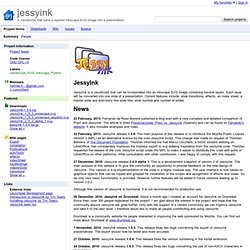
Each layer will be converted into one slide of a presentation. Current features include: slide transitions, effects, an index sheet, a master slide and auto-texts like slide title, slide number and number of slides. 23 February, 2013: Fernando da Rosa Morena published a blog post with a very complete and detailed comparison of Prezi and JessyInk. The article is titled Presentaciones, Prezi vs. JessyInk (Spanish) and can be found on Fernando's website. 22 February, 2013: JessyInk release 1.5.6: The main purpose of this release is to introduce the Mozilla Public License Version 2 (MPL) as an alternative license for the core JessyInk script. 27 December, 2010: JessyInk release 2.0.0 alpha 1: This is a development snapshot of version 2 of JessyInk. Although this version of JessyInk is functional, it is not recommended for production use. 23 May, 2008: The beta of version 1.0 is out!
A Tutorial Introduction to JessyInk: Presentations in Inkscape. Www.timteatro.net/wp-content/uploads/2010/08/JessyInk_Tutorial.svg#4_0.