

5 Tips for Classroom Management With Mobile Devices. When adopting technology in the classroom, one of the key concerns for teachers and administrators is classroom management.
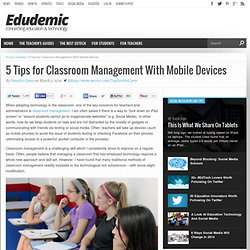
I am often asked if there is a way to “lock down an iPad screen” or “ensure students cannot go to inappropriate websites” (e.g. Social Media). In other words, how do we keep students on task and are not distracted by the novelty of gadgets or communicating with friends via texting or social media. Often, teachers will take up devices (such as mobile phones) to avoid the issue of students texting or checking Facebook on their phones (eliminating access to a powerful, pocket computer in the process). Classroom management is a challenging skill which I consistently strive to improve on a regular basis. Establish Clear Expectations Just as I start out the school year with “Class Rules” that we make and agree to as a group, we also establish expectations for when we use technology. Let them “Get the Giggles Out” Engagement is Key Two Eyes, Two Feet.
How To Tackle Digital Citizenship During The First 5 Days Of School. Digital citizenship is not a one time discussion.
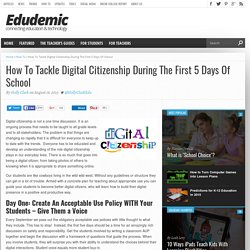
It is an ongoing process that needs to be taught to all grade levels and to all stakeholders. The problem is that things are changing so rapidly that it is difficult for everyone to keep up to date with the trends. Everyone has to be educated and develop an understanding of the role digital citizenship plays in our everyday lives. There is so much that goes into being a digital citizen; from taking photos of others to knowing when it is appropriate to share something online. Our students are like cowboys living in the wild wild west.
Day One: Create An Acceptable Use Policy WITH Your Students – Give Them a Voice Every September we pass out the obligatory acceptable use policies with little thought to what they include. For this discussion, think about digital citizenship in general, at school, at home and in transit. Who is responsible for the technology or the device – what does that entail? Day Two:Discuss “Online Privacy” 6 Pros And Cons Of Social Media In The Classroom. 6 Pros & Cons Of Social Media In The Classroom by Aimee Hosler Like it or not, American youth are decidedly online.
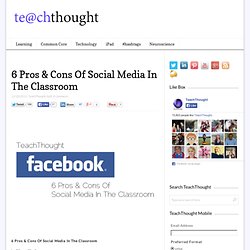
According to a 2013 report by Pew Research, 78 percent of teens have cell phones, and almost half of those are smartphones — which means they can log onto the Internet virtually anywhere, any time. You can bet many of those students are also using social media tools like Facebook, Twitter and Snapchat — maybe to excess. These statistics might make educators a little uncomfortable. The Case For Social Media In The Classroom Mashable reports that in 2010, Portland-based teacher Elizabeth Delmatoff launched a social media pilot program in her seventh grade classroom. 1. Delmatoff told Mashable that at one point, students were nervous their blogging assignments might get them into trouble — because they were so fun. 2. 3. On Facebook, a growing teenage wasteland. Facebook acknowledges that teen users are becoming less active on the siteNewer social tools like Snapchat, Instagram and Vine are picking up steam insteadSurveyed teens said "drama" and the presence of adults have cooled them to FacebookBut teens who don't use Facebook as much don't close their accounts.

20 Basic Rules For Digital Citizenship. The definition of digital citizenship has to do with the quality of behaviors that impact the quality of digital content and communities.

To help clarify what that “quality” can look like, knowthenet.org.uk put together the following infographic framed around Dos and Don’ts. While seemingly written for a more general audience than students and educators, the thinking is sound, including “Treat others they way you want to be treated,” “Don’t forget the human behind the screen,” “Listen first, talk later,” and “Use proper grammar.” (Yes, please do.) Overall it’s a bit basic, but it does take the important step of moving beyond rhetoric to offer concrete tips to realize the idea. Digital Citizenship Flashcards. Another academic year is here and with it comes new clothes, lessons, and of course, new technologies.

But are your child's digital citizenship skills back-to-school ready? If not, don't worry. To help them make the grade, download these flashcards to help them boost their online know-how. From safety and privacy to literacy and online responsibility, these cards cover digital citizenship basics and have conversation starters to get you and your child thinking and talking. You can reference just one, or download, print, and put together an entire flashcard deck to work through...check below for a DIY version! Want to start a conversation about all of the above? Google. How To Tackle Digital Citizenship During The First 5 Days Of School - Edudemic - Edudemic.
Verda's Prezi. McKenzie's Prezi. BYOD Prezi by Chelsea Lin on Prezi. ICT @ Dio.