

Thinking Blocks Junior. Grouping and Grazing. General Tools Select allows you to select cows and drag them.
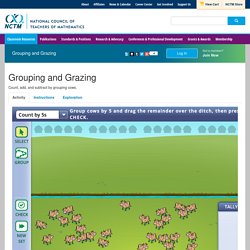
Once a cow is selected, it will turn purple. Group corrals selected cows into groups of 5 or 10, depending on the activity. Break Group removes selected cows from a corral. Check allows you to input the correct final number of cows. Subtract allows you to subtract away all the selected cows. New Set button(s) will provide a new problem or allow you to create your own problem. For every correct answer, you will receive a barn ( ) at the top of the screen. Count by 5s Count cows by corralling them into groups of 5. Tally counts cows as you group using tally marks. New Set displays a new problem at any point. Check Count with Me counts cows by selecting first all groups of corralled cows and then all loose cows.
Count by 10s Count cows by corralling them into groups of 10. Okta's Rescue. Count and subitize by playing a game.

Select your game level to begin. Level 1 : Target shown, 30 sec limit, and target range of 1-6Level 2 : Target hidden, 45 sec limit, and target range of 1-12Level 3 : Target hidden, 60 sec limit, and target range of 1-18Custom : Choose your own settings Select Oktas to save them. You can either draw a curve around them or click them individually. Once you think you've collected the right number, click the chute to send them to a new ocean.
Count your Oktas and move the slider to that number on the number line. Count Alone to try again without help.Help Me Count to highlight the correct answer when you move your slider to it. Once you have the right answer, click OK to compare your score to your previous high score. Is it faster to draw a curve around a group of Oktas or click on them one by one? What is the most Oktas you can correctly group at once? How do you count the Oktas to find the number on the number line? DIY Rekenreks, Take 2. This post is an update to a post I wrote last year.

I have found this version of the DIY rekenrek to be not only easier to make, but also more kid-friendly. Rekenrek translates loosely to calculation rack or arithmetic rack, and it was designed by a Dutch mathematician. The rekenrek is a great visual model for developing a strong sense of 5 and 10, and it supports a strategy-based approach for learning calculations. There are commercial rekenreks available, but they are a little beyond my budget. I’ve read several blog posts on how to make your own, so I decided to give it a try. Materials list: 12 x 18 foam sheets. The Math Learning Center, a nonprofit organization whose aim is to improve math education, has a great free, 44-page PDF booklet for introducing and using the rekenrek.
You might also want to check out these posts on DIY number bracelets and dot cards. Johnnie's Math Page- The Best Math for Kids and their Teachers- Number Geometry Fractions Multiplication Statistics Geometry Math Fun and Games. Working Counting Cups. Questioning My Metacognition. The Progression of Addition and Subtraction The more I create… the more I learn.
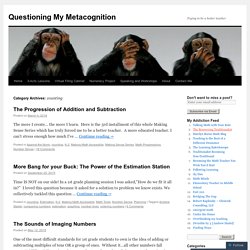
Here is the 3rd installment of this whole Making Sense Series which has truly forced me to be a better teacher. A more educated teacher. I can’t stress enough how much I’ve … Continue reading More Bang for your Buck: The Power of the Estimation Station Time IS NOT on our side! Posted in counting, Estimation, K-2, Making Math Accessible, Math Tools, Number Sense, Planning Tagged Andrew Stadel, comparing numbers, estimation, graphing, number lines, ordering numbers The Sounds of Imaging Numbers One of the most difficult standards for 1st grade students to own is the idea of adding or subtracting multiples of tens OR a group of ones. K-1 Number Sense Trajectory Before I travelled to NCTM I was finishing up some district PL with K-1 teachers. Questioning My Metacognition. Shark Numbers: cups version.