

Kinect2 with Max7 on OSX - MaxMSP Forum. Skeletal Tracking. Kinect for Windows 1.5, 1.6, 1.7, 1.8 Skeletal Tracking allows Kinect to recognize people and follow their actions.
Using the infrared (IR) camera, Kinect can recognize up to six users in the field of view of the sensor. Of these, up to two users can be tracked in detail. An application can locate the joints of the tracked users in space and track their movements over time. Figure 1. Skeletal Tracking is optimized to recognize users standing or sitting, and facing the Kinect; sideways poses provide some challenges regarding the part of the user that is not visible to the sensor. To be recognized, users simply need to be in front of the sensor, making sure the sensor can see their head and upper body; no specific pose or calibration action needs to be taken for a user to be tracked. Dp.kinect2 – Body Relative joint positions. Pose and Gesture Recognition using Kinect 2 skeleton tracking and various Machine Learning Techniques in Max MSP Jitter. Msdn forums - Kinect for Windows v2 SDK. Kinect for Windows Sensor Components and Specifications. The document is archived and information here might be outdated.
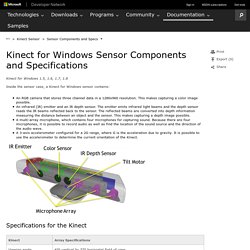
Kinect for Windows Sensor Components and Specifications. Home · diablodale/dp.kinect2 Wiki. 124. Skeletal Tracking. Dale Phurrough. Dp.kinect2 is an external, an extension and plugin, which can be used within the Cycling ’74 Max development environment to control and receive data from your Microsoft Kinect v2 sensor.
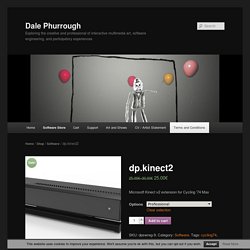
Extensive features include: depths, color images, skeletal tracking, face tracking, sound tracking, speech recognition, point clouds, accelerometer, and more…It is compatible with your dp.kinect patches. Kinect for Windows SDK. The Kinect for Windows SDK provides the tools and APIs, both native and managed, that you need to develop Kinect-enabled applications for Microsoft Windows.
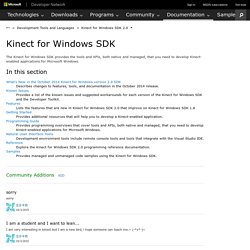
What's New in the October 2014 Kinect for Windows version 2.0 SDK Describes changes to features, tools, and documentation in the October 2014 release. Known Issues. System Requirements. You must meet the following system requirements to develop applications using the Kinect for Windows SDK version 2.0.
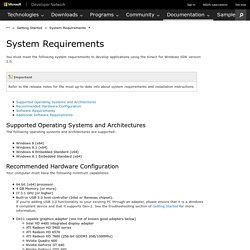
The following operating systems and architectures are supported: Windows 8 (x64) Windows 8.1 (x64) Windows 8 Embedded Standard (x64) Windows 8.1 Embedded Standard (x64) Your computer must have the following minimum capabilities: Pose and Gesture Recognition using Kinect 2 skeleton tracking and various Machine Learning Techniques in Max MSP Jitter.
Confirmed List of USB 3.0 PCI-e cards/Laptops/configurations which work for Kinect v2 (during preview) Hey there, I recently discovered some seriously weird stuff about Renesas and its USB 3 cards/ports/whatever.
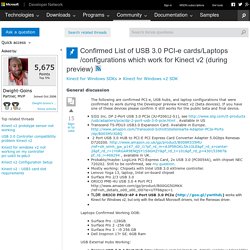
I have a laptop with 2 Renesas USB 3 ports, AIDA64 Extreme says they are "NEC uPD720200AF1". However, Kinect v2 was not working, the windows device manager just said stuff like "cannot start device" and "Error Code 10". I searched the web for hours, downloaded multiple drivers and firmwares and I even updated my BIOS. Still nothing working at all. I went to bit.ly/1zpDGzL and downloaded all the drivers. I know that this was just a really lucky guess, but it is still working fine - so everyone with a Renesas Chip having problems download the ASMedia Driver and be happy. I hope I could help some people greetings PS: If you are still having problems check your PCI Express clock speed in the BIOS settings. Confirmed List of USB 3.0 PCI-e cards/Laptops/configurations which work for Kinect v2 (during preview)
Kinect 1 and Kinect 2 now supported in Max with dp.kinect and dp.kinect2 objects - Cycling '74 Forums. [Tutorial] Gen. II Kinect for Windows – Basics Overview. UPDATE (15/07/2014) – The sample is updated based on the public preview SDK.
![[Tutorial] Gen. II Kinect for Windows – Basics Overview](http://cdn.pearltrees.com/s/pic/th/tutorial-overview-kinecting-108128397)
After a theoretical overview it is time to get our hands dirty and start with a basic application that will visualize the basic streams – Color, depth, infrared & body tracking. What you will learn This tutorial covers the following aspects - Introduction to the alpha SDKVisualize the cameraDepth indicationDisplay the infrared streamBody/Skeletal tracking on top of the camera output Prerequisites In order to follow the tutorial you will need the following aspects -
The Kinect for Windows v2 sensor and free SDK 2.0 public preview are here - Kinect for Windows Product Blog. Today, we began shipping thousands of Kinect for Windows v2 sensors to developers worldwide.

And more sensors will leave the warehouse in coming weeks, as we work to fill orders as quickly as possible. Additionally, Microsoft publicly released a preview version of the Kinect for Windows SDK 2.0 this morning—meaning that developers everywhere can now take advantage of Kinect’s latest enhancements and improved capabilities. The SDK is free of cost and there are no fees for runtime licenses of commercial applications developed with the SDK.
The new sensor can track as many as six complete skeletons and 25 joints per person. We will be releasing a final version of the SDK 2.0 in a few months, but with so many of you eagerly awaiting access, we wanted to make the SDK available as early as possible. The new sensor’s key features include: Kinect for Windows v1 vs v2 - Skeleton Tracking.