

TehPARADOX. Warez Sites. Zone MacOS. 100 Portable Apps for your USB Stick (for Mac and Win).url. This stuff can be installed on any portable drive, i.e.

USB thumbdrive, PDA or an iPod. You can use them at work, school, or any other place where you can plugin your device. Check them out, you can either scroll-down for relevant category, i.e office software, email tools, messengers, games, etc. or get a ‘all-in-one’ package (all essential tools) . While there are more apps for windows users, I tried to include a mac version for each essential tool. All free. Update: After reviewing comments and suggestions on this articles as well as running a survey for best portable applications we came up with an ultimate list of apps. What is a portable program ? Portable Office Software Portable Email/Calendar/ToDo Programs Portable Text and Voice Messengers Portable Media Tools (Audio / Video) Portable Graphics Viewers and Image Editors Portable Browsers and Internet Tools (FTP, Feedreaders, Torrent Clients…) Portable Security Software Portable Games Other Portable Utilities All-In-One Packages.
Mac OS related. AudioSEX.pro - Professional Audio Lovers. Release BB. Releaselog. Charts - Top Apps - MacGenius. The first apps on my new Mac. I spent my free time over the last week setting up a new Macbook Air. Given my constant experimentation with OS X, I build up a lot of mistakes over time. I decided to do this install from the ground up and avoid porting legacy garbage into a new machine.
These are my notes from the setup. I know that tools like Boxen and others can automate a lot of this. They’re primarily for mass-installs, though, and my needs change too frequently to ever really script this process. Prep Before I begin, some tricks I’ve learned for making this process easier. The best tip I can offer is to keep notes on your setup as it changes. Next, put your portable settings and preferences into Dropbox and symlink the files to their locations as needed. Lastly (and you should be doing something like this anyway), store all your serial numbers, license files and download info for every app in 1Password . First steps System settings Before going too much further I need my system settings.
Utilities: Apps: 15 Best Freeware Apps for Mac Users. Below are 15 essential free applications for OS X.
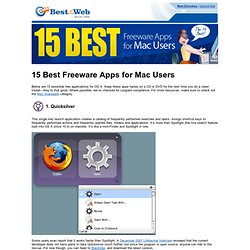
Keep these apps handy on a CD or DVD for the next time you do a clean install—they’re that good. Where possible, we’ve checked for Leopard compliance. For more resources, make sure to check out the Mac shareware category. This single key launch application creates a catalog of frequently performed searches and tasks. Assign shortcut keys to frequently performed actions and frequently opened files, folders and applications. Some users even report that it works faster than Spotlight.
iChat is a great way for Mac users to use AIM, but iChat gets a little hairier to use with Google Talk, MSN Messenger or other chat networks. Plenty of thoughtless, backward media creators still build their content in Windows-only formats like WMV and WMA. If you ever do any coding of any kind, check out TextWrangler. The open source app Gimp allows both single image retouching a la Photoshop and batch image processing a la Photoshop Elements.
How to install configure Apache, MySQL and PHP on Mac OS X 10.7 Lion. How to install and configure Apache, MySQL and PHP on Mac OS X 10.7 Lion and OS X 10.6 Snow Leopard.

OSX 10.8 Mountain Lion Version OSX 10.9 Mavericks VersionApache and PHP already come preloaded in OS X 10.7 Lion and 10.6 Snow Leopard, the versions on 10.7 Lion are PHP 5.3.6 and Apache 2.2.20, these 2 pieces of Open Source software are part of the “AMP” stack with MySQL the missing third component. A – Apache M – MySQL P - PHP Their are other options for Mac users to install an AMP stack using prebuilt point and click downloads including the following, MAMP, DAMP, XAMPP and BitNami – these installations use separate binaries outside of the regular OS X software so no conflict occurs and it makes it easier to delete the stacks without affecting other parts of the operating system.
However sometimes you need to configure these with different port numbers and this can lead to issues and there is the question of vendor support and application versions. And the version is displayed: MySQL ! !