

Immortal (#Photoshop CC) Classroom Scene. Google Tradutor. Studio Lighting in V-Ray - 3DS Max 2014. Classroom Scene - 3D camera flythrough. Classroom Scene. Making of Student Residence. A week after my post "Student Residence" on Evermotion forum, I received a kind proposal from Evermotion for the making of the scene to share knowledge with our community and I have to say that I'm glad & honoured to do that.

I would like to give great thanks to Evermotion offering me a chance for doing this making of and all of CG community's nice comments for my work so far. First, I'd like you to take a look at some final images below. Click on images to see full resolution. You can also find full set in the post from Evermotion or Ronenbekerman forum. Modeling First, for the building, I imported the facades from cad file to arrange in 3dsmax viewport and used some poly commands to model the building, as this is a simple building so I'm not focusing much on modeling of the building. The sidewalk was created with floor generator script and a little height tilted to make random altitude for a more natural look. The next step is very simple, just apply the map to the road. Making of wooden interior - Tip of The Week. Making of Four Seasons Hotel Lobby. Click the image for full resolution Floor pattern Finished interior model looked like that after only 6 hours of modeling, which we were surprised about, but probably due to symmetry we had to do a lot less work.

After we finished the model, we knew that this CGI will look stunning. We knew that the the image has to look dramatic with lots of light variety by setting temperature (warm and cold) and intensity (over and under exposed). To get that result we used Peter Guthrie HDRI - 2003 Dusk Map. Click the image for full resolution Photometric lights and Vray planes And some wires to take a look at the model with total lightning and GI… Lighting MATERIALS and TEXTURES When the lighting and models were done we started to prepare the materials. As you can see the walls don't have any reflection visible, but (as many of you know) most of the materials in our world have some reflection so we added just a little bit to it so that some details like noise, bump and joints would become more visible. {E}vermotion - 3D models, textures, tutorials, architecture, 3D graphic, vray, 3ds max. Making Interior Scene. First of all have to create help lines in Adobe Photoshop (using line tool) to set the perspective of the image.
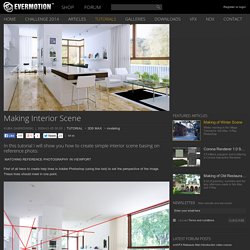
These lines should meet in one point. Open 3d Studio Max Now open Views -> Background view (shortcut ALT+B), it will allow You to select Viewport Background. Choose the reference file from hard disk and press ok. Now You have to change render output in rendering menu to match the resolution of reference file (in our case 1025 x 819 ). Now in your selected viewport rightclick in top-left corner and select show safe frame. Next let's create a simple box in scene. This box will be a modeling base for our room. Create Vray Physical Camera in the left corner of the box. Matching camera isn't easy task. Alex Roman: I love architecture. Alex Roman, man behind some of the greatest architecture visualizations of all time tells us about his new book, explains why he hates modeling and what he finds the most important in making CG art.

The big news is that on the The third and Seventh Book website we may preorder your new book - "The third and the seventh: from bits to the lens". Tell us more about it and its contents. What will we find inside? Modeling and rendering tutorial. Introduction Hi, Thanks for Evermotion team for this great site and Thank you to all who gave me feedback and encouragement.

I will try to tell you my Making Of Story for my Bedroom Concept. I hope you find my tutorial useful. 1. Concept and Workflow I believe that making sketches is a vital step in designing architecture or objects ; as well as for designing the images. 2.Modelling Most of the models of basic poly-modelling as you see in the images. Modelling the Bedcover : I used Max Cloth Simulator for creating the bedcover and other cloths except the pillows. Rendering Competition - Winners announced. We present you 12 best works, 3 finalists and 9 featured works.

Thank you all again and wish you good luck. 1st Place - Mia Sani Prizes for Mia Sani: * Nvidia quadro FX 1700 * Vray advanced for 3dsmax * Randomcontrol Fryrender * Vray the complete guide book 2nd Place - Jan Drozdiak Prizes for Jan Drozdiak * Vray the complete guide book * 3Dconnexion SpaceNavigator 3rd Place - Istvan Vastag. 3dsmax: Vray Lightmap. 1.

Open start scene - you can download it from evermotion server: CLICK HERE 2. Notice that all materials used in this scene are Vray Shaders with collor set to: R215, G215, B215. 3. This is setup direct Light (Direct01). 4. 4a. 5.